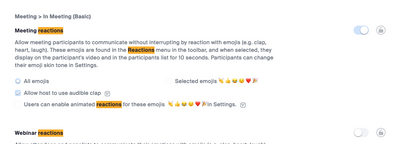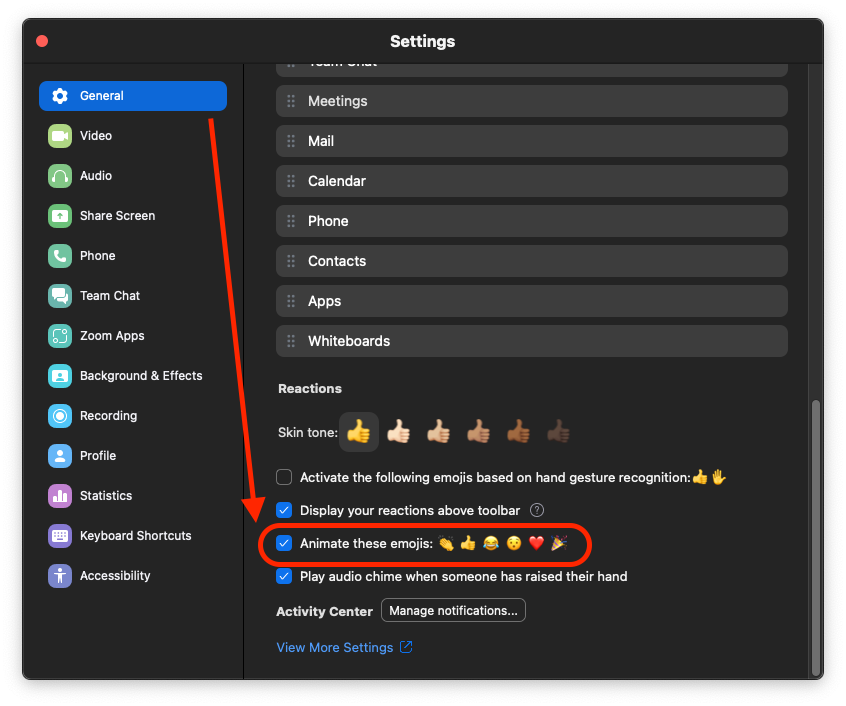Zoomtopia is here. Unlock the transformative power of generative AI, helping you connect, collaborate, and Work Happy with AI Companion.
Register now-
Products
Empowering you to increase productivity, improve team effectiveness, and enhance skills.
Learn moreCommunication
Productivity
Apps & Integration
Employee Engagement
Customer Care
Sales
Ecosystems
- Solutions
By audience- Resources
Connect & learnHardware & servicesDownload the Zoom app
Keep your Zoom app up to date to access the latest features.
Download Center Download the Zoom appZoom Virtual Backgrounds
Download hi-res images and animations to elevate your next Zoom meeting.
Browse Backgrounds Zoom Virtual Backgrounds- Plans & Pricing
- Solutions
-
Product Forums
Empowering you to increase productivity, improve team effectiveness, and enhance skills.
Zoom AI CompanionBusiness Services
-
User Groups
Community User Groups
User groups are unique spaces where community members can collaborate, network, and exchange knowledge on similar interests and expertise.
Location and Language
Industry
-
Help & Resources
Community Help
Help & Resources is your place to discover helpful Zoom support resources, browse Zoom Community how-to documentation, and stay updated on community announcements.
-
Events
Community Events
The Events page is your destination for upcoming webinars, platform training sessions, targeted user events, and more. Stay updated on opportunities to enhance your skills and connect with fellow Zoom users.
Community Events
- Zoom
- Products
- Zoom Meetings
- Re: Animated Reactions?
- Subscribe to RSS Feed
- Mark Topic as New
- Mark Topic as Read
- Float this Topic for Current User
- Bookmark
- Subscribe
- Mute
- Printer Friendly Page
- Mark as New
- Bookmark
- Subscribe
- Mute
- Subscribe to RSS Feed
- Permalink
- Report Inappropriate Content
2022-12-12 03:16 PM
I was on a meeting yesterday (Sunday, December 11th) and some popup informed me I now had animated reactions or emoticons. Sure enough...the hands clapping were clapping...it was cool. But, I cannot find any documentation or settings for that feature now.
Solved! Go to Solution.
- Mark as New
- Bookmark
- Subscribe
- Mute
- Subscribe to RSS Feed
- Permalink
- Report Inappropriate Content
2022-12-12 03:46 PM
Hi @vegasdood,
I'm sorry, but that function has been pushed back a week. Please see https://support.zoom.us/hc/en-us/articles/11379651024909-Release-notes-for-December-19-2022.
We are so glad that you enjoyed the function, and we hope to continue to add functionality to the product that our customers appreciate.
Regards,
Brandon
- Mark as New
- Bookmark
- Subscribe
- Mute
- Subscribe to RSS Feed
- Permalink
- Report Inappropriate Content
2022-12-12 03:46 PM
Hi @vegasdood,
I'm sorry, but that function has been pushed back a week. Please see https://support.zoom.us/hc/en-us/articles/11379651024909-Release-notes-for-December-19-2022.
We are so glad that you enjoyed the function, and we hope to continue to add functionality to the product that our customers appreciate.
Regards,
Brandon
- Mark as New
- Bookmark
- Subscribe
- Mute
- Subscribe to RSS Feed
- Permalink
- Report Inappropriate Content
2022-12-12 05:27 PM
Thanks Brandon mostly for affirming that I was not crazy and seeing things....I look forward to whenever that rolls out...
- Mark as New
- Bookmark
- Subscribe
- Mute
- Subscribe to RSS Feed
- Permalink
- Report Inappropriate Content
2022-12-13 08:54 AM
Hi @vegasdood,
I completely understand, I would have thought the same thing. I just learned that we were pushing this back a week last Friday.
Brandon
- Mark as New
- Bookmark
- Subscribe
- Mute
- Subscribe to RSS Feed
- Permalink
- Report Inappropriate Content
2023-01-01 05:57 AM
Members of our organization much prefer the static reaction symbols. Some members have visual sensitivities to moving objects and develop headaches. Others find the movement distracting. Please assist with a way to disable the animated reactions and opt for static instead.
- Mark as New
- Bookmark
- Subscribe
- Mute
- Subscribe to RSS Feed
- Permalink
- Report Inappropriate Content
2023-01-01 09:00 AM
Really valid points. No one in our organization has made those comments, but, very valid.
- Mark as New
- Bookmark
- Subscribe
- Mute
- Subscribe to RSS Feed
- Permalink
- Report Inappropriate Content
2023-01-04 11:54 AM
Hello @TT8,
Sorry for the delay in getting back to you. I was on vacation for the holidays. Let me check and see if this is already on the roadmap for a future release and I will get back to you with that information.
Brandon
- Mark as New
- Bookmark
- Subscribe
- Mute
- Subscribe to RSS Feed
- Permalink
- Report Inappropriate Content
2023-01-04 12:15 PM
Hello @TT8,
I checked in my admin account settings and it appears that we have already thought of this and there is a place where you can disable animated reactions for your organization. Now, this is not an in-meeting setting, so I believe that we will have to work on that still, but it is a start. I will show a screen share of where I found this set on my account.
Brandon
- Mark as New
- Bookmark
- Subscribe
- Mute
- Subscribe to RSS Feed
- Permalink
- Report Inappropriate Content
2023-01-05 03:54 PM
Hello Community Champion!
Thank you for your prompt and helpful service 🙂
I see your screen shot image - but my image looks a bit different. I have attached it. I could find an option to not have the animated emogies for my own computer (ie: if I was on a zoom meeting the emoji reactions I post will now NOT be animated. That is awesome 🙂
However - for the few people in our group who are negatively affected by emojis - is there a way that they can turn off incoming emojis being animated. ( like if the few people who get sick /dizzy when they see the animations could switch their settings to not see the animations that would be easier than asking EVERYONE in our 300 person fellowship to change their emoji settings. But; at least I found that one place to change how mine will be shown (without animation now.) Thank you kindly.
Jade
- Mark as New
- Bookmark
- Subscribe
- Mute
- Subscribe to RSS Feed
- Permalink
- Report Inappropriate Content
2023-03-04 02:44 PM
My information (that link) is wrong - not relevant to this conversation. Sorry about this. Maybe just ignore this post from me 🙂
- Mark as New
- Bookmark
- Subscribe
- Mute
- Subscribe to RSS Feed
- Permalink
- Report Inappropriate Content
2023-02-03 06:51 AM
I am able to turn off the emojis that *I send* but I don't seem to be able to disable *viewing others'* animated emojis. Is that on the agenda? I've asked my company admins to disable but a person-by-person view settings seems like the most appropriate thing here. I find them very distracting and would much prefer to only view the static emojis.
- Mark as New
- Bookmark
- Subscribe
- Mute
- Subscribe to RSS Feed
- Permalink
- Report Inappropriate Content
2023-03-04 12:44 PM
I do not see these settings. Please help.
- Mark as New
- Bookmark
- Subscribe
- Mute
- Subscribe to RSS Feed
- Permalink
- Report Inappropriate Content
2023-03-04 12:51 PM
- Mark as New
- Bookmark
- Subscribe
- Mute
- Subscribe to RSS Feed
- Permalink
- Report Inappropriate Content
2023-03-04 02:42 PM
This is how I did it: First go to the settings icon in the top right of your Zoom dashboard - see my first screen shot.
Then in the second screen shot - make sure you are in the "General" tab - and scroll way down to the bottom of the page until you hit "reactions" area... and you can turn it off there. (For your own viewing; you cannot turn everyone's annotated emojis off for the whole organization.)
- Mark as New
- Bookmark
- Subscribe
- Mute
- Subscribe to RSS Feed
- Permalink
- Report Inappropriate Content
2023-04-06 10:28 AM
Alas, this feature appears to be one of several missing from the Linux version of Zoom.
- Mark as New
- Bookmark
- Subscribe
- Mute
- Subscribe to RSS Feed
- Permalink
- Report Inappropriate Content
2023-01-18 02:47 PM
Could you please reinstate static reactions as the default? The animated reactions don’t express what I previously was able to express by using the initial Zoom reactions. For example, I would often use the “heart” reaction to express empathy with the speaker’s grief, as many other people do, but the animated “heart” reaction is a sparkly heart, which would be inappropriate when a speaker is grieving. Also, when I choose the "applause" reaction, I want to express enthusiastic applause, but the animated “applause” reaction is a slow, rhythmic clapping, and such clapping is often read as sarcasm. For example, see TV Tropes’s description of “slow, rhythmic, sarcastic clapping: https://tvtropes.org/pmwiki/pmwiki.php/Main/SarcasticClapping
More broadly, I don’t want to use animated reactions because they can distract others from what the speaker is saying. And sometimes I need to have my camera off so reactions are the only way that I can easily communicate empathy or agreement when it’s not my turn to speak, especially during my fairly frequent Zoom calls with a blind person who asks that we don’t use the chat because it interferes with his screen reader.
So how can I easily turn off animated reactions, so no one sees them when I react? I’d like to turn animations off for good and not each time that I want to react.
- Mark as New
- Bookmark
- Subscribe
- Mute
- Subscribe to RSS Feed
- Permalink
- Report Inappropriate Content
2023-03-06 07:31 AM - edited 2023-03-06 07:31 AM
Hey @River36 you are able to disable 'Animate these emojis', within the Zoom client settings > General > disable 'Animate these emojis: 👏👍😂😯❤️🎉'
Zoom Community Moderator
he/him/his
Have you heard about Zoom AI Companion? ➡️ Check it out!
- Mark as New
- Bookmark
- Subscribe
- Mute
- Subscribe to RSS Feed
- Permalink
- Report Inappropriate Content
2023-03-06 08:52 AM
Thank you RN
- Mark as New
- Bookmark
- Subscribe
- Mute
- Subscribe to RSS Feed
- Permalink
- Report Inappropriate Content
2023-04-06 10:30 AM
Alas, this setting is missing from the Linux version.
- Mark as New
- Bookmark
- Subscribe
- Mute
- Subscribe to RSS Feed
- Permalink
- Report Inappropriate Content
2025-07-21 11:26 PM
On my Mac, running Zoom 6.5.3 (58803), this is in "Settings > Meetings & Webinars > Reactions > Animate Emojis"
- Mark as New
- Bookmark
- Subscribe
- Mute
- Subscribe to RSS Feed
- Permalink
- Report Inappropriate Content
2023-10-16 01:36 PM
One of my peers is facing a unique problem on Zoom, during video meetings.
This (from our recollection) has not happened with any other member in our videoconferences to date.
There are emojis appearing randomly on his screen that I am able to see, while we are on Video. These Emojis are of 2 types. The conventional "Thumbs Up and Thumbs Down," occasionally "Birthday Balloons."
Please suggest as to what he needs to do to eliminate this other than turning off Emojis/Reactions.
- Mark as New
- Bookmark
- Subscribe
- Mute
- Subscribe to RSS Feed
- Permalink
- Report Inappropriate Content
2024-01-27 08:15 AM
Hi, did you find a solution for this type of issue? I'm having the same issue and cannot turn it off!
- Mark as New
- Bookmark
- Subscribe
- Mute
- Subscribe to RSS Feed
- Permalink
- Report Inappropriate Content
2023-01-04 10:08 AM
Hello,
I have the exact same message and request as the above user: TT8 - Listener. I am part of a chronic pain and illness fellowship. We have SO many zoom meetings and are so very grateful for ZOOM bcs it means we can meet and connect (a lot of us are house-bound) with others all over the world. However this new animated emogie default setting is disturbing to some members with head injuries or other specific illnesses. It is a nice feature but could you restore the default setting for the emogies to be not animated. But rather give people the option to change their setting to animated. In our groups we would just make a blanket request for people to not do the animated emogies. Zoom is a life line for our groups. alternatively: Is there a way for a specific member who is disturbed or made ill by the animated emogies, to turn off the feature so that she does not have to see other people's animated emogies. (I see that there is a place to turn the animated emogies off so that I don't create any but wonder about one person just blocking them altogether for their own health issues. Thank you
- Mark as New
- Bookmark
- Subscribe
- Mute
- Subscribe to RSS Feed
- Permalink
- Report Inappropriate Content
2023-01-05 07:30 AM
Hello @Jadedetrey,
If you check the reply that I sent to TT8 there is a way to change this in the account settings. Let me know if this is going to work for your group and thank you so much for not only using Zoom, but for letting us know of your situation. We truly appreciate the feedback.
Regards,
Brandon
- Mark as New
- Bookmark
- Subscribe
- Mute
- Subscribe to RSS Feed
- Permalink
- Report Inappropriate Content
2023-01-12 10:04 AM
Is there a way to turn off the animations on things like thumbs up at any level short of administrative/organizational level?
- Mark as New
- Bookmark
- Subscribe
- Mute
- Subscribe to RSS Feed
- Permalink
- Report Inappropriate Content
2023-02-21 08:21 AM
Hi YaBoiB. You said "I checked in my admin account settings and it appears that we have already thought of this and there is a place where you can disable animated reactions for your organization."
Where in the admin settings?
- Mark as New
- Bookmark
- Subscribe
- Mute
- Subscribe to RSS Feed
- Permalink
- Report Inappropriate Content
2023-10-16 02:48 PM
For one of the meetings I participate in regularly, I am not an administrator, and most people in the meeting like the animated emojis. So the administrator is unlikely to turn them off.
I, however, cannot stand them. This should be controllable by the user for their own personal preference (in addition to the administrator's ability to set a default behavior for participants).
- Hosting Inclusive and Accessible Meetings on Zoom in Zoom Meetings
- Chat message reaction popup desapear when tring to select emoji. in Zoom Meetings
- Disable meeting reactions for one recurring scheduled meeting, not all meetings in Zoom Meetings
- How do remove the animal image in Zoom Meetings
- Help!! How to stop EMOJIS from FLOATING!!!! AA meetings! How are you handling this???? in Zoom Meetings