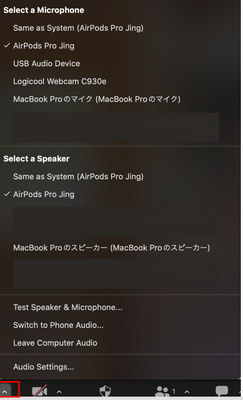Zoomtopia is here. Unlock the transformative power of generative AI, helping you connect, collaborate, and Work Happy with AI Companion.
Register now-
Products
Empowering you to increase productivity, improve team effectiveness, and enhance skills.
Learn moreCommunication
Productivity
Apps & Integration
Employee Engagement
Customer Care
Sales
Ecosystems
- Solutions
By audience- Resources
Connect & learnHardware & servicesDownload the Zoom app
Keep your Zoom app up to date to access the latest features.
Download Center Download the Zoom appZoom Virtual Backgrounds
Download hi-res images and animations to elevate your next Zoom meeting.
Browse Backgrounds Zoom Virtual Backgrounds- Plans & Pricing
- Solutions
-
Product Forums
Empowering you to increase productivity, improve team effectiveness, and enhance skills.
Zoom AI CompanionBusiness Services
-
User Groups
Community User Groups
User groups are unique spaces where community members can collaborate, network, and exchange knowledge on similar interests and expertise.
Location and Language
Industry
-
Help & Resources
Community Help
Help & Resources is your place to discover helpful Zoom support resources, browse Zoom Community how-to documentation, and stay updated on community announcements.
-
Events
Community Events
The Events page is your destination for upcoming webinars, platform training sessions, targeted user events, and more. Stay updated on opportunities to enhance your skills and connect with fellow Zoom users.
Community Events
- Zoom
- Products
- Zoom Meetings
- Re: AirPods Won't Work In ZOOM
- Subscribe to RSS Feed
- Mark Topic as New
- Mark Topic as Read
- Float this Topic for Current User
- Bookmark
- Subscribe
- Mute
- Printer Friendly Page
Effective January 9th, 2026 through January 22nd, 2026: The Zoom Community is currently in read-only mode with login disabled, to deliver you a new and improved community experience!
The site is still accessible to view, however, the ability to login, create content, or access your community account is temporarily unavailable. We appreciate your patience during this time. If seeking support, please browse existing community content or ask our Zoom Virtual Agent.
- Mark as New
- Bookmark
- Subscribe
- Mute
- Subscribe to RSS Feed
- Permalink
- Report Inappropriate Content
2023-02-19 05:32 AM
I have tried all ZOOM troubleshooting and I have called Apple, however, my AirPods won't connect to ZOOM meetings. They connect on EVERYTHING else on my MAC and work great, but I need them in use for my ZOOM meetings and they WILL NOT CONNECT even though it shows chosen microphone AirPods, etc. Any ideas?
Solved! Go to Solution.
- Mark as New
- Bookmark
- Subscribe
- Mute
- Subscribe to RSS Feed
- Permalink
- Report Inappropriate Content
2023-02-19 11:56 PM
Hi RockiesWoman
Thank you for sharing your issue.
Could double check your bluetooth device during the Zoom Meeting?
I have my screenshot that shows my Airpods connected the meeting without issue.
If you choose the correct device during the meeting it will work.
Please double check again.
Jing
- Mark as New
- Bookmark
- Subscribe
- Mute
- Subscribe to RSS Feed
- Permalink
- Report Inappropriate Content
2023-04-18 11:57 PM
Hi RockiesWoman
Can you try it from your mobile device like iPhone?
If you can use it from the iPhone with Airpods, we can find it is not Airpods issue.
Or can you try another pc which can connect your Airpods too.
If it works, we can know it may be the current PC issue.
Please troubleshoot it again.
Thanks,
Jing
- Mark as New
- Bookmark
- Subscribe
- Mute
- Subscribe to RSS Feed
- Permalink
- Report Inappropriate Content
2025-03-20 10:06 AM
Please update your Zoom app to the latest version, 6.4.0, or uninstall and reinstall it to ensure you have the most recent release. This update includes the added feature of syncing your AirPods' buttons for enhanced functionality.
- Mark as New
- Bookmark
- Subscribe
- Mute
- Subscribe to RSS Feed
- Permalink
- Report Inappropriate Content
2024-01-16 08:54 AM
open services.msc . check the services that start with bluetooth .. start all of them .. you should be good to go ..
- Mark as New
- Bookmark
- Subscribe
- Mute
- Subscribe to RSS Feed
- Permalink
- Report Inappropriate Content
2024-06-12 04:52 AM
So I just bought my airpods and I am having this same issue that many others have been experiencing. I have also tried selecting this option, but it didn't work. The only fix is going into device manager > input and output, deleting everything airpod related, disconnecting from bluetooth, doing a factory reset on the airpods and then reconnecting everything. I literally have to do this every morning, but with anything else they work great.
- Mark as New
- Bookmark
- Subscribe
- Mute
- Subscribe to RSS Feed
- Permalink
- Report Inappropriate Content
2023-11-10 06:01 AM
I've tried every suggestion on here and none of them have worked. ZOOM, when are you going to log defect and actually address this?
- Mark as New
- Bookmark
- Subscribe
- Mute
- Subscribe to RSS Feed
- Permalink
- Report Inappropriate Content
2024-01-16 08:53 AM
open services.msc . check the services that start with bluetooth .. start all of them .. you should be good to go .
- Mark as New
- Bookmark
- Subscribe
- Mute
- Subscribe to RSS Feed
- Permalink
- Report Inappropriate Content
2023-11-21 01:42 PM
I've been having the same issues. My airpods were working fine for a 6+ months and now will not connect. I too have tried all suggestions above. I do not have any other issues with these headphones connecting.
- Mark as New
- Bookmark
- Subscribe
- Mute
- Subscribe to RSS Feed
- Permalink
- Report Inappropriate Content
2023-12-12 05:08 AM
in my case, it only works if I don't add any other bluetooth headphones / speakers connected to my macbook AFTER I reboot it. Have you noticed the same behavior?
- Mark as New
- Bookmark
- Subscribe
- Mute
- Subscribe to RSS Feed
- Permalink
- Report Inappropriate Content
2024-01-10 10:26 AM
The easiest fix is to forget (and not just disconnect) and then re-pair your AirPods.
- Mark as New
- Bookmark
- Subscribe
- Mute
- Subscribe to RSS Feed
- Permalink
- Report Inappropriate Content
2024-01-16 08:53 AM
open services.msc . check the services that start with bluetooth .. start all of them .. you should be good to go .
- Mark as New
- Bookmark
- Subscribe
- Mute
- Subscribe to RSS Feed
- Permalink
- Report Inappropriate Content
2024-10-04 07:38 PM
Okay
- Mark as New
- Bookmark
- Subscribe
- Mute
- Subscribe to RSS Feed
- Permalink
- Report Inappropriate Content
2024-11-14 12:11 AM
Ipods worked for years with Zoom, suddenly stopped connecting, just as so many other people have said. All software updated, all troubleshooting completed, ipods work on every other app but not zoom. This is a really bad failure that zoom are not attending to.
- Mark as New
- Bookmark
- Subscribe
- Mute
- Subscribe to RSS Feed
- Permalink
- Report Inappropriate Content
2024-11-19 11:23 AM
Welcome to the Zoom Community, @Berylanne.Kindly check out this article for additional troubleshooting guides for using Bluetooth headsets. If the issue persists, please let us know.
- Mark as New
- Bookmark
- Subscribe
- Mute
- Subscribe to RSS Feed
- Permalink
- Report Inappropriate Content
2025-03-08 07:52 PM
2025. Third pair of AirPods. Again, cannot connect AirPods to Zoom on laptop, can on phone. All Zoom and laptop settings assure me that sound is 100% going through AirPods. No sound is coming through AirPods.
- Mark as New
- Bookmark
- Subscribe
- Mute
- Subscribe to RSS Feed
- Permalink
- Report Inappropriate Content
2025-03-11 02:56 PM
Welcome to the Zoom Community, @ZoomUser41! May I know what laptop, operating system, and Zoom version you are using?
- Mark as New
- Bookmark
- Subscribe
- Mute
- Subscribe to RSS Feed
- Permalink
- Report Inappropriate Content
2025-03-12 05:16 PM
I'm having the same issue - in fact, when i test speaker/microphone, I SOMETIMES hear a sound for a second and then it's like Zoom actively blocks my airpods pro. I'm using Zoom Version: 6.3.6 (56144), Windows 11 Enterprise. have no other problems listening or speaking into airpods for any other app
- Mark as New
- Bookmark
- Subscribe
- Mute
- Subscribe to RSS Feed
- Permalink
- Report Inappropriate Content
2025-03-20 10:06 AM
Please update your Zoom app to the latest version, 6.4.0, or uninstall and reinstall it to ensure you have the most recent release. This update includes the added feature of syncing your AirPods' buttons for enhanced functionality.
- Mark as New
- Bookmark
- Subscribe
- Mute
- Subscribe to RSS Feed
- Permalink
- Report Inappropriate Content
2025-06-26 11:56 AM
I have this same issue and on version 6.5.1 (58208)- Used one of the workaround of switching the microphone to a different speaker and the audio then worked for my airpods.
- Mark as New
- Bookmark
- Subscribe
- Mute
- Subscribe to RSS Feed
- Permalink
- Report Inappropriate Content
2025-06-05 10:09 PM
It seems it is zoom bug. Go zoom stings, audio, If you keep Speakers to AirPod and change Microphone from AirPods to microphone array then audio is loud.
- Mark as New
- Bookmark
- Subscribe
- Mute
- Subscribe to RSS Feed
- Permalink
- Report Inappropriate Content
2025-06-06 08:36 AM
hi @Marigleni
i suggest that you update your airpods to current firmware and zoom workplace app to current version.
please see these zoom support articles.
Using Bluetooth headphones with Zoom
About firmware updates for AirPods - Apple Support
Release notes for the Zoom Workplace app
Did my response answer your question? If so, please don't forget to mark the reply as an accepted solution.
thanks, eliot
- Zoom Events API: Is there a way to send confirmation emails when creating tickets via API? in Zoom Events
- Zoom Events API: Is there a way to send confirmation emails when creating tickets via API? in Zoom Events
- Zoom Audio Device driver installation does not pop up in Zoom Meetings
- Your 2026 Zoom Success Starts Here: January Live Sessions 🚀 in Zoom Contact Center
- Your 2026 Zoom Success Starts Here: January Live Sessions 🚀 in Zoom AI Companion