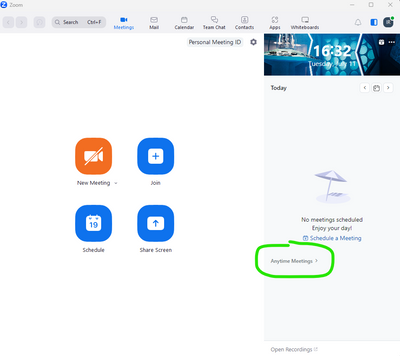Zoomtopia is here. Unlock the transformative power of generative AI, helping you connect, collaborate, and Work Happy with AI Companion.
Register now-
Products
Empowering you to increase productivity, improve team effectiveness, and enhance skills.
Learn moreCommunication
Productivity
Apps & Integration
Employee Engagement
Customer Care
Sales
Ecosystems
- Solutions
By audience- Resources
Connect & learnHardware & servicesDownload the Zoom app
Keep your Zoom app up to date to access the latest features.
Download Center Download the Zoom appZoom Virtual Backgrounds
Download hi-res images and animations to elevate your next Zoom meeting.
Browse Backgrounds Zoom Virtual Backgrounds- Plans & Pricing
- Solutions
-
Product Forums
Empowering you to increase productivity, improve team effectiveness, and enhance skills.
Zoom AI CompanionBusiness Services
-
User Groups
Community User Groups
User groups are unique spaces where community members can collaborate, network, and exchange knowledge on similar interests and expertise.
Location and Language
Industry
-
Help & Resources
Community Help
Help & Resources is your place to discover helpful Zoom support resources, browse Zoom Community how-to documentation, and stay updated on community announcements.
-
Events
Community Events
The Events page is your destination for upcoming webinars, platform training sessions, targeted user events, and more. Stay updated on opportunities to enhance your skills and connect with fellow Zoom users.
Community Events
- Zoom
- Products
- Zoom Meetings
- Re: After update “Home” tab have disappeared and t...
- Subscribe to RSS Feed
- Mark Topic as New
- Mark Topic as Read
- Float this Topic for Current User
- Bookmark
- Subscribe
- Mute
- Printer Friendly Page
- Mark as New
- Bookmark
- Subscribe
- Mute
- Subscribe to RSS Feed
- Permalink
- Report Inappropriate Content
2023-07-06 10:07 AM
Hello.
After update Zoom client to version 5.15.2 (18096) (Windows 10 x64 22H2) in the main window “Home” tab have disappeared and tab “Meetings” shows “Home” tab content. It is problem with user account settings. I tried to login on second account on this PC and Zoom client, there are no problems. I have made screenshots from two accounts. Checked on another PC and Zoom client, same problem there too.
I did not find option to hide tabs in the settings, it looks like bug.
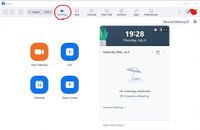
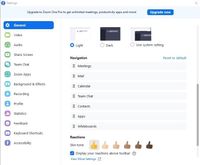
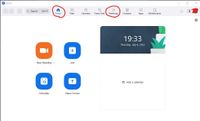

Solved! Go to Solution.
- Topics:
-
Creating & Scheduling
-
Other
- Mark as New
- Bookmark
- Subscribe
- Mute
- Subscribe to RSS Feed
- Permalink
- Report Inappropriate Content
2023-07-15 07:50 AM
It seems that the developers have fixed this problem. It is not necessary to update Zoom to version 5.15.3, everything works on version 5.15.2.
- Mark as New
- Bookmark
- Subscribe
- Mute
- Subscribe to RSS Feed
- Permalink
- Report Inappropriate Content
2023-07-10 12:18 PM
I have exact the same behavior
- Mark as New
- Bookmark
- Subscribe
- Mute
- Subscribe to RSS Feed
- Permalink
- Report Inappropriate Content
2023-07-11 07:01 AM - edited 2023-07-11 07:34 AM
Same problem. However, when I took a closer look, my regular meetings had moved to a small grey text area called 'anytime meetings' on the 'meetings tab'. Just click on the tiny chevron next toa that and my regular meetings appear.
- Mark as New
- Bookmark
- Subscribe
- Mute
- Subscribe to RSS Feed
- Permalink
- Report Inappropriate Content
2023-07-12 02:25 AM
hi, what if i don't have 'any time meetings'?
Has anyone found any other places where the meetings have migrated to? )))
- Mark as New
- Bookmark
- Subscribe
- Mute
- Subscribe to RSS Feed
- Permalink
- Report Inappropriate Content
2023-07-11 07:23 AM
This is what happens when the company releases an update that brings significant changes but doesn't support it with an announcement and a quick video tutorial (right in the app) to explain the change. All your events are intact (just check your account in a browser and you'll find them), Zoom has introduced a calendar that now has all your scheduled events on it - https://support.zoom.us/hc/en-us/articles/9868948921869-Using-the-Zoom-Calendar-Client
- Mark as New
- Bookmark
- Subscribe
- Mute
- Subscribe to RSS Feed
- Permalink
- Report Inappropriate Content
2023-07-12 02:36 AM
I have the same problem
- Mark as New
- Bookmark
- Subscribe
- Mute
- Subscribe to RSS Feed
- Permalink
- Report Inappropriate Content
2023-07-13 03:57 AM
Yesterday, 07/12, I was in the same boat. Home was gone, Meetings moved to the spot of Home and I could not see all my meetings. It appears Zoom has fixed this. See the two screenshots I took this morning. Home is back, and when I click Meetings, I see them all. I'm using Zoom 5.15.3. I was on the same version yesterday and it was messed up. If you don't see it correctly, I suggest signing out of the app and signing back in. I hope this helps.
- Mark as New
- Bookmark
- Subscribe
- Mute
- Subscribe to RSS Feed
- Permalink
- Report Inappropriate Content
2023-07-13 04:54 AM
Perfect!
It's working again after logout and login.
Thanks a lot
Greetings
Flo
- Mark as New
- Bookmark
- Subscribe
- Mute
- Subscribe to RSS Feed
- Permalink
- Report Inappropriate Content
2023-07-15 07:50 AM
It seems that the developers have fixed this problem. It is not necessary to update Zoom to version 5.15.3, everything works on version 5.15.2.
- How to Use our AI tools to generate content from my Post Zoom meetings? in Zoom Docs
- Which Zoom APIs Provide the Same Data as the Zoom Dashboard Meetings? in Zoom Meetings
- The meeting I'm invited to is not visible in my account in Zoom Meetings
- Waiting Room disappears mid-meeting and I can't see people waiting in Zoom Meetings
- Feature Recommendation: Integrated Focus Tools for Better Meeting Engagement (In app ADHD "games") in Zoom Meetings