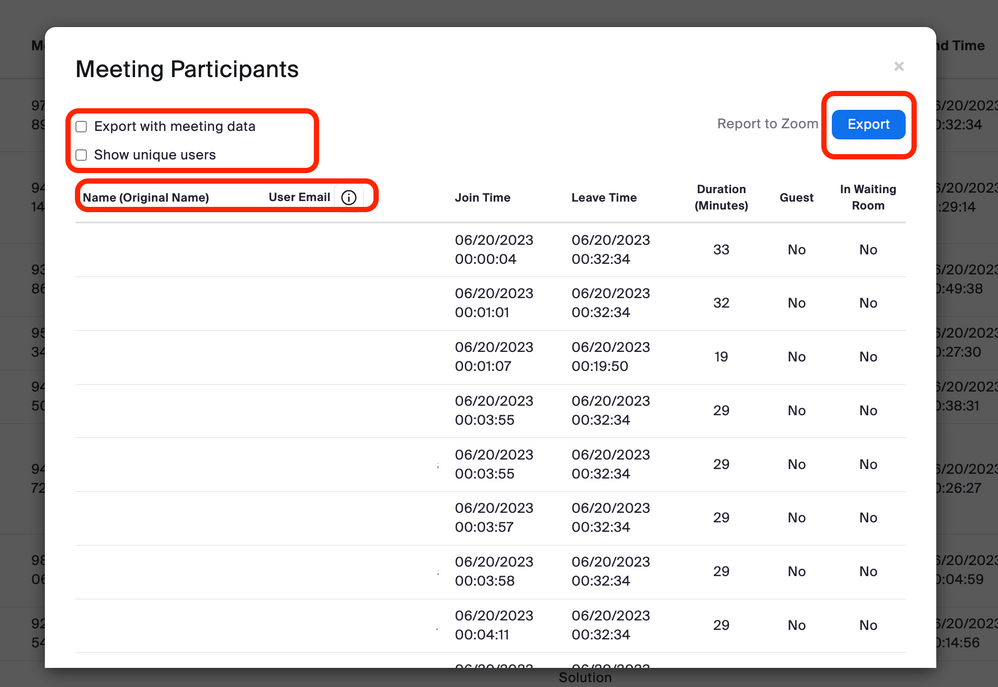Zoomtopia is here. Unlock the transformative power of generative AI, helping you connect, collaborate, and Work Happy with AI Companion.
Register now-
Products
Empowering you to increase productivity, improve team effectiveness, and enhance skills.
Learn moreCommunication
Productivity
Apps & Integration
Employee Engagement
Customer Care
Sales
Ecosystems
- Solutions
By audience- Resources
Connect & learnHardware & servicesDownload the Zoom app
Keep your Zoom app up to date to access the latest features.
Download Center Download the Zoom appZoom Virtual Backgrounds
Download hi-res images and animations to elevate your next Zoom meeting.
Browse Backgrounds Zoom Virtual Backgrounds- Plans & Pricing
- Solutions
-
Product Forums
Empowering you to increase productivity, improve team effectiveness, and enhance skills.
Zoom AI CompanionBusiness Services
-
User Groups
Community User Groups
User groups are unique spaces where community members can collaborate, network, and exchange knowledge on similar interests and expertise.
Location and Language
Industry
-
Help & Resources
Community Help
Help & Resources is your place to discover helpful Zoom support resources, browse Zoom Community how-to documentation, and stay updated on community announcements.
-
Events
Community Events
The Events page is your destination for upcoming webinars, platform training sessions, targeted user events, and more. Stay updated on opportunities to enhance your skills and connect with fellow Zoom users.
Community Events
- Zoom
- Products
- Zoom Meetings
- Re: Active Host Reports Missing Participant Names
- Subscribe to RSS Feed
- Mark Topic as New
- Mark Topic as Read
- Float this Topic for Current User
- Bookmark
- Subscribe
- Mute
- Printer Friendly Page
Effective January 9th, 2026 through January 22nd, 2026: The Zoom Community is currently in read-only mode with login disabled, to deliver you a new and improved community experience!
The site is still accessible to view, however, the ability to login, create content, or access your community account is temporarily unavailable. We appreciate your patience during this time. If seeking support, please browse existing community content or ask our Zoom Virtual Agent.
- Mark as New
- Bookmark
- Subscribe
- Mute
- Subscribe to RSS Feed
- Permalink
- Report Inappropriate Content
2023-06-06 05:57 AM - edited 2023-06-06 06:24 AM
Hi,
I have been using Active Host Reports for 2 years to track meeting attendance. The last report I ran was 4/30/23. When I went to follow the same steps today and generate a detail report, after reviewing it, a large number of the participants are not showing. For example, it will show 8 participants as the count in the meeting and then only 2 names, one being the host name. I was running it for all of May 2023, which I have run twice, and I also tried just running it for 2 weeks with the same result. Has anyone else had this issue? Is there another way around it?
@Bri Is this something you can help me with?
Solved! Go to Solution.
- Topics:
-
Meeting Features
-
Other
- Mark as New
- Bookmark
- Subscribe
- Mute
- Subscribe to RSS Feed
- Permalink
- Report Inappropriate Content
2023-06-20 01:23 PM
Hi @jazzercisenrv @jfl2 @David9234 welcome to the community! I did some research internally to see if there was anything related to your issue.
@jazzercisenrv I did see you have a ticket opened with our internal Zoom support team, and I was able to chase that internally.
I believe there was a fix implemented over this weekend on June 19, here are the release notes, may I ask if you are still having this issue?
Zoom Community Moderator
he/him/his
Have you heard about Zoom AI Companion? ➡️ Check it out!
- Mark as New
- Bookmark
- Subscribe
- Mute
- Subscribe to RSS Feed
- Permalink
- Report Inappropriate Content
2023-06-06 06:03 AM
I do not know anything about this as i never use the Active Host Reports feature, but it would be better if you ask a Zoom Moderator.
- Mark as New
- Bookmark
- Subscribe
- Mute
- Subscribe to RSS Feed
- Permalink
- Report Inappropriate Content
2023-06-06 06:07 AM
I am new to Zoom community boards. How do I ask a Zoom Moderator?
- Mark as New
- Bookmark
- Subscribe
- Mute
- Subscribe to RSS Feed
- Permalink
- Report Inappropriate Content
2023-06-06 06:14 AM
Go to a Zoom Moderator page, click on the Message button and then you can ask the Zoom Moderator.
- Mark as New
- Bookmark
- Subscribe
- Mute
- Subscribe to RSS Feed
- Permalink
- Report Inappropriate Content
2023-06-16 03:17 PM
- Mark as New
- Bookmark
- Subscribe
- Mute
- Subscribe to RSS Feed
- Permalink
- Report Inappropriate Content
2023-06-18 12:47 AM
- Mark as New
- Bookmark
- Subscribe
- Mute
- Subscribe to RSS Feed
- Permalink
- Report Inappropriate Content
2023-06-14 11:01 PM
Did you have any luck finding information on this issue? I am experiencing the same problem and Zoom "support" has not been helpful so far.
- Mark as New
- Bookmark
- Subscribe
- Mute
- Subscribe to RSS Feed
- Permalink
- Report Inappropriate Content
2023-06-16 03:15 PM
Hey @jazzercisenrv , I'm having the same issue. I don't have access to live support.
Did you submit a ticket on this behavior? or hear from anyone in support on this?
TheActive Host Report generated in the browser has access to the number of participants and you can click that number to see the names but for me that is not really a viable option given the volume of meetings I do weekly and all participants are guests.
So I'm very interested if you find a resolution to this.
Thanks,
JL
- Mark as New
- Bookmark
- Subscribe
- Mute
- Subscribe to RSS Feed
- Permalink
- Report Inappropriate Content
2023-06-20 01:23 PM
Hi @jazzercisenrv @jfl2 @David9234 welcome to the community! I did some research internally to see if there was anything related to your issue.
@jazzercisenrv I did see you have a ticket opened with our internal Zoom support team, and I was able to chase that internally.
I believe there was a fix implemented over this weekend on June 19, here are the release notes, may I ask if you are still having this issue?
Zoom Community Moderator
he/him/his
Have you heard about Zoom AI Companion? ➡️ Check it out!
- Mark as New
- Bookmark
- Subscribe
- Mute
- Subscribe to RSS Feed
- Permalink
- Report Inappropriate Content
2023-06-22 06:21 AM
It's working for me as well. (Relieved)
There was a lot of manual work to account for participants while this was broken.
Thank you for the fix!
- Mark as New
- Bookmark
- Subscribe
- Mute
- Subscribe to RSS Feed
- Permalink
- Report Inappropriate Content
2023-06-20 10:52 PM
Yes, it is working for me now. Interestingly, Zoom support initially told me that the Active Hosts report was not meant to export a list of participants and was was working as intended.
- Mark as New
- Bookmark
- Subscribe
- Mute
- Subscribe to RSS Feed
- Permalink
- Report Inappropriate Content
2023-06-21 07:44 AM
Hi @David9234 interesting! Sorry for the information that was provided to you that may've been a bit confusing.
But when Generating Active Host reports from https://zoom.us/account/report/user as a Admin with the role to access the reports, or Owner, you are able to click on the # of participants
After clicking, you will see a prompt'd window with the following data:
(which you are able to export, see names, emails, join/leave time, duration, whether they were external guest from the account, and if they were placed in the waiting room)
Zoom Community Moderator
he/him/his
Have you heard about Zoom AI Companion? ➡️ Check it out!
- Mark as New
- Bookmark
- Subscribe
- Mute
- Subscribe to RSS Feed
- Permalink
- Report Inappropriate Content
2023-11-12 01:29 PM
Hi,
That link gives me Access restricted. (200) . I' m the paid owner/host of those meetings.
Thank you,
- Webinar attendee toolbar now has options under a Settings icon as if someone is attending a meeting in Zoom Webinars
- "Copy Invite Link" Causes Complete System Freeze on Linux in Zoom Meetings
- Bypass the login screen with registered users and private mettings in Zoom Meetings
- Feature Request: Sort By Name for Participant Reports in Zoom Meetings
- Sentiment Analysis reporting in Zoom Contact Center