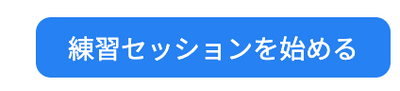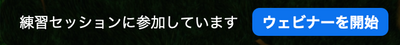Zoomtopia is here. Unlock the transformative power of generative AI, helping you connect, collaborate, and Work Happy with AI Companion.
Register now-
Products
Empowering you to increase productivity, improve team effectiveness, and enhance skills.
Learn moreCommunication
Productivity
Apps & Integration
Employee Engagement
Customer Care
Sales
Ecosystems
- Solutions
By audience- Resources
Connect & learnHardware & servicesDownload the Zoom app
Keep your Zoom app up to date to access the latest features.
Download Center Download the Zoom appZoom Virtual Backgrounds
Download hi-res images and animations to elevate your next Zoom meeting.
Browse Backgrounds Zoom Virtual Backgrounds- Plans & Pricing
- Solutions
-
Product Forums
Empowering you to increase productivity, improve team effectiveness, and enhance skills.
Zoom AI CompanionBusiness Services
-
User Groups
Community User Groups
User groups are unique spaces where community members can collaborate, network, and exchange knowledge on similar interests and expertise.
Location and Language
Industry
-
Help & Resources
Community Help
Help & Resources is your place to discover helpful Zoom support resources, browse Zoom Community how-to documentation, and stay updated on community announcements.
-
Events
Community Events
The Events page is your destination for upcoming webinars, platform training sessions, targeted user events, and more. Stay updated on opportunities to enhance your skills and connect with fellow Zoom users.
Community Events
- Zoom
- Products
- Zoom Meetings
- Re: 練習セッションから本番への切り替え
- Subscribe to RSS Feed
- Mark Topic as New
- Mark Topic as Read
- Float this Topic for Current User
- Bookmark
- Subscribe
- Mute
- Printer Friendly Page
- Mark as New
- Bookmark
- Subscribe
- Mute
- Subscribe to RSS Feed
- Permalink
- Report Inappropriate Content
2023-01-31 11:14 PM
どうしたらきりかえできますか?
Solved! Go to Solution.
- Mark as New
- Bookmark
- Subscribe
- Mute
- Subscribe to RSS Feed
- Permalink
- Report Inappropriate Content
2023-02-01 12:02 AM
髙草木悦子様
ご質問ありがとうございます。
まずこちらの「練習セッションを始める」ボタンでウェビナーを開始していただき、
立ち上がったセッションの上にある「ウェビナーを開始」ボタンで本番を開始してください。
↓
こちらのサポート記事より詳細をご参考ください。
https://support.zoom.us/hc/ja/articles/206316975
よろしくお願いいたします。
Jing
- Mark as New
- Bookmark
- Subscribe
- Mute
- Subscribe to RSS Feed
- Permalink
- Report Inappropriate Content
2023-02-01 12:02 AM
髙草木悦子様
ご質問ありがとうございます。
まずこちらの「練習セッションを始める」ボタンでウェビナーを開始していただき、
立ち上がったセッションの上にある「ウェビナーを開始」ボタンで本番を開始してください。
↓
こちらのサポート記事より詳細をご参考ください。
https://support.zoom.us/hc/ja/articles/206316975
よろしくお願いいたします。
Jing
- Email missmatch between login and calendar in Zoom Mail and Calendar
- Default meeting wallpaper cant change or upload a new image or delete the already uploaded oned in Zoom Meetings
- Bulk Delete Recordings in Zoom Meetings
- External contact does not ring in a sub nenu in Zoom Phone System
- External Numbers Don’t Ring from Sub-Menus in Zoom Phone System