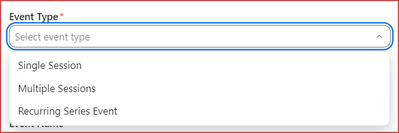Zoomtopia is here. Unlock the transformative power of generative AI, helping you connect, collaborate, and Work Happy with AI Companion.
Register now-
Products
Empowering you to increase productivity, improve team effectiveness, and enhance skills.
Learn moreCommunication
Productivity
Apps & Integration
Employee Engagement
Customer Care
Sales
Developer Tools
- Solutions
By audience- Resources
Connect & learnHardware & servicesDownload the Zoom app
Keep your Zoom app up to date to access the latest features.
Download Center Download the Zoom appZoom Virtual Backgrounds
Download hi-res images and animations to elevate your next Zoom meeting.
Browse Backgrounds Zoom Virtual Backgrounds- Plans & Pricing
- Solutions
-
Product Forums
Empowering you to increase productivity, improve team effectiveness, and enhance skills.
Zoom AI CompanionBusiness Services
-
User Groups
Community User Groups
User groups are unique spaces where community members can collaborate, network, and exchange knowledge on similar interests and expertise.
Location and Language
Industry
-
Help & Resources
Community Help
Help & Resources is your place to discover helpful Zoom support resources, browse Zoom Community how-to documentation, and stay updated on community announcements.
-
Events
Community Events
The Events page is your destination for upcoming webinars, platform training sessions, targeted user events, and more. Stay updated on opportunities to enhance your skills and connect with fellow Zoom users.
Community Events
- Zoom
- Products
- Zoom Events and Webinars
- Zoom Events - multiple meetings happening at the s...
- Subscribe to RSS Feed
- Mark Topic as New
- Mark Topic as Read
- Float this Topic for Current User
- Bookmark
- Subscribe
- Mute
- Printer Friendly Page
Important updates from Zoom Support:
-
Starting February 3, 2025, Zoom Phone customers must add their phone numbers to an approved 10DLC campaign in order to use SMS/MMS capabilities on their numbers.
-
Introducing more live support options! More Zoom customers now have access to live agent chat support. Sign in and visit our Contact Support page to see all your available support options. We’re here to help!
- Mark as New
- Bookmark
- Subscribe
- Mute
- Subscribe to RSS Feed
- Permalink
- Report Inappropriate Content
2023-02-08 12:18 PM
We are planning for an upcoming Conference and were contemplating using Zoom Events as opposed to a 3rd party managing Zoom for us. I've watched many YouTube videos and it appears to be a good option for us, with one exception. I did see something that indicated that only 1 meeting could happen at a time. Our intention is that after the Introductions and Keynotes (webinar) that everyone would break out into their workshop (meeting). We have always done multiple meetings happening at one time throughout the day. This year, we will have 2 rotations of 10 workshops per rotation.
Can Zoom Events accommodate this?
Solved! Go to Solution.
- Mark as New
- Bookmark
- Subscribe
- Mute
- Subscribe to RSS Feed
- Permalink
- Report Inappropriate Content
2023-02-14 03:20 PM
Hi, @marghov123.
Zoom terminology might be getting in the way of a complete understanding of what is and isn't possible.
Think of it this way: Zoom Events is a product line, with a couple of products, and Zoom calls these products "event types." When you create an Event, the initial dialog box presents you with this:
So the first and third options do indeed preclude concurrent sessions (each Meeting and each Webinar is a Session in Zoom Events). The "Multiple Sessions" option has traditionally been referred to as a Zoom Conference. This is what you want!
With a Zoom Conference, you can schedule as many concurrent sessions as you like -- up to a practical limit, of course. Some Zoom documentation indicates the maximum number of concurrent sessions as 13 to 14. If your number of concurrent sessions is under that limit, you'll be fine.
Let me know if you have any additional questions.
- Mark as New
- Bookmark
- Subscribe
- Mute
- Subscribe to RSS Feed
- Permalink
- Report Inappropriate Content
2023-02-14 03:20 PM
Hi, @marghov123.
Zoom terminology might be getting in the way of a complete understanding of what is and isn't possible.
Think of it this way: Zoom Events is a product line, with a couple of products, and Zoom calls these products "event types." When you create an Event, the initial dialog box presents you with this:
So the first and third options do indeed preclude concurrent sessions (each Meeting and each Webinar is a Session in Zoom Events). The "Multiple Sessions" option has traditionally been referred to as a Zoom Conference. This is what you want!
With a Zoom Conference, you can schedule as many concurrent sessions as you like -- up to a practical limit, of course. Some Zoom documentation indicates the maximum number of concurrent sessions as 13 to 14. If your number of concurrent sessions is under that limit, you'll be fine.
Let me know if you have any additional questions.
- Can't see meeting participants on desktop client Home tab in Zoom Meetings
- Sound quality in interpretation in Zoom Meetings
- My Zoom Call Ends When Co-Worker Starts Another Zoom Call But I Am The Call Owner in Zoom Meetings
- Link Zoom Account to an Organization in Zoom Workspace Reservation
- Inquiry Regarding the Video SDK Pay As You Go Plan in Zoom Meetings