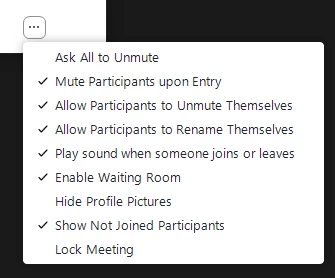Webinar - allow participants to unmute themselves by default?
Good morning,
Is there a way or option to, by default, allow participants in a webinar the ability to unmute themselves? I have done some digging, and I believe I found a way to enable it per meeting, but we would prefer it to be a default "going forward" option that anybody in a webinar can unmute themselves to speak.
Thanks,
Tyler Kurth