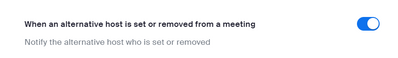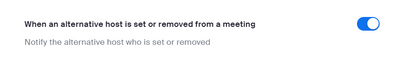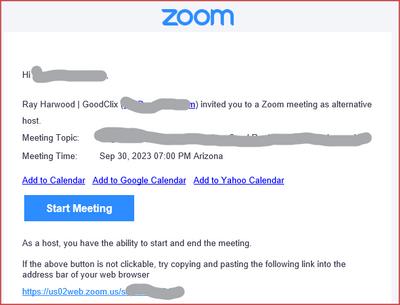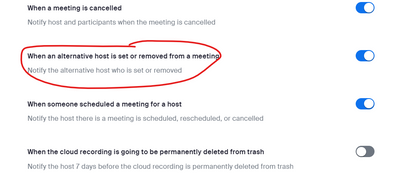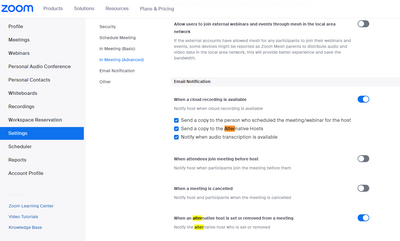Zoomtopia is here. Unlock the transformative power of generative AI, helping you connect, collaborate, and Work Happy with AI Companion.
Register now-
Products
Empowering you to increase productivity, improve team effectiveness, and enhance skills.
Learn moreCommunication
Productivity
Apps & Integration
Employee Engagement
Customer Care
Sales
Developer Tools
- Solutions
By audience- Resources
Connect & learnHardware & servicesDownload the Zoom app
Keep your Zoom app up to date to access the latest features.
Download Center Download the Zoom appZoom Virtual Backgrounds
Download hi-res images and animations to elevate your next Zoom meeting.
Browse Backgrounds Zoom Virtual Backgrounds- Plans & Pricing
- Solutions
-
Product Forums
Empowering you to increase productivity, improve team effectiveness, and enhance skills.
Zoom AI CompanionBusiness Services
-
User Groups
Community User Groups
User groups are unique spaces where community members can collaborate, network, and exchange knowledge on similar interests and expertise.
Location and Language
Industry
-
Help & Resources
Community Help
Help & Resources is your place to discover helpful Zoom support resources, browse Zoom Community how-to documentation, and stay updated on community announcements.
-
Events
Community Events
The Events page is your destination for upcoming webinars, platform training sessions, targeted user events, and more. Stay updated on opportunities to enhance your skills and connect with fellow Zoom users.
Community Events
- Zoom
- Products
- Zoom Events and Webinars
- Re: Webinar Alternative Hosts Not Receiving Invita...
- Subscribe to RSS Feed
- Mark Topic as New
- Mark Topic as Read
- Float this Topic for Current User
- Bookmark
- Subscribe
- Mute
- Printer Friendly Page
2025 CMX Awards
The Zoom Community is nominated for the 2025 CMX Community Industry Awards in the Customer Support Community category!
Vote now
Webinar Alternative Hosts Not Receiving Invitation Email
- Mark as New
- Bookmark
- Subscribe
- Mute
- Subscribe to RSS Feed
- Permalink
- Report Inappropriate Content
2023-01-19 08:54 AM
One of our Zoom users has scheduled an important webinar. She added multiple alternate hosts to the webinar, but none of them received the invitation email. Resending the invitation also does not work, although Zoom gives a message indicating the invitation was sent. Invitations are not in people's individual junk mail, nor caught by our corporate spam. Checking the email system shows the messages never arrived. However, other scheduled webinars' alternate host invitations work correctly. It's just this one critical webinar having a problem.
- Will an alternate host be able to start the meeting from the link that went to regular attendees, or does the alternate host invitation send a special link they need?
-Any ideas what could be causing the invitations not to be sent/delivered correctly? It's not an issue with our corporate email system.
- Mark as New
- Bookmark
- Subscribe
- Mute
- Subscribe to RSS Feed
- Permalink
- Report Inappropriate Content
2023-01-21 11:36 PM - edited 2024-04-10 01:19 PM
Welcome to the Zoom Community, @lpeabody-park.
See this Zoom Support article on Alternative Hosts:
https://support.zoom.us/hc/en-us/articles/208220166-Designating-an-alternative-host
Especially note the following in the Limitations section:
- The alternative host can start the meeting using the join link in the email or calendar invite sent to them by the host. The meeting will not display in the upcoming meetings list in the desktop client, mobile app, or web page for alternative hosts.
If you do not send them an invitation via Email like you would any other attendee, just know that they won't receive it directly from Zoom. YOU have to send the meeting link to Alternate Hosts; that's the way it's designed.
Updated Info (9/21/2023):
Zoom will send an email to the designated Alternate Host IF the following setting is enabled:
Go to Personal -> Settings -> Meeting tab and scroll way down or click the Email Notification link.
If the setting is enabled and the designated Alt Hosts aren't getting the email, I'd recommend submitting a Support Ticket with details (meeting ID, Alt Host email address).
- Mark as New
- Bookmark
- Subscribe
- Mute
- Subscribe to RSS Feed
- Permalink
- Report Inappropriate Content
2023-05-26 11:26 AM
I have a webinar series that requires registration. As a result, there is no 'Join' link - it's generated per-user when they register. When the Alternative Host tries to register, they get an error message saying "Host can not register".
What is the procedure for my Alternative Host to start the webinar?
- Mark as New
- Bookmark
- Subscribe
- Mute
- Subscribe to RSS Feed
- Permalink
- Report Inappropriate Content
2024-10-24 07:56 PM
Within the desktop portal there is no way to resend the link to the alternative host. You can use APIs to extract the alternative host unique link for the webinar and email it to them. If you are not a developer there is a Zoom app, Salepager, that can be used for sending the alternative host their unique link automatically.
- Mark as New
- Bookmark
- Subscribe
- Mute
- Subscribe to RSS Feed
- Permalink
- Report Inappropriate Content
2024-10-27 07:47 PM
@meriment, while the desktop portal will not send the link on command via Zoom, it is easy enough to get the link from the portal and copy/paste into an email you send directly to the Alt Host.
- Mark as New
- Bookmark
- Subscribe
- Mute
- Subscribe to RSS Feed
- Permalink
- Report Inappropriate Content
2023-09-21 09:11 AM
But that article still states that the alternate host should get an email, and they're not getting them right now.
"When scheduling a meeting, the host can designate another Licensed user on the same account to be the alternative host. The alternative host can start the meeting on the host's behalf. This user will receive an email notifying them that they've been added as an alternative host, with a link to start the meeting. If this email notification is disabled in the Zoom web portal, the alternative host will not receive an email to start the meeting."
- Mark as New
- Bookmark
- Subscribe
- Mute
- Subscribe to RSS Feed
- Permalink
- Report Inappropriate Content
2023-09-21 09:26 AM
Hi, @ShelleyW.
Did you check the status of this setting?
Go to Personal -> Settings -> Meeting tab and scroll way down or click the Email Notification link.
- Mark as New
- Bookmark
- Subscribe
- Mute
- Subscribe to RSS Feed
- Permalink
- Report Inappropriate Content
2023-09-21 09:28 AM
Yes, it is selected. And our main enterprise account settings are set to send an email when an alternate host is set or removed as well. It used to always send us an email and now all of a sudden it isn't, so strange.
- Mark as New
- Bookmark
- Subscribe
- Mute
- Subscribe to RSS Feed
- Permalink
- Report Inappropriate Content
2023-09-21 09:41 AM
So I've just tested it, and got the email:
If you're on an Enterprise, Education, or even Business account, I'd recommend having an admin contact Zoom Support or log a Support Ticket to investigate.
- Mark as New
- Bookmark
- Subscribe
- Mute
- Subscribe to RSS Feed
- Permalink
- Report Inappropriate Content
2023-09-21 09:42 AM
Thanks, we are on Enterprise so I will do that.
- Mark as New
- Bookmark
- Subscribe
- Mute
- Subscribe to RSS Feed
- Permalink
- Report Inappropriate Content
2023-09-29 11:22 AM
So it turns out that the one user we were dealing with did NOT have the setting to alert an alternate host, even though our other 40+ ones did, so my mistake. Here's what it looks like in the user's settings under "Settings" then "Meetings."
- Mark as New
- Bookmark
- Subscribe
- Mute
- Subscribe to RSS Feed
- Permalink
- Report Inappropriate Content
2025-01-14 08:17 AM
Why in any circumstance would an alternative host NOT receive an invitation to a meeting they are part of? That makes no sense whatsoever.
- Mark as New
- Bookmark
- Subscribe
- Mute
- Subscribe to RSS Feed
- Permalink
- Report Inappropriate Content
2023-08-17 11:55 AM
Thats is a pretty poor way to handle Alternate hosts - especially when there is a link to click saying "send invitation to alternate host"!!!
- Mark as New
- Bookmark
- Subscribe
- Mute
- Subscribe to RSS Feed
- Permalink
- Report Inappropriate Content
2023-09-21 01:39 PM
The problem is that there are two switches that can be enabled. The first is often set by default, but the second, in my case, wasn't set and I didn't read the wording carefully enough on the first switch to realize that I should look for the second switch. However, having not set that switch, I was presented later in the set up of the webinar, a box to click to send the alt host an email. Clicking this box did nothing, so that should be changed.
- Mark as New
- Bookmark
- Subscribe
- Mute
- Subscribe to RSS Feed
- Permalink
- Report Inappropriate Content
2023-09-21 02:33 PM
@tmozdzen ... any chance you can identify these switches by name and where they are located? "First switch", "second switch", and "this box" doesn't help me help you, sorry.
- Mark as New
- Bookmark
- Subscribe
- Mute
- Subscribe to RSS Feed
- Permalink
- Report Inappropriate Content
2023-09-22 12:49 PM
- Issues sending Zoom meetings, some attendees receiving the invite as email not calendar invite. in Zoom Meetings
- Not receiving invitation links for meetings in Zoom Meetings
- Unable To Sign In (not receiving verification SMS) in Zoom Meetings
- Zoom invitations missing + sent again after the webinar in Zoom Events and Webinars
- Unauthorised Webinar Invites and Lack of Unsubscribe Option in Zoom Meetings