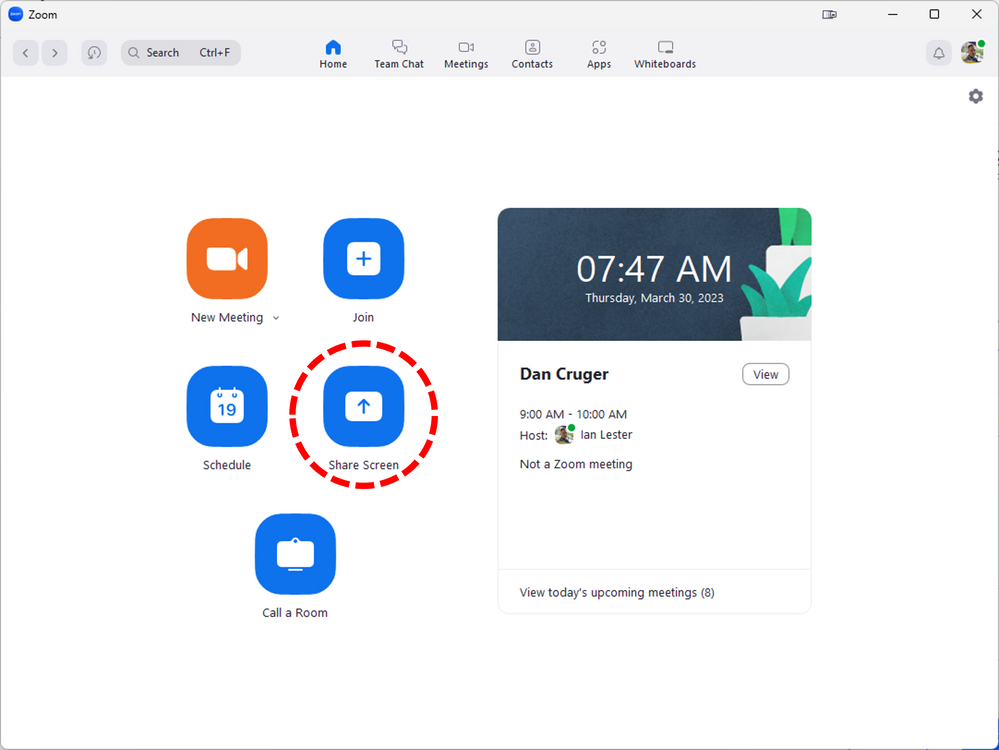Zoomtopia is here. Unlock the transformative power of generative AI, helping you connect, collaborate, and Work Happy with AI Companion.
Register now-
Products
Empowering you to increase productivity, improve team effectiveness, and enhance skills.
Learn moreCommunication
Productivity
Apps & Integration
Employee Engagement
Customer Care
Sales
Developer Tools
- Solutions
By audience- Resources
Connect & learnHardware & servicesDownload the Zoom app
Keep your Zoom app up to date to access the latest features.
Download Center Download the Zoom appZoom Virtual Backgrounds
Download hi-res images and animations to elevate your next Zoom meeting.
Browse Backgrounds Zoom Virtual Backgrounds- Plans & Pricing
- Solutions
-
Product Forums
Empowering you to increase productivity, improve team effectiveness, and enhance skills.
Zoom AI CompanionBusiness Services
-
User Groups
Community User Groups
User groups are unique spaces where community members can collaborate, network, and exchange knowledge on similar interests and expertise.
Location and Language
Industry
-
Help & Resources
Community Help
Help & Resources is your place to discover helpful Zoom support resources, browse Zoom Community how-to documentation, and stay updated on community announcements.
-
Events
Community Events
The Events page is your destination for upcoming webinars, platform training sessions, targeted user events, and more. Stay updated on opportunities to enhance your skills and connect with fellow Zoom users.
Community Events
- Zoom
- Products
- Zoom Events and Webinars
- Screen share to webinar with backstage
- Subscribe to RSS Feed
- Mark Topic as New
- Mark Topic as Read
- Float this Topic for Current User
- Bookmark
- Subscribe
- Mute
- Printer Friendly Page
Important updates from Zoom Support:
-
Starting February 3, 2025, Zoom Phone customers must add their phone numbers to an approved 10DLC campaign in order to use SMS/MMS capabilities on their numbers.
-
Introducing more live support options! More Zoom customers now have access to live agent chat support. Sign in and visit our Contact Support page to see all your available support options. We’re here to help!
- Mark as New
- Bookmark
- Subscribe
- Mute
- Subscribe to RSS Feed
- Permalink
- Report Inappropriate Content
2023-03-24 08:57 AM
We are looking to use the screen share feature (button on the Zoom app home screen) in a webinar with a the backstage enabled and apparently this does not work.
We tested using the screen share feature to join a webinar with just sharing a screen (this is a hybrid event where the presenter on the stage does not need to be fully in the meeting but we would like their screen to be shared into the webinar). We did this my using the Share Screen button on the home screen of the Zoom application, this worked perfectly in a standard webinar but when we joined a meeting with a backstage it worked while we were in backstage but once we move into the webinar we lost the share and cannot restart it.
Any suggestions?
Solved! Go to Solution.
- Mark as New
- Bookmark
- Subscribe
- Mute
- Subscribe to RSS Feed
- Permalink
- Report Inappropriate Content
2023-03-24 06:34 PM
Hi @ianlester thanks for the question. The way it works today is to share your screen in the main Webinar the person sharing has to also move into the Webinar. If they share within the backstage that is sharing privately to the presenters within the backstage only.
- Mark as New
- Bookmark
- Subscribe
- Mute
- Subscribe to RSS Feed
- Permalink
- Report Inappropriate Content
2023-03-24 06:34 PM
Hi @ianlester thanks for the question. The way it works today is to share your screen in the main Webinar the person sharing has to also move into the Webinar. If they share within the backstage that is sharing privately to the presenters within the backstage only.
- Mark as New
- Bookmark
- Subscribe
- Mute
- Subscribe to RSS Feed
- Permalink
- Report Inappropriate Content
2023-03-30 04:54 AM
The issue isn't that we want to be able to share from the backstage. We want to be able to join the meeting using the Share Screen feature (identified below). When you join a standard webinar that works fine, when you join with the backstage turned on it doesn't work as you join sharing your screen in the backstage and the sharing stops when you move front stage and you cannot reshare because of the way the Share Screen feature works.
- Mark as New
- Bookmark
- Subscribe
- Mute
- Subscribe to RSS Feed
- Permalink
- Report Inappropriate Content
2023-03-28 10:09 AM - edited 2023-03-28 10:11 AM
Hi, @ianlester.
The answer from @mgstark is spot on. Currently the design is that only someone "On Stage" (the term Zoom uses is "in the Webinar", but to me... we're all in the Webinar) can Screen Share to the attendees.
I think several of us have made Feature requests to allow someone Backstage to Screen Share to the attendees; feel free to pile on another request... the more they hear from, the more likely it will be considered and implemented.
As a former developer, I'm not sure how Zoom would implement such a capability, but a similar capability now exists for the Host to Share Screen to Breakout Rooms... seems like it should be doable for Webinar Backstage.
As I'm sure you know, the downside of this situation is that if your Panelist isn't Screen-Share savvy and adept, then someone has to be On Stage to present, which in my mind requires a Co-Host to be Backstage to wrangle the talent and assistants back there. The Host always needs to be ready to jump On Stage to help the panelists if they have technical difficulty of some sort, but if that means doing the Share Screen for them, the Host is then trapped On Stage until done, and the Backstage folks are on their own - especially if there's no Co-Host present. The beauty of having Backstage is to be able to verbally discuss things without being heard by Attendees; Chat can be used, but usually the Host is very busy with Screen Sharing if they're On Stage, and Chats can often go unseen.
In a one-week 30-webinar session I assisted with about a year ago, we played a short (static) video with music as pre-roll and post-roll before/after each presentation. This mandated having two people - a Host and a Co-Host - present in the Webinar... one to go forward into On Stage to play the videos, and one in Backstage to wrangle the talent.
Being able to toss a Screen Share from Backstage to On Stage would be a great feature, and would also be a great mechanism alleviate the "Please wait for your host to show up" message if you didn't have anyone On Stage after allowing Attendees in.
- Mark as New
- Bookmark
- Subscribe
- Mute
- Subscribe to RSS Feed
- Permalink
- Report Inappropriate Content
2023-08-18 01:55 PM
+1 for @Ray_Harwood 's points - Backstage is only targeted at a niche group of customers who are looking for a clean, operator-produced show - with this in mind, not being able to have an operator share content from backstage (animated waiting screen, holding slide, presenter's slides, etc) seems like an oversight. Between this and Production Studio, I don't know why Zoom bothers to partially-develop tools that won't help the majority of their respective target user groups. Back to OBS/vMix!!
- Mark as New
- Bookmark
- Subscribe
- Mute
- Subscribe to RSS Feed
- Permalink
- Report Inappropriate Content
2023-08-20 05:37 PM
@bstrelko @Ray_Harwood with Production Studio (newly released) you are able to have a group of people connected all at once and you could have one operator share content (animated waiting screen, holding slide, presenter's slides, etc) they operator will not be visible.
https://support.zoom.us/hc/en-us/articles/15690649467405-Using-Production-Studio-in-Zoom-Events
You can also use Backstage and Production Studio at the same time, this allows you to have presenters in a virtual green room while the main webinar is taking place .etc (and join whenever they are ready). And at the same time the Host can mix the video and control the visual layout.
Hosts and co-hosts can move panelists in and out of the backstage area, regardless of which area they are currently in.
- How does the Host hide panelist and host in webinar to only show a powerpoint in Zoom Events and Webinars
- Recording Problem in Zoom Meetings
- Enhancing Engagement with Simulive in Zoom Events in Zoom Events and Webinars
- Embedded PPT videos lagging/choppy in Webinar in Zoom Events and Webinars
- Unable to Share Computer Audio and Screen Simultaneously in Zoom Webinar in Zoom Events and Webinars