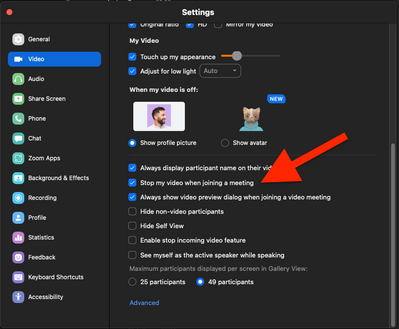Zoomtopia is here. Unlock the transformative power of generative AI, helping you connect, collaborate, and Work Happy with AI Companion.
Register now-
Products
Empowering you to increase productivity, improve team effectiveness, and enhance skills.
Learn moreCommunication
Productivity
Apps & Integration
Employee Engagement
Customer Care
Sales
Ecosystems
- Solutions
By audience- Resources
Connect & learnHardware & servicesDownload the Zoom app
Keep your Zoom app up to date to access the latest features.
Download Center Download the Zoom appZoom Virtual Backgrounds
Download hi-res images and animations to elevate your next Zoom meeting.
Browse Backgrounds Zoom Virtual Backgrounds- Plans & Pricing
- Solutions
-
Product Forums
Empowering you to increase productivity, improve team effectiveness, and enhance skills.
Zoom AI CompanionBusiness Services
-
User Groups
Community User Groups
User groups are unique spaces where community members can collaborate, network, and exchange knowledge on similar interests and expertise.
Location and Language
Industry
-
Help & Resources
Community Help
Help & Resources is your place to discover helpful Zoom support resources, browse Zoom Community how-to documentation, and stay updated on community announcements.
-
Events
Community Events
The Events page is your destination for upcoming webinars, platform training sessions, targeted user events, and more. Stay updated on opportunities to enhance your skills and connect with fellow Zoom users.
Community Events
- Zoom
- Products
- Zoom Events
- Scheduled call for a workshop and people are going...
- Subscribe to RSS Feed
- Mark Topic as New
- Mark Topic as Read
- Float this Topic for Current User
- Bookmark
- Subscribe
- Mute
- Printer Friendly Page
Scheduled call for a workshop and people are going automatically into the call
- Mark as New
- Bookmark
- Subscribe
- Mute
- Subscribe to RSS Feed
- Permalink
- Report Inappropriate Content
2022-10-01 09:22 PM
Help! I've my first workshop scheduled for October the 9th and when I test the zoom link it automatically goes live while I'm sitting here in my pjs. How can I get Zoom to show a message saying this call is scheduled for 10am 9th of October and not have random people popping into my zoom.
- Mark as New
- Bookmark
- Subscribe
- Mute
- Subscribe to RSS Feed
- Permalink
- Report Inappropriate Content
2022-10-04 04:10 AM - edited 2022-10-04 04:14 AM
Hi,
Sounds like the Join before host option is on. Just disabled it in the meeting settings. That way they can only join once you have started the scheduled meeting.
There are several ways to configure it, but I would recommend doing it at meeting level, in the web portal:
- Sign in to the Zoom web portal.
- Click Meetings.
- Select the existing meeting and click Edit this meeting.
- Under Meeting Options, uncheck Allow participants to join before start time and choose how long before you want to allow them to join.
- Click Save.
For more info: https://support.zoom.us/hc/en-us/articles/202828525-Allow-participants-to-join-before-host
I would also recommend that you enable the "Stop my video when joining a meeting" in the video settings. That way, you control when you want to start sharing video:
You can find this setting in the Zoom desktop client settings.
For more info: https://support.zoom.us/hc/en-us/articles/201362623-Changing-settings-in-the-desktop-client-mobile-a...
Thank you,
ZzZz
- Zoom App in Zoom Meetings
- Integrating Outlook with Zoom Workforce Management for Shift Scheduling in Zoom Contact Center
- Meeting ends after 40 minutes if I am the only participant in Zoom Meetings
- Schedule and reply a recorded Meeting in Zoom Meetings
- Unable to subscribe to Proton Calendar in Zoom Mail and Calendar