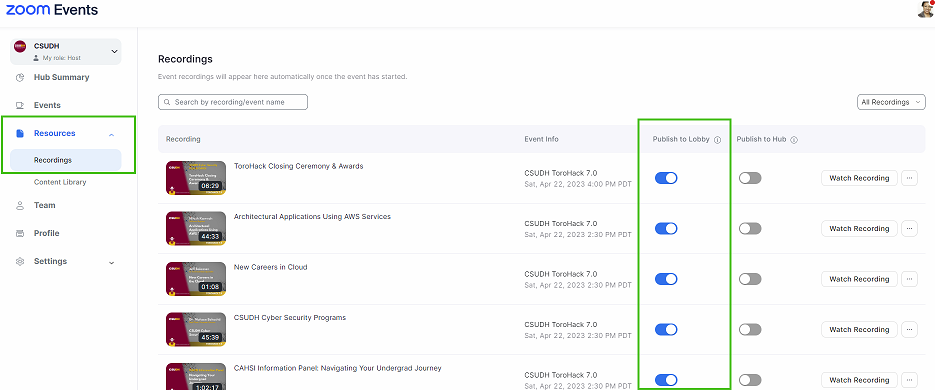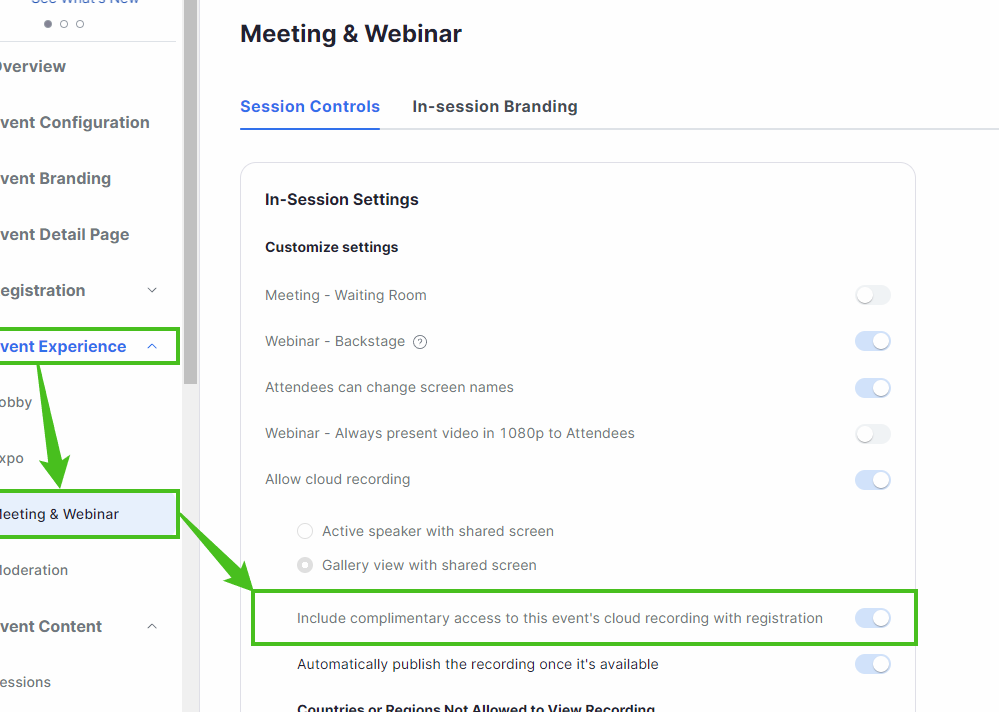Zoomtopia is here. Unlock the transformative power of generative AI, helping you connect, collaborate, and Work Happy with AI Companion.
Register now-
Products
Empowering you to increase productivity, improve team effectiveness, and enhance skills.
Learn moreCommunication
Productivity
Apps & Integration
Employee Engagement
Customer Care
Sales
Ecosystems
- Solutions
By audience- Resources
Connect & learnHardware & servicesDownload the Zoom app
Keep your Zoom app up to date to access the latest features.
Download Center Download the Zoom appZoom Virtual Backgrounds
Download hi-res images and animations to elevate your next Zoom meeting.
Browse Backgrounds Zoom Virtual Backgrounds- Plans & Pricing
- Solutions
-
Product Forums
Empowering you to increase productivity, improve team effectiveness, and enhance skills.
Zoom AI CompanionBusiness Services
-
User Groups
Community User Groups
User groups are unique spaces where community members can collaborate, network, and exchange knowledge on similar interests and expertise.
Location and Language
Industry
-
Help & Resources
Community Help
Help & Resources is your place to discover helpful Zoom support resources, browse Zoom Community how-to documentation, and stay updated on community announcements.
-
Events
Community Events
The Events page is your destination for upcoming webinars, platform training sessions, targeted user events, and more. Stay updated on opportunities to enhance your skills and connect with fellow Zoom users.
Community Events
- Zoom
- Products
- Zoom Webinars
- Re: Recording allocation by ticket
- Subscribe to RSS Feed
- Mark Topic as New
- Mark Topic as Read
- Float this Topic for Current User
- Bookmark
- Subscribe
- Mute
- Printer Friendly Page
- Mark as New
- Bookmark
- Subscribe
- Mute
- Subscribe to RSS Feed
- Permalink
- Report Inappropriate Content
2023-09-26 06:48 AM
I've set up a virtual training event where there are 3 different sessions. People will buy tickets to the particular training session they want to attend. They will then have access to the recording(s) post event. From what I can see, all recordings will appear in the lobby. Will the session recordings only be available to those who have bought a ticket to the corresponding session?
Eg. If Lucy brought a ticket to session C will she only see a recording for session C in the lobby (post event)?
If David brought tickets to sessions A and B will he only see recordings A & B in the lobby (post event)?
Or will David and Lucy see recordings of all 3 sessions??
Many thanks in advance
Amy
Solved! Go to Solution.
- Topics:
-
Post Webinar
- Mark as New
- Bookmark
- Subscribe
- Mute
- Subscribe to RSS Feed
- Permalink
- Report Inappropriate Content
2023-09-26 08:51 AM
Zoom provides nice and abundant controls when it comes to Sharing Recordings; you decide who can see the recordings, if you allow to download it or not, if you allow to see the transcript, you can even set an expiration date so the recording won't be available anymore. etc.
Go to your Zoom Portal: PERSONAL > Recordings search and click for an old recording you have and then Click the "Share" button on the Top-Right.
You will see all the many options are intuitive and self-explanatory that it is very intuitive and self-explanatory if you have any doubts and want to read all the details, there is a nice Zoom Document explaining.
🔗 https://support.zoom.us/hc/en-us/articles/205347605-Managing-and-sharing-cloud-recordings
👉 Go directly to the section: Settings for sharing cloud recordings
Enjoy it!
- Mark as New
- Bookmark
- Subscribe
- Mute
- Subscribe to RSS Feed
- Permalink
- Report Inappropriate Content
2023-09-26 08:51 AM
Zoom provides nice and abundant controls when it comes to Sharing Recordings; you decide who can see the recordings, if you allow to download it or not, if you allow to see the transcript, you can even set an expiration date so the recording won't be available anymore. etc.
Go to your Zoom Portal: PERSONAL > Recordings search and click for an old recording you have and then Click the "Share" button on the Top-Right.
You will see all the many options are intuitive and self-explanatory that it is very intuitive and self-explanatory if you have any doubts and want to read all the details, there is a nice Zoom Document explaining.
🔗 https://support.zoom.us/hc/en-us/articles/205347605-Managing-and-sharing-cloud-recordings
👉 Go directly to the section: Settings for sharing cloud recordings
Enjoy it!
- Mark as New
- Bookmark
- Subscribe
- Mute
- Subscribe to RSS Feed
- Permalink
- Report Inappropriate Content
2023-09-27 06:37 AM
Thank you for your reply Vinnie. I've found the recording management options but it only shows for past recordings. I've got a virtual event which is happening in November that has multiple sessions where people buy a ticket depending on what session they want to attend. I read the Zoom session recordings will automatically be uploaded to the event lobby. But I don't want all recordings uploaded automatically to the lobby because not everyone will have paid for all sessions. I need to way to restrict access to these recordings before they are automatically uploaded. Do you know if that is possible?
Many thanks for your help
Amy
- Mark as New
- Bookmark
- Subscribe
- Mute
- Subscribe to RSS Feed
- Permalink
- Report Inappropriate Content
2023-09-27 11:26 AM
I see Amy. I didn't realized it was for Zoom Events; I don't know but reading the documentation makes me think it is not possible, but I will call for "reinforcements" and ask somebody that knows about Zoom Events.
- Mark as New
- Bookmark
- Subscribe
- Mute
- Subscribe to RSS Feed
- Permalink
- Report Inappropriate Content
2023-09-27 12:27 PM
Welcome to the Zoom Community, @VSNi_Stats. Welcome also to Zoom Events!!
The recordings within the Zoom Event are basically "attached" to the sessions. Where they might see a "Join" button while the session is live, they'll see a "Watch Recording" button once the recording has been processed and is ready to view. The ability to watch a recording is dependent on the visibility of the session.
If they have a ticket which does not have visibility to all session, then they will only be able to watch recordings for those sessions they have access to.
Making recordings visible on the Hub is a different story. If you make a recording visible on the Hub, it's visible to anyone that visits the Hub page and clicks the Recordings tab.
This is based on my experience... but things change quickly as Zoom Events evolves. My best advice is to create a brief test event for anything you're unsure of, and see what happens. That's how I have learned a lot!
Ray -- check out the GoodClix website.
- Mark as New
- Bookmark
- Subscribe
- Mute
- Subscribe to RSS Feed
- Permalink
- Report Inappropriate Content
2023-09-27 01:06 PM
👋🏽 Hi Amy!
You *CAN* disable the video playback in the Lobby in the Resources section of your Zoom Events Hub:
Couple that with the "Complimentary Access to Clour Recording with Registration" setting, and I think you're good to go!:
Anissa • Zoomologist • @anissat