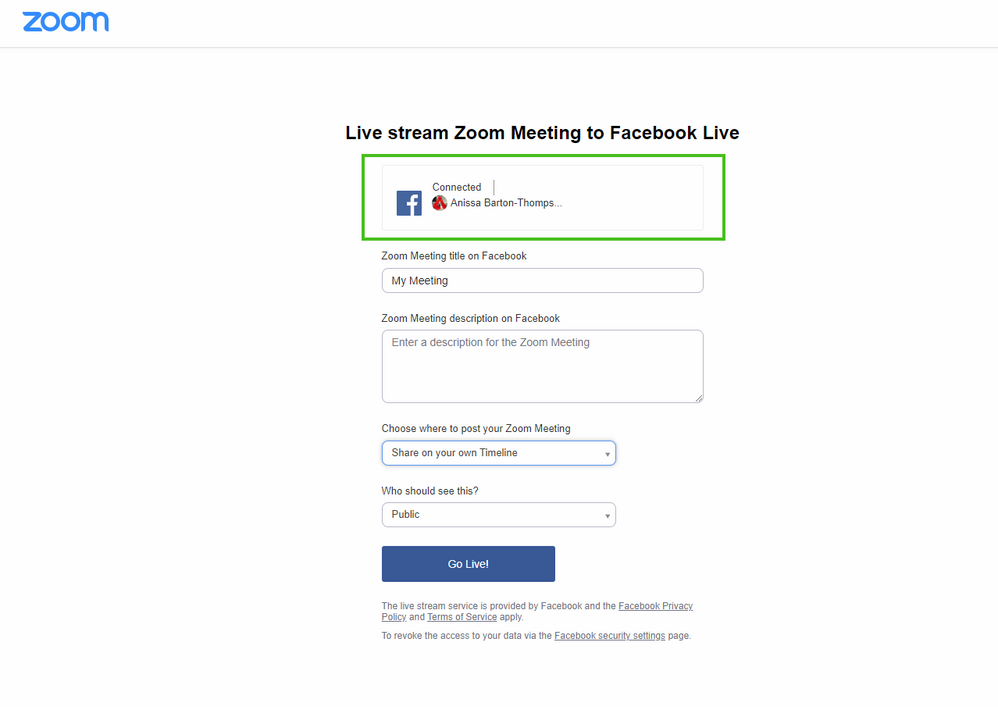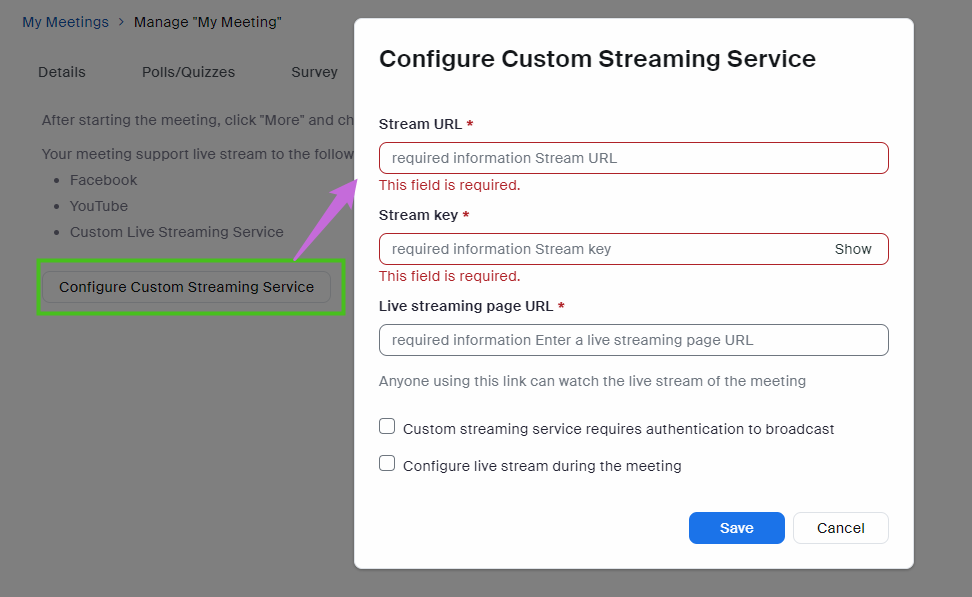IMPOSSIBLE TO BROADCAST ZOOM ON A FACEBOOK LIVE
- Mark as New
- Bookmark
- Subscribe
- Mute
- Subscribe to RSS Feed
- Permalink
- Report Inappropriate Content
2023-03-21 08:42 PM
Hello,
I am having issue while trying to broadcast a zoom on a live on my facebook account simultaneously.
I have followed the instructions as mentionned of the support of zoom
I have tried on my MAC
I have tried on two different computers of my husband ( BOTH windows)
Each time it's the same : after choising to send on a facebool live , I log on facebook and nothing happens,
I log on facebook and i wait and nothing
Here are two screenshots of my stop steps.
If anyone have any idea, it wil be very helpfull!
Please and thanks you so much
ERIC
- Mark as New
- Bookmark
- Subscribe
- Mute
- Subscribe to RSS Feed
- Permalink
- Report Inappropriate Content
2023-03-21 11:14 PM - edited 2023-03-21 11:31 PM
Hello @eric97427 !
According to your 2nd screenshot, you may not have successfully logged into Facebook (at least not that Zoom can see it). When you are logged into Facebook, the web browser should change to something like this:
Once the connection is established after your Facebook login, you can confirm or change your Meeting Title, Description, and select whether you are going live on your personal feed, a Facebook [business] page, or a Facebook Group. You can also determine if you want the Facebook live stream to be public (default), or private (you can use this for testing... 💡 Try this out with a test session prior to your next real session!) Finally, you'll click the Go Live! — typically it takes about 5-25 seconds to connect and start streaming on Facebook. You might need to refresh your Facebook page and look for the live stream in the feed (and don't forget, if you are sharing screen/audio in Zoom, you'll want to MUTE the Facebook stream to avoid an echoing feedback loop).
BTW, if you don't have success with this route, you can try an alternate way of Livestreaming in Facebook: Live with Custom Streaming! You'll need to plug in some specific information in Zoom from Facebook, but it works in a pinch!
Anissa • Zoomologist • @anissat