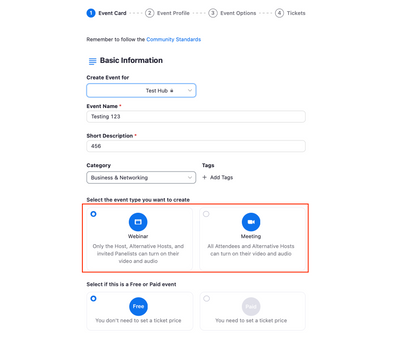Zoomtopia is here. Unlock the transformative power of generative AI, helping you connect, collaborate, and Work Happy with AI Companion.
Register now-
Products
Empowering you to increase productivity, improve team effectiveness, and enhance skills.
Learn moreCommunication
Productivity
Apps & Integration
Employee Engagement
Customer Care
Sales
Ecosystems
- Solutions
By audience- Resources
Connect & learnHardware & servicesDownload the Zoom app
Keep your Zoom app up to date to access the latest features.
Download Center Download the Zoom appZoom Virtual Backgrounds
Download hi-res images and animations to elevate your next Zoom meeting.
Browse Backgrounds Zoom Virtual Backgrounds- Plans & Pricing
- Solutions
-
Product Forums
Empowering you to increase productivity, improve team effectiveness, and enhance skills.
Zoom AI CompanionBusiness Services
-
User Groups
Community User Groups
User groups are unique spaces where community members can collaborate, network, and exchange knowledge on similar interests and expertise.
Location and Language
Industry
-
Help & Resources
Community Help
Help & Resources is your place to discover helpful Zoom support resources, browse Zoom Community how-to documentation, and stay updated on community announcements.
-
Events
Community Events
The Events page is your destination for upcoming webinars, platform training sessions, targeted user events, and more. Stay updated on opportunities to enhance your skills and connect with fellow Zoom users.
Community Events
- Zoom
- Products
- Zoom Webinars
- Re: How do I enable the advanced options for an ev...
- Subscribe to RSS Feed
- Mark Topic as New
- Mark Topic as Read
- Float this Topic for Current User
- Bookmark
- Subscribe
- Mute
- Printer Friendly Page
How do I enable the advanced options for an event in Zoom Events?
- Mark as New
- Bookmark
- Subscribe
- Mute
- Subscribe to RSS Feed
- Permalink
- Report Inappropriate Content
2022-03-09 04:01 AM
Hello I am creating an event on Zoom Events for the first time. In the Event Options page, under 'Joining the event', I should be able to see the following 3 advanced options (listed below), however the only advanced option that I can see is 'Enable Q&A'. I had a look at the settings but there was no option to enable all of the advanced setting options. Can someone tell me how I can see all the advanced options? Thank you.
- Attendees can join event 15 minutes before the event starts: Click the Attendees can join event 15 minutes before the event starts toggle to enable or disable it. By enabling, Attendees can join the Meeting event before you start the event.
- Waiting Room: Click the Waiting Room toggle to enable or disable it. By enabling, you will need to manually admit Attendees from the Waiting Room in a Meeting event.
- Enable Q&A: For Webinar events, the question & answer (Q&A) feature for webinars allows Attendees to ask questions during the webinar, and for the Panelists, Co-hosts, and Host to answer their questions.
- Mark as New
- Bookmark
- Subscribe
- Mute
- Subscribe to RSS Feed
- Permalink
- Report Inappropriate Content
2022-03-15 09:55 AM
Hi there, @CIELivestock, I think I understand what you're up against here!
Some of these settings are specific to the type of event you're creating. (Meeting or Webinar) Joining the Event will look a little different for attendees based on how you've configured things. Allow me to explain!
If you're setting up a Zoom Event as a Meeting, you can enable the Waiting Room, and even allow people to join the meeting early.
If you're setting up a Zoom Event as a Webinar, you'll see webinar-specific settings in the 'Event Options' tab, such as 'Enable Q&A'
Does this help? If so, accept this as a solution to make it easy for others to find in the future. Thank you!
- Mark as New
- Bookmark
- Subscribe
- Mute
- Subscribe to RSS Feed
- Permalink
- Report Inappropriate Content
2022-03-25 02:54 AM
@CIELivestock just FYI you can enable all these setting in the zoom events setup, but once you are in the meeting or webnar you can change it all. In advanced setting you can also choose to use your zoom default settings. To test things our you are welcome to join my zoom events weekly demo conference. More info https://www.facebook.com/groups/zoomeventpros
_____________________________
Need more help? https://get.events/
and join our FB group https://www.facebook.com/groups/zoomeventpros
- Save chat settings in Zoom Events in Zoom Events
- Zoom Scheduler In-Person Meeting - Ability to Lock Time Zone for Booking Page in Zoom Scheduler
- Disable iframe, url-pasting, embedding in Whiteboard in Zoom Whiteboard
- Can't Stop Unwanted Meetings From Being Scheduled in Outlook in Zoom Rooms and Workspaces
- Let participants *individually* adjust heard volume of Shared Computer Sound (or of others' voices) in Zoom Meetings