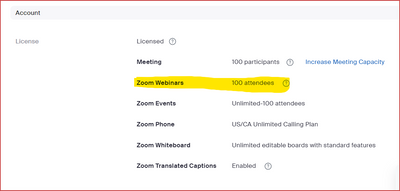Zoomtopia is here. Unlock the transformative power of generative AI, helping you connect, collaborate, and Work Happy with AI Companion.
Register now-
Products
Empowering you to increase productivity, improve team effectiveness, and enhance skills.
Learn moreCommunication
Productivity
Apps & Integration
Employee Engagement
Customer Care
Sales
Developer Tools
- Solutions
By audience- Resources
Connect & learnHardware & servicesDownload the Zoom app
Keep your Zoom app up to date to access the latest features.
Download Center Download the Zoom appZoom Virtual Backgrounds
Download hi-res images and animations to elevate your next Zoom meeting.
Browse Backgrounds Zoom Virtual Backgrounds- Plans & Pricing
- Solutions
- Product Forums
Empowering you to increase productivity, improve team effectiveness, and enhance skills.
Zoom AI CompanionBusiness Services
- Event Forums
- Customer Success Forum
- Quick Links
- Zoom
- Products
- Zoom Events and Webinars
- Re: Help! I can't schedule a webinar!
- Subscribe to RSS Feed
- Mark Topic as New
- Mark Topic as Read
- Float this Topic for Current User
- Bookmark
- Subscribe
- Mute
- Printer Friendly Page
Important updates from Zoom Support:
-
Starting February 3, 2025, Zoom Phone customers must add their phone numbers to an approved 10DLC campaign in order to keep using SMS/MMS capabilities on their numbers.
-
Introducing more live support options! More Zoom customers now have access to live agent chat support. Sign in and visit our Contact Support page to see all your available support options. We’re here to help!
- Best way to utilize Zoom Room licenses when scheduling/starting meetings in Zoom Mail and Calendar
- 🚀 Level Up This February with Exclusive Zoom Sessions! 🚀 in Zoom Contact Center
- 🚀 Level Up This February with Exclusive Zoom Sessions! 🚀 in Zoom AI Companion
- 🚀 Level Up This February with Exclusive Zoom Sessions! 🚀 in Zoom Phone System
- 🚀 Level Up This February with Exclusive Zoom Sessions! 🚀 in Zoom Meetings
Help! I can't schedule a webinar!
- Mark as New
- Bookmark
- Subscribe
- Mute
- Subscribe to RSS Feed
- Permalink
- Report Inappropriate Content
2023-08-29 12:26 PM
So I already pay for zoom one and have a license to have up to 500+ attendees. However, when I go to user management to edit user to add webinars I am unable to select the option. Please help the bot chat is unhelpful 😞
- Topics:
-
Webinar settings
- Mark as New
- Bookmark
- Subscribe
- Mute
- Subscribe to RSS Feed
- Permalink
- Report Inappropriate Content
2023-08-29 01:50 PM - edited 2024-07-07 09:21 AM
Welcome to the Zoom Community, @CosmicPathLove.
The Webinar License has to be added to a user. Has this been added to you? Look at the Web Portal Profile page at https://zoom.us/profile (scroll down to the grey Account line)
Do you see this? (Yours would likely read 500 attendees.)
If not, go to this Zoom Support article and follow the steps in Assigning a single license.
https://support.zoom.com/hc/en/article?id=zm_kb&sysparm_article=KB0064911
If you do see this entry, then to schedule a webinar, you click Webinar in the menu on the left:
If you're still having trouble, try to provide a screen shot (without revealing any personal account info).
- Mark as New
- Bookmark
- Subscribe
- Mute
- Subscribe to RSS Feed
- Permalink
- Report Inappropriate Content
2024-07-06 11:52 PM
I was having the same issue. I had two emails as "users." Then I assigned the webinar license to one of the two emails. Now I can schedule a webinar. Thank you.