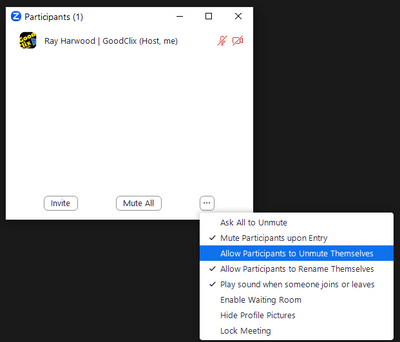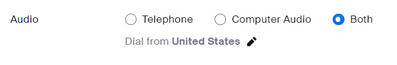Zoomtopia is here. Unlock the transformative power of generative AI, helping you connect, collaborate, and Work Happy with AI Companion.
Register now-
Products
Empowering you to increase productivity, improve team effectiveness, and enhance skills.
Learn moreCommunication
Productivity
Apps & Integration
Employee Engagement
Customer Care
Sales
Ecosystems
- Solutions
By audience- Resources
Connect & learnHardware & servicesDownload the Zoom app
Keep your Zoom app up to date to access the latest features.
Download Center Download the Zoom appZoom Virtual Backgrounds
Download hi-res images and animations to elevate your next Zoom meeting.
Browse Backgrounds Zoom Virtual Backgrounds- Plans & Pricing
- Solutions
-
Product Forums
Empowering you to increase productivity, improve team effectiveness, and enhance skills.
Zoom AI CompanionBusiness Services
-
User Groups
Community User Groups
User groups are unique spaces where community members can collaborate, network, and exchange knowledge on similar interests and expertise.
Location and Language
Industry
-
Help & Resources
Community Help
Help & Resources is your place to discover helpful Zoom support resources, browse Zoom Community how-to documentation, and stay updated on community announcements.
-
Events
Community Events
The Events page is your destination for upcoming webinars, platform training sessions, targeted user events, and more. Stay updated on opportunities to enhance your skills and connect with fellow Zoom users.
Community Events
- Zoom
- Products
- Zoom Webinars
- Re: Captioning
- Subscribe to RSS Feed
- Mark Topic as New
- Mark Topic as Read
- Float this Topic for Current User
- Bookmark
- Subscribe
- Mute
- Printer Friendly Page
Effective January 9th, 2026 through January 22nd, 2026: The Zoom Community is currently in read-only mode with login disabled, to deliver you a new and improved community experience!
The site is still accessible to view, however, the ability to login, create content, or access your community account is temporarily unavailable. We appreciate your patience during this time. If seeking support, please browse existing community content or ask our Zoom Virtual Agent.
Captioning
- Mark as New
- Bookmark
- Subscribe
- Mute
- Subscribe to RSS Feed
- Permalink
- Report Inappropriate Content
2023-05-03 09:32 AM
Hi all,
My organization is hosting a town hall meeting next week and we got accommodation requests that we provide captioning. I'm fully aware that Zoom provides ASR captioning. Problem is, the meeting will be conducted solely in American Sign Language. We do not want our attendees to hear anything during the meeting. Is it possible to have voice interpreters connect to a line, and have the captions appear during the Zoom meeting/webinar and not have the attendees hear the voice interpreter?
- Mark as New
- Bookmark
- Subscribe
- Mute
- Subscribe to RSS Feed
- Permalink
- Report Inappropriate Content
2023-05-04 08:17 PM
Welcome to the Zoom Community, @JJohnsonRID
The only way to do this would be if your ASL interpreter was onsite listening to live audio, or listening to audio through some mechanism other than Zoom. Then just have all participants muted, and sound will make it to the attendees.
However, I would recommend NOT disabling audio. Some hearing-impaired attendees will not be 100% deaf, and may rely on audible intonation to sense emotion and emphasis.
Are you using manual captioning, or automated captioning? Hopefully you have tested/practiced this several times in advance. NEVER so something like this the first time on a live event.
Ray -- check out the GoodClix website.
- Mark as New
- Bookmark
- Subscribe
- Mute
- Subscribe to RSS Feed
- Permalink
- Report Inappropriate Content
2023-05-05 01:48 AM
Hello,
in addition to Ray’s advice I wanted to point out a relatively new Sign Language interpretation view setting for Zoom meetings.
”Account owners and admins can enable Sign Language interpretation view, which allows hosts to assign users as sign language interpreters, either when scheduling a meeting or webinar or during the session. Hosts can designate up to 20 users as sign language interpreters. Sign language interpreters are shown in dedicated video channels that are pinned and spotlighted, identifying the specific type of sign language they are interpreting. Participants can then select which sign language video channel they’d like to view, and resize or relocate the video window as needed.”
https://support.zoom.us/hc/en-us/articles/9513103461005-Enabling-Sign-Language-interpretation-view
Regards
- Mark as New
- Bookmark
- Subscribe
- Mute
- Subscribe to RSS Feed
- Permalink
- Report Inappropriate Content
2023-05-05 06:30 AM
The majority of the speakers are deaf themselves, and the meeting will be entirely in sign language. We do NOT want people to hear anything. That's the issue. It seems we'll need to have a separate line from Zoom for the interpreters to communicate with the CART provider, so captions are enabled. That way, nobody in zoom can hear anything, and can only see the captions and what's being signed.
Thanks.
- Mark as New
- Bookmark
- Subscribe
- Mute
- Subscribe to RSS Feed
- Permalink
- Report Inappropriate Content
2023-05-05 06:49 AM - edited 2023-05-05 06:55 AM
Thanks for the additional info, @JJohnsonRID. Zoom doesn't really have a way to provide "out of band" audio communication. Make sure all mics are muted, and disable the Allow Participants to Unmute Themselves option on the Participants window:
(Note: Hosts and Co-Hosts will still be able to unmute themselves and others. Ensure they are all informed of your mode of operation.)
There is no way (to my knowledge) to disable audio entirely. The Audio setting when creating a meeting requires one of the buttons to be enabled:
There are several ways to share audio outside of Zoom among a select group of people; these ways include conference calling, running a second Zoom meeting (your interpreters would need two devices, one for listening, and one for captioning or signing), and other audio-capable applications, such as Discord.
There is also a "cloud intercom" service I've used successfully on occasion, call Unity Intercom at https://www.unityintercom.com/cloud. (Ignore their hardware-based solutions; look at their Cloud service). With Unity, you can set up multiple channels between participants, and there are client apps for Windows, Mac, IOS, and Android. It's a little pricey, but does the job, in my opinion.
Ray -- check out the GoodClix website.
- Show Captions for Spanish Not Working - but all other languages are working in Zoom Meetings
- Closed captions auto enabled for all? in Zoom Meetings
- Download video with captions in Zoom Meetings
- Captions garbled when multiple languages used in Zoom Meetings
- Automatic Closed Captioning not working in Zoom Meetings