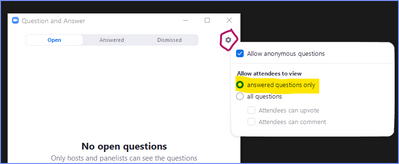Can only see my own questions in Q&A
- Mark as New
- Bookmark
- Subscribe
- Mute
- Subscribe to RSS Feed
- Permalink
- Report Inappropriate Content
2022-06-19 06:37 AM
Since yesterday I've attended several webinars with many questions and answers, but I can only see my own question in the Q&A box. I've checked with another user and there were hundreds. Why can't I see them?
- Mark as New
- Bookmark
- Subscribe
- Mute
- Subscribe to RSS Feed
- Permalink
- Report Inappropriate Content
2022-06-19 01:08 PM
The webinar host sets the Q&A options individually for each webinar.
See this Zoom Support article for details:
https://support.zoom.us/hc/en-us/articles/203686015-Using-Q-and-A-as-the-webinar-host
- Mark as New
- Bookmark
- Subscribe
- Mute
- Subscribe to RSS Feed
- Permalink
- Report Inappropriate Content
2022-06-19 02:03 PM
I’m not the host. Other participants can see all the questions but I can’t.
- Mark as New
- Bookmark
- Subscribe
- Mute
- Subscribe to RSS Feed
- Permalink
- Report Inappropriate Content
2022-06-21 06:57 AM
Hi @curtinparloe, do you have a screenshot of this? There should be 2 sections in the Q&A window; All questions and My questions. Were other attendees talking about many questions in the chat function maybe and not the Q&A window?
- Mark as New
- Bookmark
- Subscribe
- Mute
- Subscribe to RSS Feed
- Permalink
- Report Inappropriate Content
2022-06-21 07:54 AM
I didn't take a screenshot. My partner was also attending the webinar and she could see lots of Q&A questions, I had only my own in both sections.
- Mark as New
- Bookmark
- Subscribe
- Mute
- Subscribe to RSS Feed
- Permalink
- Report Inappropriate Content
2022-09-15 10:25 AM
Hello... I am having this same problem for the last 2 days and would also like to know how to fix it. There were over 500 questions that came in and I did not see any of them but all my colleagues did.
- Mark as New
- Bookmark
- Subscribe
- Mute
- Subscribe to RSS Feed
- Permalink
- Report Inappropriate Content
2022-11-15 04:45 AM
I have the same issue. Sometimes I can see whole Q&A chat section and sometimes I can see only my questions. Solution?
- Mark as New
- Bookmark
- Subscribe
- Mute
- Subscribe to RSS Feed
- Permalink
- Report Inappropriate Content
2022-06-30 07:51 AM
I had the same issue. The "all questions" feature only showed my questions. However, I was also logged in on another account under the host feature and saw over 10 questions answered after I joined. I checked and my colleagues could also see all questions answered despite not having host or panelist privileges.
- Mark as New
- Bookmark
- Subscribe
- Mute
- Subscribe to RSS Feed
- Permalink
- Report Inappropriate Content
2022-06-30 09:48 AM
That's exactly what I'm getting (it's my partner who can see all the questions).
Did you ever find a solution?
- Mark as New
- Bookmark
- Subscribe
- Mute
- Subscribe to RSS Feed
- Permalink
- Report Inappropriate Content
2022-06-30 10:44 AM
@BerlinHubert mentioned not seeing them, but then DID see them when logged into "another account under the host feature". This is all dependent on the options set for the Q&A.
The hosts/co-hosts/panelists will always see all the questions.
What attendees see is based on how the host configures the settings:
On displaying the Q&A window (by the host), clicking the gear icon produces the settings window shown. Setting "Allow attendees to view answered questions only" would do exactly what you've experienced.
- Mark as New
- Bookmark
- Subscribe
- Mute
- Subscribe to RSS Feed
- Permalink
- Report Inappropriate Content
2022-06-30 10:47 AM
@Ray_Harwood To clarify:
3 of 10 attendees could NOT see all answered questions. 7 of 10 attendees could see all answered questions.
The settings were the same: see all answered questions.
In fact, the only options in the webinar Q&A allow for you to see all questions answered. The options change based on if you want to see all questions asked. Thus, it makes no sense that I couldn't see all questions answered as an attendee, but another attendee in the same webinar could.
- Mark as New
- Bookmark
- Subscribe
- Mute
- Subscribe to RSS Feed
- Permalink
- Report Inappropriate Content
2022-06-30 10:55 AM
That setting should allow users to see publicly-answered questions even if they weren't the person that asked it. The behavior some of my attendees are noticing is that they can only see the answers to their questions. Questions asked by other attendees, even when answered publicly, are not being show to all attendees.
For context, the attached image was sent to me by a webinar attendee. They could only see the five questions they asked, not the several dozen other questions that I had answered publicly already. They were using the most recent version of Zoom and were present in the session from the beginning. Oddly, only a handful of attendees were experiencing this issue. Most could see all publicly-answered questions.
- Mark as New
- Bookmark
- Subscribe
- Mute
- Subscribe to RSS Feed
- Permalink
- Report Inappropriate Content
2022-06-30 11:52 AM
As the other responders have stated, some attendees can only see their own questions, other attendees can see all questions. What you've described isn't what I experienced (I saw no answered questions, only my own questions).
Obviously it's far too late for the webinar, which finished on the 19th, but if it's likely to happen again when I attend another webinar at some point in the future, then is this a fixable issue or should I be requesting another platform?
- Mark as New
- Bookmark
- Subscribe
- Mute
- Subscribe to RSS Feed
- Permalink
- Report Inappropriate Content
2022-09-20 09:14 AM
I am having the same issue. Has anyone been able to solve this?
- Mark as New
- Bookmark
- Subscribe
- Mute
- Subscribe to RSS Feed
- Permalink
- Report Inappropriate Content
2022-09-20 09:47 AM
No. It remains an insoluble problem.
- Mark as New
- Bookmark
- Subscribe
- Mute
- Subscribe to RSS Feed
- Permalink
- Report Inappropriate Content
2022-09-22 08:14 AM
Good news!
This bug is being fixed in the upcoming release on September 26th (5.12.0). The release notes are live and can be found here under "Resolved issues": https://support.zoom.us/hc/en-us/articles/9195777886221
- Mark as New
- Bookmark
- Subscribe
- Mute
- Subscribe to RSS Feed
- Permalink
- Report Inappropriate Content
2022-12-14 01:41 PM
Dec 14 and I am also having this issue as an attendee. Everyone else can see all questions, I can't.
- Mark as New
- Bookmark
- Subscribe
- Mute
- Subscribe to RSS Feed
- Permalink
- Report Inappropriate Content
2022-10-03 07:59 AM
Today is Oct 3, 2022 and I still had the issue.