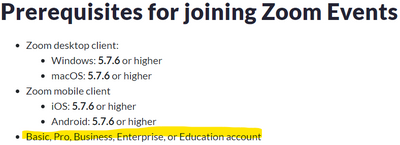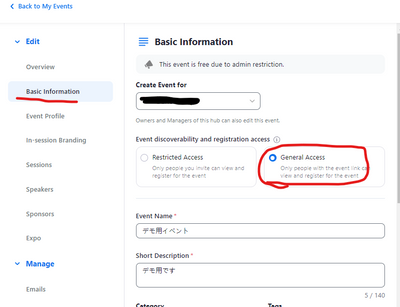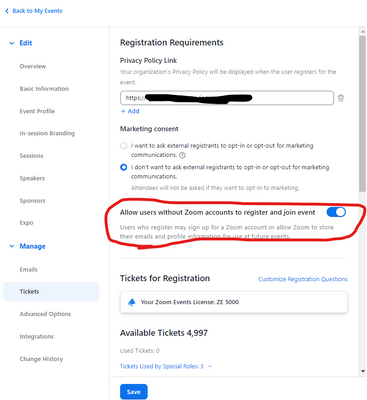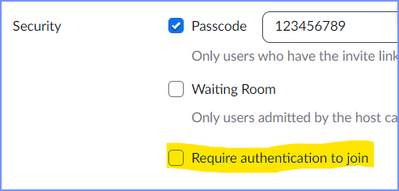Zoomtopia is here. Unlock the transformative power of generative AI, helping you connect, collaborate, and Work Happy with AI Companion.
Register now-
Products
Empowering you to increase productivity, improve team effectiveness, and enhance skills.
Learn moreCommunication
Productivity
Apps & Integration
Employee Engagement
Customer Care
Sales
Developer Tools
- Solutions
By audience- Resources
Connect & learnHardware & servicesDownload the Zoom app
Keep your Zoom app up to date to access the latest features.
Download Center Download the Zoom appZoom Virtual Backgrounds
Download hi-res images and animations to elevate your next Zoom meeting.
Browse Backgrounds Zoom Virtual Backgrounds- Plans & Pricing
- Solutions
- Product Forums
Empowering you to increase productivity, improve team effectiveness, and enhance skills.
Zoom AI CompanionBusiness Services
- Event Forums
- Customer Success Forum
- Quick Links
- Zoom
- Products
- Zoom Events and Webinars
- Re: Attend to Zooms Events
- Subscribe to RSS Feed
- Mark Topic as New
- Mark Topic as Read
- Float this Topic for Current User
- Bookmark
- Subscribe
- Mute
- Printer Friendly Page
Important updates from Zoom Support:
-
Effective immediately, customers with subscription plans greater than $10 USD/month may receive live chat support. Sign in and visit our contact page to view your support options.
-
Starting February 1, 2025, Zoom Phone customers must add their phone numbers to an approved 10DLC campaign in order to keep using SMS/MMS capabilities on their numbers.
- Enhancing Engagement with Simulive in Zoom Events in Zoom Events and Webinars
- Zoom Event Session Tags Not Appearing in Lobby in Zoom Events and Webinars
- How can I give someone a free link to a paid Webinar? in Zoom Events and Webinars
- January's Must-Attend Zoom Digital Customer Success Events! in Zoom Phone System
- January's Must-Attend Zoom Digital Customer Success Events! in Zoom Contact Center
- Mark as New
- Bookmark
- Subscribe
- Mute
- Subscribe to RSS Feed
- Permalink
- Report Inappropriate Content
2022-06-23 08:37 AM
Please i would like to know if it's possible for a participant to join a Zoom Events without having to create a zoom account.
I create a a conference test in zoom event, I invited some participants and share the registration link with others. But they couldn't join because they were asked to create a zoom account before joining the conference.
Thanks
Solved! Go to Solution.
- Mark as New
- Bookmark
- Subscribe
- Mute
- Subscribe to RSS Feed
- Permalink
- Report Inappropriate Content
2022-06-26 03:34 AM
Hi, Belder
As of now, they need a Zoom account to participate in Zoom Events.
Joining Zoom Events – Zoom Support
- Mark as New
- Bookmark
- Subscribe
- Mute
- Subscribe to RSS Feed
- Permalink
- Report Inappropriate Content
2022-11-12 04:53 AM
Hi, @Sipar
I see there was an error in my understanding?
You want to allow attendees who do not have a Zoom account to participate in the event?
First of all, in Basic Information, check "General access".
Then, in the Ticket menu, enable "Allow users without Zoom accounts to register and join event".
- Mark as New
- Bookmark
- Subscribe
- Mute
- Subscribe to RSS Feed
- Permalink
- Report Inappropriate Content
2022-06-25 09:20 PM
Hi, @Belder,
Under normal conditions, a user is not required to have a Zoom account to attend a Zoom Meeting or Webinar.
However, check whether the "Require Authentication to Join" is checked. If it is, then an account is required:
- Mark as New
- Bookmark
- Subscribe
- Mute
- Subscribe to RSS Feed
- Permalink
- Report Inappropriate Content
2022-07-04 06:46 AM
Yeah, for Zoom webinar or meetings, i don't have any problem.
It's the Zoom Events which seem to be different. I create a conference on Zoom Event and share the link to people to attend, unfortunately they were asked to create a zoom account
- Mark as New
- Bookmark
- Subscribe
- Mute
- Subscribe to RSS Feed
- Permalink
- Report Inappropriate Content
2022-06-26 03:34 AM
Hi, Belder
As of now, they need a Zoom account to participate in Zoom Events.
Joining Zoom Events – Zoom Support
- Mark as New
- Bookmark
- Subscribe
- Mute
- Subscribe to RSS Feed
- Permalink
- Report Inappropriate Content
2022-07-04 06:47 AM
Thanks
- Mark as New
- Bookmark
- Subscribe
- Mute
- Subscribe to RSS Feed
- Permalink
- Report Inappropriate Content
2022-11-11 06:49 AM
Hi Ohkawa,
today I registered for Zoomtopia. And you offer the registration as guest.
That is exactly what I'm looking for our conferences.
Can you help me? Where do I find this option?
- Mark as New
- Bookmark
- Subscribe
- Mute
- Subscribe to RSS Feed
- Permalink
- Report Inappropriate Content
2022-11-11 07:03 PM
Hi, @Sipar
Do you want to host Zoom Events?
You will need to sign up for the option to use Zoom Events.
The capacity of Zoom events represents the maximum number of tickets that can be issued for a single event.
- Mark as New
- Bookmark
- Subscribe
- Mute
- Subscribe to RSS Feed
- Permalink
- Report Inappropriate Content
2022-11-12 04:53 AM
Hi, @Sipar
I see there was an error in my understanding?
You want to allow attendees who do not have a Zoom account to participate in the event?
First of all, in Basic Information, check "General access".
Then, in the Ticket menu, enable "Allow users without Zoom accounts to register and join event".
- Mark as New
- Bookmark
- Subscribe
- Mute
- Subscribe to RSS Feed
- Permalink
- Report Inappropriate Content
2022-11-13 05:56 AM
Thank you very much. That's what I have been looking for. Now I can use zoom event without constraints.
- Mark as New
- Bookmark
- Subscribe
- Mute
- Subscribe to RSS Feed
- Permalink
- Report Inappropriate Content
2022-11-14 03:13 AM
Hi Ohkawa,
yes, this is it! Thank you for your help!