Zoomtopia is here. Unlock the transformative power of generative AI, helping you connect, collaborate, and Work Happy with AI Companion.
Register now-
Products
Empowering you to increase productivity, improve team effectiveness, and enhance skills.
Learn moreCommunication
Productivity
Apps & Integration
Employee Engagement
Customer Care
Sales
Ecosystems
- Solutions
By audience- Resources
Connect & learnHardware & servicesDownload the Zoom app
Keep your Zoom app up to date to access the latest features.
Download Center Download the Zoom appZoom Virtual Backgrounds
Download hi-res images and animations to elevate your next Zoom meeting.
Browse Backgrounds Zoom Virtual Backgrounds- Plans & Pricing
- Solutions
-
Product Forums
Empowering you to increase productivity, improve team effectiveness, and enhance skills.
Zoom AI CompanionBusiness Services
-
User Groups
Community User Groups
User groups are unique spaces where community members can collaborate, network, and exchange knowledge on similar interests and expertise.
Location and Language
Industry
-
Help & Resources
Community Help
Help & Resources is your place to discover helpful Zoom support resources, browse Zoom Community how-to documentation, and stay updated on community announcements.
-
Events
Community Events
The Events page is your destination for upcoming webinars, platform training sessions, targeted user events, and more. Stay updated on opportunities to enhance your skills and connect with fellow Zoom users.
Community Events
- Zoom
- Products
- Zoom App Marketplace
- Re: Schedule Privilege
- Subscribe to RSS Feed
- Mark Topic as New
- Mark Topic as Read
- Float this Topic for Current User
- Bookmark
- Subscribe
- Mute
- Printer Friendly Page
Schedule Privilege
- Mark as New
- Bookmark
- Subscribe
- Mute
- Subscribe to RSS Feed
- Permalink
- Report Inappropriate Content
2021-11-29 09:33 AM - edited 2021-11-29 02:12 PM
I am getting this error when I try to schedule on behalf of someone else. However, when I click on "Click Here" it takes me to the App page. I have already clicked on "Enable" and have updated.
"Schedule For" is not available because Shared Access Permissions is not enabled. Click here to visit Zoom Marketplace and enable "Allow this app to use my shared access permissions"for the Google Workspace app from the Shared Access Permissions column.
- Mark as New
- Bookmark
- Subscribe
- Mute
- Subscribe to RSS Feed
- Permalink
- Report Inappropriate Content
2021-11-30 02:12 PM
- Mark as New
- Bookmark
- Subscribe
- Mute
- Subscribe to RSS Feed
- Permalink
- Report Inappropriate Content
2021-12-01 06:36 AM
I am having the same problem and my screen looks like the screenshot you provided.
- Mark as New
- Bookmark
- Subscribe
- Mute
- Subscribe to RSS Feed
- Permalink
- Report Inappropriate Content
2021-12-01 08:52 AM
We are also having the same problem and have authorized the above app.
- Mark as New
- Bookmark
- Subscribe
- Mute
- Subscribe to RSS Feed
- Permalink
- Report Inappropriate Content
2021-12-02 05:17 AM
All the EAs at my company are having this issue. Super inconvenient! I have been working with our IT folks for 2 weeks and they have tried multiple fixes, to no avail. Hoping this bug is fixed soon! Also noticed that now I am unable to add Zoom to Google calendar on my iPhone as well. Hoping the bug fix resolves that issue.
- Mark as New
- Bookmark
- Subscribe
- Mute
- Subscribe to RSS Feed
- Permalink
- Report Inappropriate Content
2021-12-09 06:43 PM
Same problem here. We made sure both the delegator and the delegatee have Shared Access Permissions authorized. Still have this issue. I am IT for the company and I am scratching my head at this point.
- Mark as New
- Bookmark
- Subscribe
- Mute
- Subscribe to RSS Feed
- Permalink
- Report Inappropriate Content
2021-12-10 06:12 AM
Wow, I had a Zoom Tech help me and my issue is solved. I told them about this thread and I thought they would have posted a resolution. Oh well...here's what they did for me. Hopefully it will help you.
- Open your Google Calendar
- In the bottom right hand corner click on the "<" (Show Side Panel).
- Click on the Zoom icon (Zoom for G Suite)
- Click on the three vertical dots (More Actions) at the top next to Zoom for G Suite and select Manage add-ons
- Hopefully you will see Zoom for G Suite. If not, this will not help you. If so, click on the three vertical dots in the upper right hand corner (Options) and select Uninstall.
- From here reinstall the Zoom for G Suite app.
I don't want to uninstall and re-install in case I mess up my calendar again, but I think you can manage the install without instruction.
The steps above solved my issue and I no longer receive the permission error messages.
Good luck!
- Mark as New
- Bookmark
- Subscribe
- Mute
- Subscribe to RSS Feed
- Permalink
- Report Inappropriate Content
2021-12-10 06:41 AM
Thanks Candace - guessing I don't have the proper permissions to uninstall, as that option was greyed out. However, I did find a workaround a few weeks ago, and it' sworking for me. Still not working from my iPhone like it used to, but for now I can add Zoom calls to calendars I manage:
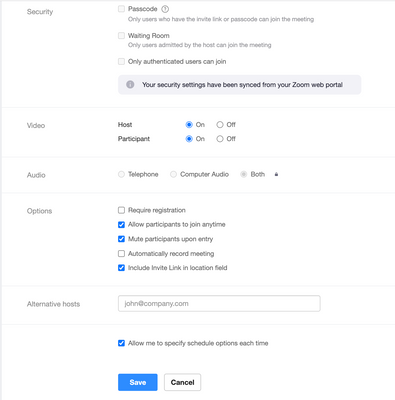
- Mark as New
- Bookmark
- Subscribe
- Mute
- Subscribe to RSS Feed
- Permalink
- Report Inappropriate Content
2021-12-10 09:19 AM
Thank you! I am gong to try this and maybe it will be a workaround for now.
I am disappointed we have not heard anything from Zoom on this issue.
- Mark as New
- Bookmark
- Subscribe
- Mute
- Subscribe to RSS Feed
- Permalink
- Report Inappropriate Content
2022-01-20 01:53 PM
Thanks Candace - guessing I don't have the proper permissions to uninstall, as that option was greyed out. However, I did find a workaround a few weeks ago, and it's working for me. Still not working from my iPhone like it used to, but for now I can add Zoom calls to calendars I manage. Severely disappointed that Zoom isn't chiming in here.
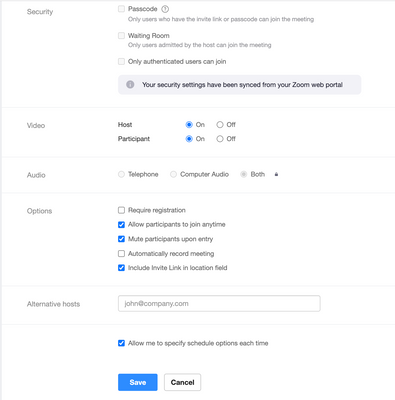
- SOS Need set up help in Zoom Phone System
- Feature Request: In-App Confirmation Capture in Zoom Phone System
- Feature Request: Make virtual filter mustache thicker in Zoom Meetings
- Zoom Scheduler features in Zoom Scheduler
- Incorrect scaling breaks Zoom desktop client on (K)Ubuntu 25.10 in Zoom Meetings
