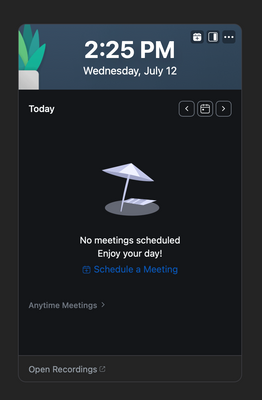Zoomtopia is here. Unlock the transformative power of generative AI, helping you connect, collaborate, and Work Happy with AI Companion.
Register now-
Products
Empowering you to increase productivity, improve team effectiveness, and enhance skills.
Learn moreCommunication
Productivity
Apps & Integration
Employee Engagement
Customer Care
Sales
Developer Tools
- Solutions
By audience- Resources
Connect & learnHardware & servicesDownload the Zoom app
Keep your Zoom app up to date to access the latest features.
Download Center Download the Zoom appZoom Virtual Backgrounds
Download hi-res images and animations to elevate your next Zoom meeting.
Browse Backgrounds Zoom Virtual Backgrounds- Plans & Pricing
- Solutions
-
Product Forums
Empowering you to increase productivity, improve team effectiveness, and enhance skills.
Zoom AI CompanionBusiness Services
-
User Groups
Community User Groups
User groups are unique spaces where community members can collaborate, network, and exchange knowledge on similar interests and expertise.
Location and Language
Industry
-
Help & Resources
Community Help
Help & Resources is your place to discover helpful Zoom support resources, browse Zoom Community how-to documentation, and stay updated on community announcements.
-
Events
Community Events
The Events page is your destination for upcoming webinars, platform training sessions, targeted user events, and more. Stay updated on opportunities to enhance your skills and connect with fellow Zoom users.
Community Events
- Zoom
- Products
- Zoom Meetings
- Re: recurring meetings issues
- Subscribe to RSS Feed
- Mark Topic as New
- Mark Topic as Read
- Float this Topic for Current User
- Bookmark
- Subscribe
- Mute
- Printer Friendly Page
Important updates from Zoom Support:
-
Starting February 3, 2025, Zoom Phone customers must add their phone numbers to an approved 10DLC campaign in order to use SMS/MMS capabilities on their numbers.
-
Introducing more live support options! More Zoom customers now have access to live agent chat support. Sign in and visit our Contact Support page to see all your available support options. We’re here to help!
recurring meetings issues
- Mark as New
- Bookmark
- Subscribe
- Mute
- Subscribe to RSS Feed
- Permalink
- Report Inappropriate Content
2023-07-12 07:20 AM - edited 2023-07-12 07:21 AM
Out of no where, starting 2 weeks ago, when I would adjust a new meeting to be recurring, Zoom asked me how many times would it recur, what is the end date of the recurrence, and what day of the week would it recur on. As a result, the meeting shows up many times, like 30 times. Before this update or whatever it is, I would select recurring feature, and that would be that. There would be one meeting item in my dashboard that would remain indefinitely. Any idea what happened? Is this an update or something else? Is there a way around it? Why is it happening?
Also, I signed in today (7/12) and none of my meetings, meetings which had been there for up to a year in some cases, were there. Any idea?
Thank you!
Shawn
- Topics:
-
Meeting Features
- Mark as New
- Bookmark
- Subscribe
- Mute
- Subscribe to RSS Feed
- Permalink
- Report Inappropriate Content
2023-07-12 09:40 AM
Yes i have the same problem-- have you had any luck figuring out how to remedy this? Thank you!
- Mark as New
- Bookmark
- Subscribe
- Mute
- Subscribe to RSS Feed
- Permalink
- Report Inappropriate Content
2023-07-12 11:26 AM
Hi, I did figure it out after talking w Zoom support, but it's not a great situation in my opinion. Zoom has decided to break the recurring meeting feature into two categories, "no fixed time", which is what you and I were using and want to keep using, and "fixed time", the one you and I are having a problem with.
For whatever reason, and I've tried to find out, but Zoom customer support evades my question every time, the no fixed time option is only available via your browser, not the Zoom desktop app. So when you're on your browser creating a meeting, click recurring, then click "recurrence" and then select "no fixed time".
You can launch no fixed time recurring meetings from the desktop version as long as you've updated to the most recent version, but now, "Home" and "Meetings" have been combined into one dashboard. Click "anytime" meetings at the bottom of small window on right side of new dashboard (attaching picture).
I'm so upset that they did this, def gonna consider a dif service. Hope this helps.
Shawn
- Mark as New
- Bookmark
- Subscribe
- Mute
- Subscribe to RSS Feed
- Permalink
- Report Inappropriate Content
2023-07-21 05:23 PM
What a mistake on Zoom's part. Making the product more difficult to use is not a good business move. 99% of my meetings are recurring with no fixed time for the ease of my clients. This is a major PITA.
- Mark as New
- Bookmark
- Subscribe
- Mute
- Subscribe to RSS Feed
- Permalink
- Report Inappropriate Content
2023-07-12 12:57 PM
This has been a huge inconvenience to my business. I agree very frustrating and will also be researching other services now.
- Mark as New
- Bookmark
- Subscribe
- Mute
- Subscribe to RSS Feed
- Permalink
- Report Inappropriate Content
2023-07-12 01:02 PM - edited 2023-07-12 01:47 PM
90% of my meetings are recurring lol...I think they are getting too big for a segment of their client base and more interested in users with behaviors that make operations more efficient or cost effective for them. That or they are just making a huge misinterpretation about what users want.
Oh man, you know what I just realized--I bet they're phasing out the app in the near-ish future. Quickbooks just did the same thing.
- Mark as New
- Bookmark
- Subscribe
- Mute
- Subscribe to RSS Feed
- Permalink
- Report Inappropriate Content
2023-07-12 06:00 PM
Thank you for posting this workaround solution! Very frustrating
- Mark as New
- Bookmark
- Subscribe
- Mute
- Subscribe to RSS Feed
- Permalink
- Report Inappropriate Content
2023-07-21 05:21 PM
Same issues. This is really frustrating!
- Find Missing Meeting - Meeting not showing in calendar in Zoom Meetings
- Sound quality in interpretation in Zoom Meetings
- Resetting a Deleted Recurring Meeting URL in Zoom Meetings
- Zoom crashing every time when joining anyone else's meeting in Zoom Meetings
- No More Zoom Meetings without Camera on macOS Big Sur in Zoom Meetings