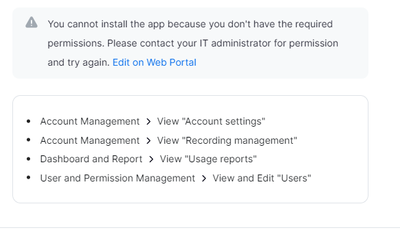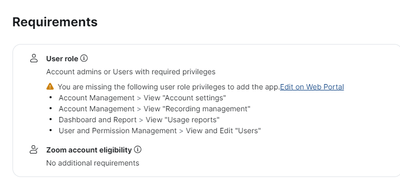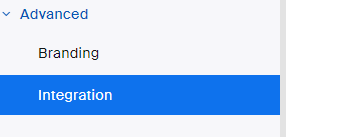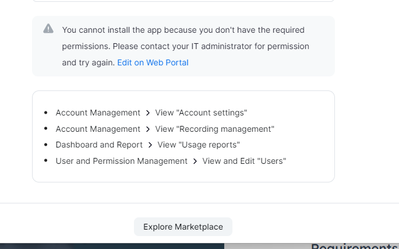Zoomtopia is here. Unlock the transformative power of generative AI, helping you connect, collaborate, and Work Happy with AI Companion.
Register now-
Products
Empowering you to increase productivity, improve team effectiveness, and enhance skills.
Learn moreCommunication
Productivity
Apps & Integration
Employee Engagement
Customer Care
Sales
Developer Tools
- Solutions
By audience- Resources
Connect & learnHardware & servicesDownload the Zoom app
Keep your Zoom app up to date to access the latest features.
Download Center Download the Zoom appZoom Virtual Backgrounds
Download hi-res images and animations to elevate your next Zoom meeting.
Browse Backgrounds Zoom Virtual Backgrounds- Plans & Pricing
- Solutions
- Product Forums
Empowering you to increase productivity, improve team effectiveness, and enhance skills.
Zoom AI CompanionBusiness Services
- Event Forums
- Customer Success Forum
- Quick Links
- Zoom
- Products
- Zoom Meetings
- Zoom integration is like divorced parents--lack of...
- Subscribe to RSS Feed
- Mark Topic as New
- Mark Topic as Read
- Float this Topic for Current User
- Bookmark
- Subscribe
- Mute
- Printer Friendly Page
- Please just make contact... in Zoom Contact Center
- How can I easily integrate Zoom meetings into my website for users to join directly? in Zoom Meetings
- Behavior of salesforce integration for zoom webinar in Zoom Events and Webinars
- Providing a community space on line, creating co-hosts and enabling all participants to screenshare in Zoom Rooms and Workspaces
- How do I disconnect my outlook calendar from zoom?? in Zoom Mail and Calendar
- Mark as New
- Bookmark
- Subscribe
- Mute
- Subscribe to RSS Feed
- Permalink
- Report Inappropriate Content
2024-01-19 08:00 AM - edited 2024-01-25 12:11 PM
Hello Zoomers, I have been trying to connect Zoom with Hubspot for meetings and such, but I simply cannot figure this out--and its been two weeks. I've read every existing forum related to HubSpot and Zoom. and nothing. My admin told me to just tell her what roles i should have, and we'll be good.
Well, I tried. It didn't work. So I need a Zoom professional, or a five-star general, heck, even sir Eric Yuan, to tell me what exact roles and permissions I need to have to make this seamless.
Solved! Go to Solution.
- Topics:
-
Integrations
-
Video
- Mark as New
- Bookmark
- Subscribe
- Mute
- Subscribe to RSS Feed
- Permalink
- Report Inappropriate Content
2024-01-19 08:16 AM - edited 2024-01-19 08:16 AM
Hello,
As a Zoom admin who has done many integrations I think this support document seems pretty helpful. Have you tried it. Where do you get stuck?
https://knowledge.hubspot.com/integrations/use-hubspots-integration-with-zoom
Regards
If my reply helped, don't forget to click the accept as solution button!
- Mark as New
- Bookmark
- Subscribe
- Mute
- Subscribe to RSS Feed
- Permalink
- Report Inappropriate Content
2024-01-19 08:15 AM
it looks like I have the integration permission, but there is still something missing. please let me know folks!
- Mark as New
- Bookmark
- Subscribe
- Mute
- Subscribe to RSS Feed
- Permalink
- Report Inappropriate Content
2024-01-19 08:16 AM - edited 2024-01-19 08:16 AM
Hello,
As a Zoom admin who has done many integrations I think this support document seems pretty helpful. Have you tried it. Where do you get stuck?
https://knowledge.hubspot.com/integrations/use-hubspots-integration-with-zoom
Regards
If my reply helped, don't forget to click the accept as solution button!
- Mark as New
- Bookmark
- Subscribe
- Mute
- Subscribe to RSS Feed
- Permalink
- Report Inappropriate Content
2024-01-19 08:52 AM
Okay, this is the work flow for me.
1. I go to Hubspot's App Marketplace,
2.type in Zoom.
3.Click Install App,
4. Then the problem happens.
A Zoom pop up says that I don't have the required permission on Zoom.
My question is, what permissions do i need to have?
- Mark as New
- Bookmark
- Subscribe
- Mute
- Subscribe to RSS Feed
- Permalink
- Report Inappropriate Content
2024-01-26 08:04 AM
Hello @daniiii ! Thank you for coming to the community for your integration inquiry.
@Frank_TB is correct, the article he posted states that:
- You must be a super admin in HubSpot.
- You must have admin permissions in the Zoom account.
- If you have the Business Units add-on, you can connect a unique Zoom account to each business unit.
- If you do not have the Business Units add-on, you cannot connect multiple Zoom accounts to one HubSpot account, but multiple users in a single corporate Zoom account can use the integration once it is connected.
- If you intend to use HubSpot and Zoom webinars, your Zoom account must have the Zoom webinar add-on.
I will go ahead and mark his reply as the accepted solution. If the article he linked is not helpful, please let us know so that we can better assist you.
Thanks!
- Mark as New
- Bookmark
- Subscribe
- Mute
- Subscribe to RSS Feed
- Permalink
- Report Inappropriate Content
2024-01-20 05:58 AM
Hello,
Did you read the guide I linked to? The answer is in the first paragraph.
Regards
If my reply helped, don't forget to click the accept as solution button!