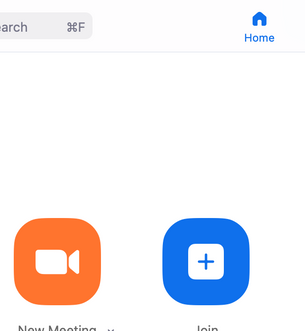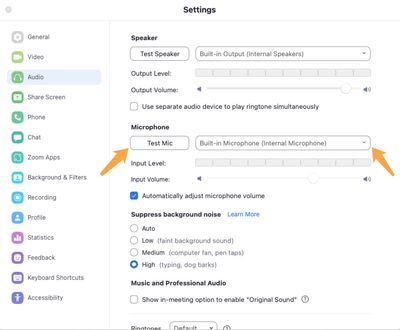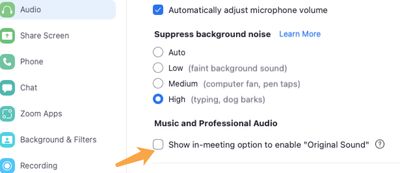Zoomtopia is here. Unlock the transformative power of generative AI, helping you connect, collaborate, and Work Happy with AI Companion.
Register now-
Products
Empowering you to increase productivity, improve team effectiveness, and enhance skills.
Learn moreCommunication
Productivity
Apps & Integration
Employee Engagement
Customer Care
Sales
Ecosystems
- Solutions
By audience- Resources
Connect & learnHardware & servicesDownload the Zoom app
Keep your Zoom app up to date to access the latest features.
Download Center Download the Zoom appZoom Virtual Backgrounds
Download hi-res images and animations to elevate your next Zoom meeting.
Browse Backgrounds Zoom Virtual Backgrounds- Plans & Pricing
- Solutions
-
Product Forums
Empowering you to increase productivity, improve team effectiveness, and enhance skills.
Zoom AI CompanionBusiness Services
-
User Groups
Community User Groups
User groups are unique spaces where community members can collaborate, network, and exchange knowledge on similar interests and expertise.
Location and Language
Industry
-
Help & Resources
Community Help
Help & Resources is your place to discover helpful Zoom support resources, browse Zoom Community how-to documentation, and stay updated on community announcements.
-
Events
Community Events
The Events page is your destination for upcoming webinars, platform training sessions, targeted user events, and more. Stay updated on opportunities to enhance your skills and connect with fellow Zoom users.
Community Events
- Zoom
- Products
- Zoom Meetings
- USB Webcam echoing after update
- Subscribe to RSS Feed
- Mark Topic as New
- Mark Topic as Read
- Float this Topic for Current User
- Bookmark
- Subscribe
- Mute
- Printer Friendly Page
Effective January 9th, 2026 through January 22nd, 2026: The Zoom Community is currently in read-only mode with login disabled, to deliver you a new and improved community experience!
The site is still accessible to view, however, the ability to login, create content, or access your community account is temporarily unavailable. We appreciate your patience during this time. If seeking support, please browse existing community content or ask our Zoom Virtual Agent.
- Mark as New
- Bookmark
- Subscribe
- Mute
- Subscribe to RSS Feed
- Permalink
- Report Inappropriate Content
2022-01-18 12:25 PM
Hey, folks. I am using a macbook air connected to a tv monitor with a usb webcam parked on top. I am a therapist and use zoom primarily for one on one zooms. I never had problems with echoing but ever since I updated a few days ago everyone on the other side of my calls is hearing bad echoing. I even had a new Logitech webcam overnighted last night to see if it was just a hardware issue and that doesn't seem to be the problem. I have echo cancellation set to aggressive. In my one on one sessions my clients say it only echoes if I am too close to the webcam, but I just had to mute myself in a small group meeting bc of the echoing.
Any ideas? I can't really move my webcam further away from the tv speakers and wearing headphones all day is too painful. Thanks!
Solved! Go to Solution.
- Mark as New
- Bookmark
- Subscribe
- Mute
- Subscribe to RSS Feed
- Permalink
- Report Inappropriate Content
2022-01-25 02:44 PM
Your great tech support guy Brandon helped me determine that I needed to update my OS. So if anyone else has this issue in the future, make sure your OS is current and that will hopefully fix it. Thanks for your help, Jeremy!
- Mark as New
- Bookmark
- Subscribe
- Mute
- Subscribe to RSS Feed
- Permalink
- Report Inappropriate Content
2022-01-18 01:31 PM
Hi @mewtenantworf thanks for your post on the Zoom Community! Ok, if this has happed due to a recent update do you know what version you updated to? It could be coincidental but I can check the version to see if there are any known issues. In your Zoom client, just click your picture in the upper right and select "Check for Updates." It will tell you your current version and update the client if you are not on the latest.
Next, why don't we try to isolate the issue to which audio source you are using and which one is causing echo. In your Zoom client if you click on the "Home" icon at the top
Then click the Settings "wheel" in the upper right, this will take you into your Zoom client settings. Click "Audio" on the left.
You will see a screen like this, and you can see the Microphone Zoom is using. You can choose a different Microphone here, you can also click the "Test Mic" button which will let you speak, pause briefly, then play your voice back to you
These are the settings we will typically tweak when having echo issues.
You may also want to make sure on that same screen that if you have the "Music and Professional Audio" setting enabled, where you can see an option to enable "Original Sound" in meetings, if this is enabled you will want to make sure you are NOT turning this on in meetings
Enabling Original Sound will basically attempt to send sound to the far end with the least amount of processing possible, in order to maintain the original sound. This is great if you are playing music and people on the far end are all muted but it can cause issues with normal conversation.
Changing some of these settings should help. If you are able to use the internal microphone and speakers on your computer, that is also a good test to see if maybe your external camera is the culprit. You can use an external camera but choose a different microphone if that works better.
One last thing, if you are speaking and you hear yourself echo back, often times that means echo cancellation needs to be checked with someone on the far end of your meeting. If people speak to you and hear themselves, often times that means it's your end that needs to be checked for proper echo cancellation.
If this has answered your question to your satisfaction, please click the "Accept as Solution" button below but if not please reply and we can continue the discussion. Thank you!
- Mark as New
- Bookmark
- Subscribe
- Mute
- Subscribe to RSS Feed
- Permalink
- Report Inappropriate Content
2022-01-18 02:23 PM
Thanks so much for your quick response! I'm using version 5.9.1. I was enabling original sound so maybe that was the culprit. I had to switch to my laptop last night bc it was so bad and my clients said that fixed it on their end so I am guessing it is some kind of interaction between the webcam and tv speakers. I'll disable the original sound setting and report back.
- Mark as New
- Bookmark
- Subscribe
- Mute
- Subscribe to RSS Feed
- Permalink
- Report Inappropriate Content
2022-01-18 02:25 PM
Ok @mewtenantworf thanks for letting me know, yes I bet the original sound setting being on is the issue. Please let us know and we can hopefully close this one out soon 🙂
- Mark as New
- Bookmark
- Subscribe
- Mute
- Subscribe to RSS Feed
- Permalink
- Report Inappropriate Content
2022-01-18 04:06 PM
Hey, Jeremy. Unfortunately disabling original sound didn't work. My client said that there was a significant lag between the video and audio and they could hear their own voice echoing back to them whenever they talked. I ended up having to disconnect my laptop from the display and webcam and use the built in one. Just to reiterate, this was not a problem until I updated the app Friday morning, and the echo doesn't show up when I test the mic on my end. I tried adjusting the mic input slider down and that didn't fix it, and I have all the noise/echo cancellation set to the highest level. This is super frustrating because I am in zoom for upwards of 6 hours a day and do NOT want to have to use my laptop all day without a monitor and I am not interested in using headphones because I live alone and they hurt my ears.
Is there a way to revert to the previous version?
- Mark as New
- Bookmark
- Subscribe
- Mute
- Subscribe to RSS Feed
- Permalink
- Report Inappropriate Content
2022-01-18 04:34 PM
Hi @mewtenantworf we could try going with an older version of the client just to see if that helps. Please use this link for version 5.8.6 on Mac which is the latest version before the 5.9.x versions were released. I am not sure if this will fix the issue but would appreciate if you could let us know?
- Mark as New
- Bookmark
- Subscribe
- Mute
- Subscribe to RSS Feed
- Permalink
- Report Inappropriate Content
2022-01-18 05:22 PM
Great, thank you! I assume I'd need to uninstall the current version first. I'll try that and report back Thursday next time I work.
- Mark as New
- Bookmark
- Subscribe
- Mute
- Subscribe to RSS Feed
- Permalink
- Report Inappropriate Content
2022-01-18 05:32 PM
Typically for updates, going from an older version to a newer, you can just run the installer without uninstalling the previous version. But in this case it might be a good idea.
- Mark as New
- Bookmark
- Subscribe
- Mute
- Subscribe to RSS Feed
- Permalink
- Report Inappropriate Content
2022-01-20 11:53 AM
Reverting back fixed the echo, so it was definitely the update that borked my webcam. Sorry to be the bearer of bad news, but your update is the culprit!
- Mark as New
- Bookmark
- Subscribe
- Mute
- Subscribe to RSS Feed
- Permalink
- Report Inappropriate Content
2022-01-20 12:27 PM
@mewtenantworf ok glad to hear that worked and you are stable for now. To be sure we collect more information on this issue, our tech support group will be opening a ticket for you and reaching out. We would really appreciate if you are able to respond back and help us dig a little deeper so we can fix the issue in future software!
If this has answered your question to your satisfaction, please click the "Accept as Solution" button below but if not please reply and we can continue the discussion. Thank you!
- Mark as New
- Bookmark
- Subscribe
- Mute
- Subscribe to RSS Feed
- Permalink
- Report Inappropriate Content
2022-01-20 12:55 PM
Actually, I think I spoke too soon. I just finished a session and had to switch to my headphones because the client was hearing echoing again. I'm so frustrated! I never had this problem before. So please do have tech support set up a ticket for me.
- Mark as New
- Bookmark
- Subscribe
- Mute
- Subscribe to RSS Feed
- Permalink
- Report Inappropriate Content
2022-01-21 11:56 AM
I still haven't heard anything regarding my support ticket- do I just wait?
- Mark as New
- Bookmark
- Subscribe
- Mute
- Subscribe to RSS Feed
- Permalink
- Report Inappropriate Content
2022-01-21 02:40 PM
I am reaching out to support to check on status @mewtenantworf thanks for your patience!
- Mark as New
- Bookmark
- Subscribe
- Mute
- Subscribe to RSS Feed
- Permalink
- Report Inappropriate Content
2022-01-21 03:16 PM
Thanks!
- Mark as New
- Bookmark
- Subscribe
- Mute
- Subscribe to RSS Feed
- Permalink
- Report Inappropriate Content
2022-01-25 02:44 PM
Your great tech support guy Brandon helped me determine that I needed to update my OS. So if anyone else has this issue in the future, make sure your OS is current and that will hopefully fix it. Thanks for your help, Jeremy!
- Camera and mic not working only in Zoom in Zoom Meetings
- zoom says virtual background not done loading and no camera in Zoom Meetings
- Dual Screen Display for Screen Sharing and Webcam View in Zoom – Missing After Update? in Zoom Meetings
- Microphone cutting out and have tried many fixes - due to Windows 11 update? in Zoom Meetings
- Iriun Online Webcam Issues in Zoom Meetings