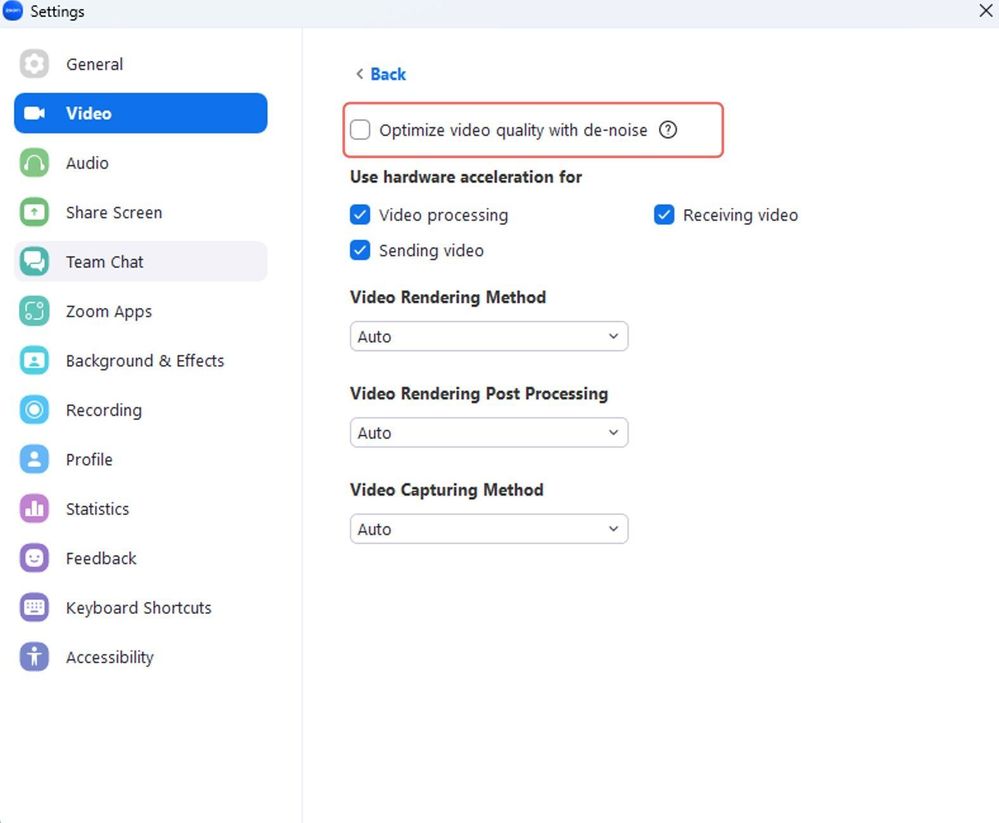Zoomtopia is here. Unlock the transformative power of generative AI, helping you connect, collaborate, and Work Happy with AI Companion.
Register now-
Products
Empowering you to increase productivity, improve team effectiveness, and enhance skills.
Learn moreCommunication
Productivity
Apps & Integration
Employee Engagement
Customer Care
Sales
Ecosystems
- Solutions
By audience- Resources
Connect & learnHardware & servicesDownload the Zoom app
Keep your Zoom app up to date to access the latest features.
Download Center Download the Zoom appZoom Virtual Backgrounds
Download hi-res images and animations to elevate your next Zoom meeting.
Browse Backgrounds Zoom Virtual Backgrounds- Plans & Pricing
- Solutions
-
Product Forums
Empowering you to increase productivity, improve team effectiveness, and enhance skills.
Zoom AI CompanionBusiness Services
-
User Groups
Community User Groups
User groups are unique spaces where community members can collaborate, network, and exchange knowledge on similar interests and expertise.
Location and Language
Industry
-
Help & Resources
Community Help
Help & Resources is your place to discover helpful Zoom support resources, browse Zoom Community how-to documentation, and stay updated on community announcements.
-
Events
Community Events
The Events page is your destination for upcoming webinars, platform training sessions, targeted user events, and more. Stay updated on opportunities to enhance your skills and connect with fellow Zoom users.
Community Events
- Zoom
- Products
- Zoom Meetings
- Re: Horizontal lines
- Subscribe to RSS Feed
- Mark Topic as New
- Mark Topic as Read
- Float this Topic for Current User
- Bookmark
- Subscribe
- Mute
- Printer Friendly Page
- Mark as New
- Bookmark
- Subscribe
- Mute
- Subscribe to RSS Feed
- Permalink
- Report Inappropriate Content
2021-08-19 02:05 AM
Hi,
after last update I have a problem. My video has two horizontal lines which disturb during meetings. My camera works properly with other programms. Is there anything I can do to fix it?
Solved! Go to Solution.
- Mark as New
- Bookmark
- Subscribe
- Mute
- Subscribe to RSS Feed
- Permalink
- Report Inappropriate Content
2023-02-24 10:12 AM
Hey @JMD0158 do you mind attaching a screenshot of what you're experiencing with your camera? I would also suggest if on windows remove Zoom completely, including any configuration files, and run CleanZoom on your device.
- Download and run CleanZoom.
Note: Use of the clean uninstaller will completely remove the Zoom desktop client, as well as the Zoom plugin for Outlook. The Outlook add-in, Chrome/Firefox extensions, and Google Workspace add-on are unaffected. - Once completed, download Zoom from our download center and reinstall.
Zoom Community Moderator
he/him/his
Have you heard about Zoom AI Companion? ➡️ Check it out!
- Mark as New
- Bookmark
- Subscribe
- Mute
- Subscribe to RSS Feed
- Permalink
- Report Inappropriate Content
2023-04-08 04:06 PM
Just wanted to thank you for your post. I found that I had HD checked but not Original Ratio. I could have chosen both, but went just with the Original Ratio checked. I rejoined my meeting and the video worked without the line. Thank you.
Great Loving,
Frankie
- Mark as New
- Bookmark
- Subscribe
- Mute
- Subscribe to RSS Feed
- Permalink
- Report Inappropriate Content
2021-08-19 02:43 AM
Hello @zakratis ,
Please could you try the below setting and see if that helps:
Log in to Zoom client --> Home --> Settings --> Video setting --> unchecked the "original ratio" from the video settings of your zoom client app --> Quit the app --> Reopen again.
If you still see the issue, please could you confirm the OS and the zoom client version you are using?
Regards,
Ekta
- Mark as New
- Bookmark
- Subscribe
- Mute
- Subscribe to RSS Feed
- Permalink
- Report Inappropriate Content
2021-08-19 07:35 AM
thanks a lot, now it works!
- Mark as New
- Bookmark
- Subscribe
- Mute
- Subscribe to RSS Feed
- Permalink
- Report Inappropriate Content
2021-09-14 03:53 PM
Hello @Ekta_Mutyalwar,
I have a similar issue. Glitchy horizontal lines appear when using zoom. The lines do not appear when using my camera with other apps. I tried the settings you recommended to Zakratis but they did not work. OS is Windows 10 Pro, Zoom client is 5.7.8
Any help is appreciated!
Elliott
- Mark as New
- Bookmark
- Subscribe
- Mute
- Subscribe to RSS Feed
- Permalink
- Report Inappropriate Content
2023-01-07 03:19 PM
I have the same issue and have tried everything! I’ve attached some evidence. It also keeps going green now!
- Mark as New
- Bookmark
- Subscribe
- Mute
- Subscribe to RSS Feed
- Permalink
- Report Inappropriate Content
2022-04-28 03:54 AM
I've had this problem for months now. It only happens on Zoom, not on Teams or any other video software as far as I can tell. It's intermittent, sometimes I see it on Zoom/Settings/Video when I toggle HD on/ off.
Sometimes during calls when the problem is really bad and I have lots of horizontal lines running across, turning HD on and off won't fix it. But HD has a different crop area, and I noticed that turning HD on and off won't change my camera image, it's almost like it gets stuck in HD mode. Sometimes it will change it to low-res and then it swaps back to HD automatically. And why shouldn't it work in HD anyway?
This is driving me crazy, it's really irritating when it happens during a presentation.
I'm on an Dell Alienware laptop with an integrated camera, on Windows 10 Pro 21H2, Zoom version 5.10.4 (5035) - but it's been happening on previous versions as well.
So far I've tried:
- Deleting the camera and driver on device manager, reinstalling both
- Windows Updates
- Deleting and reinstalling Zoom
- Mark as New
- Bookmark
- Subscribe
- Mute
- Subscribe to RSS Feed
- Permalink
- Report Inappropriate Content
2022-10-03 05:46 AM
Hi leob - did you ever find a solution for this? It seems common in our workplace, using all Dell Latidude laptops and Optiplex desktops.
- Mark as New
- Bookmark
- Subscribe
- Mute
- Subscribe to RSS Feed
- Permalink
- Report Inappropriate Content
2023-01-17 01:11 PM
Hey @missamylware @zakratis @arosec @ChipV @Gaga could you please try to update Zoom to the latest version currently running 5.13.5 with no issues and let me know if updating helps?
Zoom Community Moderator
he/him/his
Have you heard about Zoom AI Companion? ➡️ Check it out!
- Mark as New
- Bookmark
- Subscribe
- Mute
- Subscribe to RSS Feed
- Permalink
- Report Inappropriate Content
2023-01-11 10:15 PM
I tried. But it didn't know. I don't know what OS is. But zoom version is 5.13.4(11835). Could you help me please?
- Mark as New
- Bookmark
- Subscribe
- Mute
- Subscribe to RSS Feed
- Permalink
- Report Inappropriate Content
2023-01-13 08:42 AM
I don't have zoom client so I can't seem to fix the problem with this setting.
- Mark as New
- Bookmark
- Subscribe
- Mute
- Subscribe to RSS Feed
- Permalink
- Report Inappropriate Content
2023-02-24 09:58 AM
I tried zakratis suggestions. It didn't work I still have wavy lines. I was able to get rid of the green wavy lines by updating the client. I am on 5.13.7 on a Lenvo IdeaPad. The cam is a EMeet HD1080. Just like everyone else the issue only exists in Zoom. All the pc's drivers and bios are up to date.
- Mark as New
- Bookmark
- Subscribe
- Mute
- Subscribe to RSS Feed
- Permalink
- Report Inappropriate Content
2023-02-24 10:12 AM
Hey @JMD0158 do you mind attaching a screenshot of what you're experiencing with your camera? I would also suggest if on windows remove Zoom completely, including any configuration files, and run CleanZoom on your device.
- Download and run CleanZoom.
Note: Use of the clean uninstaller will completely remove the Zoom desktop client, as well as the Zoom plugin for Outlook. The Outlook add-in, Chrome/Firefox extensions, and Google Workspace add-on are unaffected. - Once completed, download Zoom from our download center and reinstall.
Zoom Community Moderator
he/him/his
Have you heard about Zoom AI Companion? ➡️ Check it out!
- Mark as New
- Bookmark
- Subscribe
- Mute
- Subscribe to RSS Feed
- Permalink
- Report Inappropriate Content
2023-12-13 02:21 PM
Hello RN,
I've been experiencing the ZOOM lines described in this thread for the last two days. I've been in meetings with two different ZOOM clients and gradually over three or so minutes my face fades and the screen fills with colored horizontal lines.
I'm successful in using my camera with other applications, no problem.
I'm using Windows 10 and the Chrome browser. I have uninstalled ZOOM and used the ZOOM Clean exe. I have cleared all ZOOM app traces from my computer and reinstalled ZOOM twice. The lines still return.
Is there something new I should do based on ZOOM upgrades over the last few months? Are there Google Chrome plugins that I need to download or upgrade?
I'm missing valuable class participation because I'm not visually present.
Thank you for any additional solutions to this situation.
- Mark as New
- Bookmark
- Subscribe
- Mute
- Subscribe to RSS Feed
- Permalink
- Report Inappropriate Content
2024-04-19 07:10 AM
So I have tried all the recommendations, and still have the lines. Windows 10, Edge, Zoom 6.0.0 (37205). I still have the lines. This just started for me with in the last month.
- Mark as New
- Bookmark
- Subscribe
- Mute
- Subscribe to RSS Feed
- Permalink
- Report Inappropriate Content
2024-04-26 05:27 AM
So I have tried all the recommendations, and still have the lines. Windows 10, Edge, Zoom 6.0.0 (37205). I still have the lines. This just started for me with in the last month.
- Mark as New
- Bookmark
- Subscribe
- Mute
- Subscribe to RSS Feed
- Permalink
- Report Inappropriate Content
2023-04-08 04:06 PM
Just wanted to thank you for your post. I found that I had HD checked but not Original Ratio. I could have chosen both, but went just with the Original Ratio checked. I rejoined my meeting and the video worked without the line. Thank you.
Great Loving,
Frankie
- Mark as New
- Bookmark
- Subscribe
- Mute
- Subscribe to RSS Feed
- Permalink
- Report Inappropriate Content
2023-12-13 02:58 PM
Hello Etka_Mutyalwar,
I've been experiencing the ZOOM lines described in this thread for the last two days. I've been in meetings with two different ZOOM clients and gradually over three or so minutes my face fades and the screen fills with colored horizontal lines.
I'm successful in using my camera with other applications, no problem.
I'm using Windows 10 and the Chrome browser. I have uninstalled ZOOM and used the ZOOM Clean exe. I have cleared all ZOOM app traces from my computer and reinstalled ZOOM twice. The lines still return.
I've followed your prompt: Home --> Settings --> Video setting --> unchecked the "original ratio" from the video settings of your zoom client app BUT I do not have the unchecked the "original ratio" you describe. I do however see the lines forming over my face here as well (without the app downloaded).
Again I am a basic member of the ZOOM community. I do pay however to take classes with two institutions who have paid subscriptions. They invite me to their ZOOM rooms but I can no longer participate with video.
Is there something new I should do based on ZOOM upgrades over the last few months? Are there Google Chrome plugins that I need to download or upgrade?
I'm missing valuable class participation because I'm not visually present.
Thank you for any additional solutions to this situation.
- Mark as New
- Bookmark
- Subscribe
- Mute
- Subscribe to RSS Feed
- Permalink
- Report Inappropriate Content
2022-12-21 04:35 PM - edited 2022-12-21 04:38 PM
The lines only appeared after the last update 2 days ago- and I can see the lines but others can not. I have toggled both the original and the HD. Zoom client- 5.13.0 version -OS Windows 10
- Mark as New
- Bookmark
- Subscribe
- Mute
- Subscribe to RSS Feed
- Permalink
- Report Inappropriate Content
2023-01-08 06:06 AM
Same here. I have a Dell Inspiron and have had this issue since going back to work January 2nd. It's awful - goes green sometimes! But then sometimes works perfectly. Makes no sense.
- Mark as New
- Bookmark
- Subscribe
- Mute
- Subscribe to RSS Feed
- Permalink
- Report Inappropriate Content
2023-01-12 05:55 PM
Since I have the lines on my PC with CyberTrac camera but not on my iPad, I wonder if their “updated “ software conflicts with the CTrac camera?
- Mark as New
- Bookmark
- Subscribe
- Mute
- Subscribe to RSS Feed
- Permalink
- Report Inappropriate Content
2023-01-12 06:01 PM
Same problem…started 1/10/23…apparently same time as “update.” They no longer offer live 24/7 tech support. Their Chat tech was useless as was a Live Chat. They act as though they haven’t heard of the problem.
- Mark as New
- Bookmark
- Subscribe
- Mute
- Subscribe to RSS Feed
- Permalink
- Report Inappropriate Content
2023-01-13 08:39 AM
I am having the same issue. My camera continues to glitch out and only works if i turn it off and then back on. It will continue to glitch throughout the meeting. It is happening to my meeting attendants as well.
- Mark as New
- Bookmark
- Subscribe
- Mute
- Subscribe to RSS Feed
- Permalink
- Report Inappropriate Content
2023-01-17 01:16 PM
I have updated my Zoom twice since this issue began, and it still persists, weird thing is, if I make the size of the zoom program smaller= like 1/2 the size, the lines go away- of course, that doesn't help the issue, I like the Zoom program to be full screen.
- Mark as New
- Bookmark
- Subscribe
- Mute
- Subscribe to RSS Feed
- Permalink
- Report Inappropriate Content
2023-01-17 01:59 PM
Hey @Caroltoo1 can you please confirm the Zoom version you are currently running?
Zoom Community Moderator
he/him/his
Have you heard about Zoom AI Companion? ➡️ Check it out!
- Mark as New
- Bookmark
- Subscribe
- Mute
- Subscribe to RSS Feed
- Permalink
- Report Inappropriate Content
2023-01-17 02:08 PM
My Zoom is up to date- 5.13.5 (12053)
- Mark as New
- Bookmark
- Subscribe
- Mute
- Subscribe to RSS Feed
- Permalink
- Report Inappropriate Content
2023-01-17 02:14 PM - edited 2023-01-17 02:14 PM
@Caroltoo1 hm, can you go into the client settings > video > and disable video de-noise in the advanced settings and let me know if that works?
Zoom Community Moderator
he/him/his
Have you heard about Zoom AI Companion? ➡️ Check it out!
- Mark as New
- Bookmark
- Subscribe
- Mute
- Subscribe to RSS Feed
- Permalink
- Report Inappropriate Content
2023-01-17 02:46 PM
I have change the de-noise setting- do I have to restart the app?
- Mark as New
- Bookmark
- Subscribe
- Mute
- Subscribe to RSS Feed
- Permalink
- Report Inappropriate Content
2023-01-17 03:09 PM
@Caroltoo1 suggest restarting the application after changing the setting. After closing the app, and re-open, re-test to see if you're still experiencing the issue. If so, I would suggest checking any windows updates you may have, if there are pending updates, suggest updating Windows.
If all else fails, suggest Uninstalling and reinstalling the Zoom application
Zoom Community Moderator
he/him/his
Have you heard about Zoom AI Companion? ➡️ Check it out!
- Mark as New
- Bookmark
- Subscribe
- Mute
- Subscribe to RSS Feed
- Permalink
- Report Inappropriate Content
2023-01-17 07:12 PM
I changed my video settings, rebooted the computer, and I can tell you my windows are automatically updated and I check for constant updates.
- Mark as New
- Bookmark
- Subscribe
- Mute
- Subscribe to RSS Feed
- Permalink
- Report Inappropriate Content
2023-01-18 07:36 AM
@Caroltoo1 was changing the settings helpful in fixing your issue? If not, suggest Uninstalling, rebooting, and reinstall the Zoom application
Zoom Community Moderator
he/him/his
Have you heard about Zoom AI Companion? ➡️ Check it out!
- Mark as New
- Bookmark
- Subscribe
- Mute
- Subscribe to RSS Feed
- Permalink
- Report Inappropriate Content
2023-01-18 04:13 PM
If I uninstall and reinstall my Zoom app- will I lose the virtual backgrounds I have saved?
- Mark as New
- Bookmark
- Subscribe
- Mute
- Subscribe to RSS Feed
- Permalink
- Report Inappropriate Content
2023-01-19 09:10 AM
Hi @Caroltoo1 yes, the custom virtual backgrounds that were uploaded will be removed due to removing of Zoom files/folders when uninstalling. You will need to re-upload the virtual backgrounds that were custom.
Zoom Community Moderator
he/him/his
Have you heard about Zoom AI Companion? ➡️ Check it out!
- "Copy Invite Link" Causes Complete System Freeze on Linux in Zoom Meetings
- NDI signal breakup in Zoom Rooms in Zoom Rooms and Workspaces
- Linux: ./zoom_amd64.deb returns `Unsupported file ./zoom_amd64.deb given on command line` in Zoom Events
- Phone BLF key on zoom workplace in Zoom Phone System
- Add the ability to filter and view text messages by specific phone line, number, or queue within Zoo in Zoom Phone System