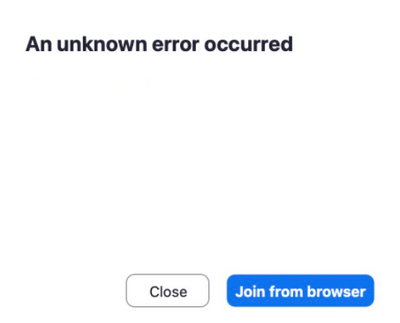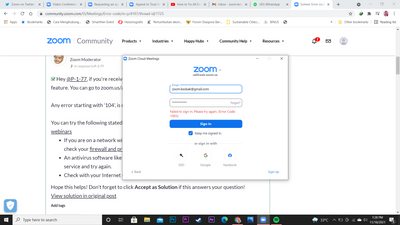Zoomtopia is here. Unlock the transformative power of generative AI, helping you connect, collaborate, and Work Happy with AI Companion.
Register now-
Products
Empowering you to increase productivity, improve team effectiveness, and enhance skills.
Learn moreCommunication
Productivity
Apps & Integration
Employee Engagement
Customer Care
Sales
Ecosystems
- Solutions
By audience- Resources
Connect & learnHardware & servicesDownload the Zoom app
Keep your Zoom app up to date to access the latest features.
Download Center Download the Zoom appZoom Virtual Backgrounds
Download hi-res images and animations to elevate your next Zoom meeting.
Browse Backgrounds Zoom Virtual Backgrounds- Plans & Pricing
- Solutions
-
Product Forums
Empowering you to increase productivity, improve team effectiveness, and enhance skills.
Zoom AI CompanionBusiness Services
-
User Groups
Community User Groups
User groups are unique spaces where community members can collaborate, network, and exchange knowledge on similar interests and expertise.
Location and Language
Industry
-
Help & Resources
Community Help
Help & Resources is your place to discover helpful Zoom support resources, browse Zoom Community how-to documentation, and stay updated on community announcements.
-
Events
Community Events
The Events page is your destination for upcoming webinars, platform training sessions, targeted user events, and more. Stay updated on opportunities to enhance your skills and connect with fellow Zoom users.
Community Events
- Zoom
- Products
- Zoom Meetings
- Error code
- Subscribe to RSS Feed
- Mark Topic as New
- Mark Topic as Read
- Float this Topic for Current User
- Bookmark
- Subscribe
- Mute
- Printer Friendly Page
- Mark as New
- Bookmark
- Subscribe
- Mute
- Subscribe to RSS Feed
- Permalink
- Report Inappropriate Content
2021-08-23 04:34 AM
- Mark as New
- Bookmark
- Subscribe
- Mute
- Subscribe to RSS Feed
- Permalink
- Report Inappropriate Content
2021-08-24 08:12 AM - edited 2021-08-24 08:12 AM
Hey @P-S, if you're receiving Error 2008, which is related to not having the webinar feature. You can go to zoom.us/account/user# and re-assign the license to your account.
Any error starting with '104', is related to connectivity issues with Zoom's servers.
You can try the following stated in our KB article, Error codes and messages for meetings and webinars
- If you are on a network with a firewall or a proxy, contact a network administrator to check your firewall and proxy settings.
- An antivirus software like AVG may be blocking your connection to Zoom. Disable the service and try again.
- Check with your Internet service provider that you can connect to the Zoom service.
Hope this helps! Don't forget to click Accept as Solution if this answers your question!
Zoom Community Moderator
he/him/his
Have you heard about Zoom AI Companion? ➡️ Check it out!
- Mark as New
- Bookmark
- Subscribe
- Mute
- Subscribe to RSS Feed
- Permalink
- Report Inappropriate Content
2021-08-23 04:35 AM
--
P-S
- Mark as New
- Bookmark
- Subscribe
- Mute
- Subscribe to RSS Feed
- Permalink
- Report Inappropriate Content
2021-08-23 04:47 AM
That it is 👆
--
P-S
- Mark as New
- Bookmark
- Subscribe
- Mute
- Subscribe to RSS Feed
- Permalink
- Report Inappropriate Content
2021-08-23 06:28 AM
Hey @P-S, can you explain a little more about how you got his error? Was this randomly occurring when using the Zoom desktop client? Have you tried uninstalling/reinstalling? Or if you haven't updated in a while, have you attempted to update to the latest version of Zoom 5.7.6?
Zoom Community Moderator
he/him/his
Have you heard about Zoom AI Companion? ➡️ Check it out!
- Mark as New
- Bookmark
- Subscribe
- Mute
- Subscribe to RSS Feed
- Permalink
- Report Inappropriate Content
2021-08-23 08:30 AM
Hey @P-S, this might've been resolved. Check out this conversation https://community.zoom.com/t5/Meetings/not-able-to-start-meeting/td-p/4293 as we had some issues earlier that have been resolved!
Zoom Community Moderator
he/him/his
Have you heard about Zoom AI Companion? ➡️ Check it out!
- Mark as New
- Bookmark
- Subscribe
- Mute
- Subscribe to RSS Feed
- Permalink
- Report Inappropriate Content
2021-08-24 02:26 AM
I have version 5.7.6. When I join meeting I got it. One time I got this in my meeting only. .
Even in one meeting I got several error codes.
--
P-S
- Mark as New
- Bookmark
- Subscribe
- Mute
- Subscribe to RSS Feed
- Permalink
- Report Inappropriate Content
2021-08-24 02:32 AM
Like I got in one meeting that-
104104, 104103, 104102, 104114,104105, 104114, 104115, 104116, 104117, 104118. 😞
--
P-S
- Mark as New
- Bookmark
- Subscribe
- Mute
- Subscribe to RSS Feed
- Permalink
- Report Inappropriate Content
2021-08-24 02:33 AM - edited 2021-08-24 02:35 AM
😞
--
P-S
- Mark as New
- Bookmark
- Subscribe
- Mute
- Subscribe to RSS Feed
- Permalink
- Report Inappropriate Content
2021-08-24 02:34 AM
As now I tried it showed 2008 this error code.
--
P-S
- Mark as New
- Bookmark
- Subscribe
- Mute
- Subscribe to RSS Feed
- Permalink
- Report Inappropriate Content
2021-08-24 08:12 AM - edited 2021-08-24 08:12 AM
Hey @P-S, if you're receiving Error 2008, which is related to not having the webinar feature. You can go to zoom.us/account/user# and re-assign the license to your account.
Any error starting with '104', is related to connectivity issues with Zoom's servers.
You can try the following stated in our KB article, Error codes and messages for meetings and webinars
- If you are on a network with a firewall or a proxy, contact a network administrator to check your firewall and proxy settings.
- An antivirus software like AVG may be blocking your connection to Zoom. Disable the service and try again.
- Check with your Internet service provider that you can connect to the Zoom service.
Hope this helps! Don't forget to click Accept as Solution if this answers your question!
Zoom Community Moderator
he/him/his
Have you heard about Zoom AI Companion? ➡️ Check it out!
- Mark as New
- Bookmark
- Subscribe
- Mute
- Subscribe to RSS Feed
- Permalink
- Report Inappropriate Content
2021-08-25 04:31 AM
Thank you!
--
P-S
- Mark as New
- Bookmark
- Subscribe
- Mute
- Subscribe to RSS Feed
- Permalink
- Report Inappropriate Content
2021-11-17 10:29 PM
I'm sorry, may i ask, I can't sign in to my account. It states that error code 1003, how do i fix this issues?
- Mark as New
- Bookmark
- Subscribe
- Mute
- Subscribe to RSS Feed
- Permalink
- Report Inappropriate Content
2021-11-18 07:02 AM
Hey @MuhammadMuharr, I just wanted to let you know I replied to your thread Error 1003 😀
Zoom Community Moderator
he/him/his
Have you heard about Zoom AI Companion? ➡️ Check it out!
- Mark as New
- Bookmark
- Subscribe
- Mute
- Subscribe to RSS Feed
- Permalink
- Report Inappropriate Content
2021-11-29 01:50 AM
Hi @RN thanks for the reply.
--
P-S
- Mark as New
- Bookmark
- Subscribe
- Mute
- Subscribe to RSS Feed
- Permalink
- Report Inappropriate Content
2021-12-15 11:47 AM
im getting an error code 1132 unknown
- Mark as New
- Bookmark
- Subscribe
- Mute
- Subscribe to RSS Feed
- Permalink
- Report Inappropriate Content
2021-12-15 11:48 AM
Please contact Zoom Trust & Safety at https://zoom.us/appeals
- Mark as New
- Bookmark
- Subscribe
- Mute
- Subscribe to RSS Feed
- Permalink
- Report Inappropriate Content
2022-01-07 02:26 PM
On an account that is active and logged in?
I only have that error displaying within the Windows client.
Please share more with us rather than just pasting that same link.
Thank you
- I've been told to sign up for a backup. I got the text but not receiving security code from email in Zoom Meetings
- Appeal for Zoom Error Code 1132 (Account/Device Restriction) in Zoom Meetings
- Disable two-step protection. in Zoom Team Chat
- Zoom on Linux with Remote Support/Screen Share: Critical Issues in Zoom Meetings
- Zoom webinar SDK returns null in Zoom Webinars