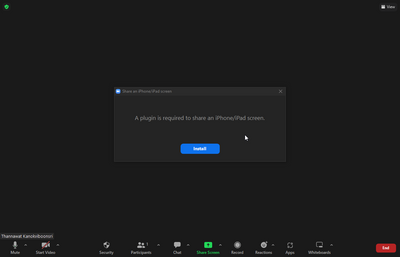Zoomtopia is here. Unlock the transformative power of generative AI, helping you connect, collaborate, and Work Happy with AI Companion.
Register now-
Products
Empowering you to increase productivity, improve team effectiveness, and enhance skills.
Learn moreCommunication
Productivity
Apps & Integration
Employee Engagement
Customer Care
Sales
Ecosystems
- Solutions
By audience- Resources
Connect & learnHardware & servicesDownload the Zoom app
Keep your Zoom app up to date to access the latest features.
Download Center Download the Zoom appZoom Virtual Backgrounds
Download hi-res images and animations to elevate your next Zoom meeting.
Browse Backgrounds Zoom Virtual Backgrounds- Plans & Pricing
- Solutions
-
Product Forums
Empowering you to increase productivity, improve team effectiveness, and enhance skills.
Zoom AI CompanionBusiness Services
-
User Groups
Community User Groups
User groups are unique spaces where community members can collaborate, network, and exchange knowledge on similar interests and expertise.
Location and Language
Industry
-
Help & Resources
Community Help
Help & Resources is your place to discover helpful Zoom support resources, browse Zoom Community how-to documentation, and stay updated on community announcements.
-
Events
Community Events
The Events page is your destination for upcoming webinars, platform training sessions, targeted user events, and more. Stay updated on opportunities to enhance your skills and connect with fellow Zoom users.
Community Events
- Zoom
- Products
- Zoom Meetings
- Re: Does anyone have to install iPad plugin every ...
- Subscribe to RSS Feed
- Mark Topic as New
- Mark Topic as Read
- Float this Topic for Current User
- Bookmark
- Subscribe
- Mute
- Printer Friendly Page
Effective January 9th, 2026 through January 22nd, 2026: The Zoom Community is currently in read-only mode with login disabled, to deliver you a new and improved community experience!
The site is still accessible to view, however, the ability to login, create content, or access your community account is temporarily unavailable. We appreciate your patience during this time. If seeking support, please browse existing community content or ask our Zoom Virtual Agent.
- Mark as New
- Bookmark
- Subscribe
- Mute
- Subscribe to RSS Feed
- Permalink
- Report Inappropriate Content
2022-08-30 10:09 AM
The worst part is I got this problem "right after" I started the zoom subscription.
Every single time I press ipad screen sharing option. I have to redownload and reinstall the plugin.
This is really frustrating for the meeting since i have to switch around the screen a lot and have to wait every minute to share my ipad screen.
This screen keeps appearing even after I JUST SHARED IPAD SCREEN and stopped it
This happened in the past and it was gone but now it is back again. I really hope that Zoom do something about this because i rarely got this problem when it was free. But now I paid for it and everything gets worse.
Solved! Go to Solution.
- Mark as New
- Bookmark
- Subscribe
- Mute
- Subscribe to RSS Feed
- Permalink
- Report Inappropriate Content
2022-09-19 03:09 PM
@All,
I tested this out on my Windows 10 32 bit system with Zoom version 5.11.11 and iOS 15.7 on my iPad and I could not replicate what it is that you are experiencing. Therefor I can only assume that the issue is somewhere on your device or windows machine. I recommend running a full update on your windows and iPad to make sure that you are on the latest and greatest software. That way if there was a bug fix on the Zoom side, or Windows side you will not be experiencing it.
Thanks,
Brandon
P.S. I tried to screen share twice just to make sure that the first time was not a fluke. I was in this meeting alone though. No other participants.
- Mark as New
- Bookmark
- Subscribe
- Mute
- Subscribe to RSS Feed
- Permalink
- Report Inappropriate Content
2022-08-30 10:19 AM
Hello @mekkanok ,
My name is Brandon. Thanks for joining the Zoom Community! It is possible that you do not have proximity sharing enabled on your iPad. Please check to make sure that your default settings are allowing Zoom to share from the iPad.
In your settings under Zoom the device will tell you what Zoom is allowed to access there.
Regards,
Brandon
- Mark as New
- Bookmark
- Subscribe
- Mute
- Subscribe to RSS Feed
- Permalink
- Report Inappropriate Content
2022-08-30 10:34 AM
I am talking about the pc, not the ipad.
On the pc, i have to always reinstall the plug in everytime. Ipad has no problem.
Can you specify more in detail on which setting on zoom pc that i have to go and check?
- Mark as New
- Bookmark
- Subscribe
- Mute
- Subscribe to RSS Feed
- Permalink
- Report Inappropriate Content
2022-09-01 04:23 AM
Yes, I have also been experiencing this in recent months. It happens every single time I share to an iPad resulting in installing the plugin multiple times within the same zoom meeting.
For example: Start a meeting
Share to Ipad -> Install plugin first
Stop sharing but still in the same meeting
Start sharing again to iPad -> Install plugin again
It's ridiculous. I have been a Zoom pro user for over 2 years and on the same hardware for that time.
- Mark as New
- Bookmark
- Subscribe
- Mute
- Subscribe to RSS Feed
- Permalink
- Report Inappropriate Content
2022-09-14 05:30 AM
Yeah it still happens and Zoom chooses to ignore all of these
- Mark as New
- Bookmark
- Subscribe
- Mute
- Subscribe to RSS Feed
- Permalink
- Report Inappropriate Content
2022-09-15 04:58 AM
I do have the same problem every single time. What can we do ?
- Mark as New
- Bookmark
- Subscribe
- Mute
- Subscribe to RSS Feed
- Permalink
- Report Inappropriate Content
2022-09-19 02:28 PM
- Mark as New
- Bookmark
- Subscribe
- Mute
- Subscribe to RSS Feed
- Permalink
- Report Inappropriate Content
2022-09-19 03:09 PM
@All,
I tested this out on my Windows 10 32 bit system with Zoom version 5.11.11 and iOS 15.7 on my iPad and I could not replicate what it is that you are experiencing. Therefor I can only assume that the issue is somewhere on your device or windows machine. I recommend running a full update on your windows and iPad to make sure that you are on the latest and greatest software. That way if there was a bug fix on the Zoom side, or Windows side you will not be experiencing it.
Thanks,
Brandon
P.S. I tried to screen share twice just to make sure that the first time was not a fluke. I was in this meeting alone though. No other participants.
- Mark as New
- Bookmark
- Subscribe
- Mute
- Subscribe to RSS Feed
- Permalink
- Report Inappropriate Content
2022-09-20 07:09 AM
Finally the ver 5.11.11 solves the issuse! I was using 5.11.9 since the zoom doesn't show the new update. Last time I was checking and there was no update. I just pressed check for update and now I am on latest one.
Hope this problem doesn't come back since it came back when I updated to 5.11.9
- Zoom on Linux with Remote Support/Screen Share: Critical Issues in Zoom Meetings
- Zoom really needs to make screen sharing with powerpoint more intuitive in Zoom Meetings
- Zoom screen or widnow share immediately pauses, and can't be un-paused. Any solutions? in Zoom Meetings
- When I press the New Meeting, Join button, or Share Screen button, they are grayed out and won't pro in Zoom Meetings
- Fedora 42, Gnome 47 - Wayland screen sharing does not work in Zoom Meetings