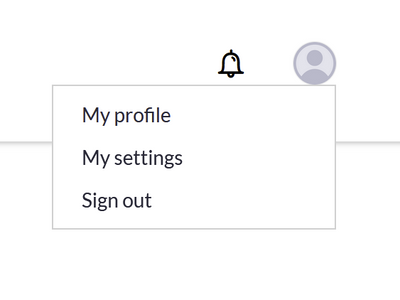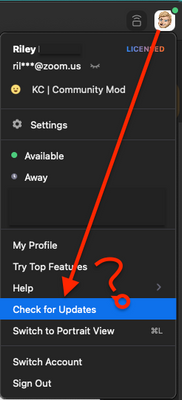Zoomtopia is here. Unlock the transformative power of generative AI, helping you connect, collaborate, and Work Happy with AI Companion.
Register now-
Products
Empowering you to increase productivity, improve team effectiveness, and enhance skills.
Learn moreCommunication
Productivity
Apps & Integration
Employee Engagement
Customer Care
Sales
Ecosystems
- Solutions
By audience- Resources
Connect & learnHardware & servicesDownload the Zoom app
Keep your Zoom app up to date to access the latest features.
Download Center Download the Zoom appZoom Virtual Backgrounds
Download hi-res images and animations to elevate your next Zoom meeting.
Browse Backgrounds Zoom Virtual Backgrounds- Plans & Pricing
- Solutions
-
Product Forums
Empowering you to increase productivity, improve team effectiveness, and enhance skills.
Zoom AI CompanionBusiness Services
-
User Groups
Community User Groups
User groups are unique spaces where community members can collaborate, network, and exchange knowledge on similar interests and expertise.
Location and Language
Industry
-
Help & Resources
Community Help
Help & Resources is your place to discover helpful Zoom support resources, browse Zoom Community how-to documentation, and stay updated on community announcements.
-
Events
Community Events
The Events page is your destination for upcoming webinars, platform training sessions, targeted user events, and more. Stay updated on opportunities to enhance your skills and connect with fellow Zoom users.
Community Events
- Zoom
- Products
- Zoom Meetings
- Checking for and Downloading latest version
- Subscribe to RSS Feed
- Mark Topic as New
- Mark Topic as Read
- Float this Topic for Current User
- Bookmark
- Subscribe
- Mute
- Printer Friendly Page
Effective January 9th, 2026 through January 22nd, 2026: The Zoom Community is currently in read-only mode with login disabled, to deliver you a new and improved community experience!
The site is still accessible to view, however, the ability to login, create content, or access your community account is temporarily unavailable. We appreciate your patience during this time. If seeking support, please browse existing community content or ask our Zoom Virtual Agent.
- Mark as New
- Bookmark
- Subscribe
- Mute
- Subscribe to RSS Feed
- Permalink
- Report Inappropriate Content
2021-12-22 06:57 AM
Instructions say to check what version zoom you have go to your profile picture and click help and then about to get to that option.
When I go to my profile picture there is no option for help. Any suggestions welcome. Trying to determine what is the latest version and download it if I don't have it. When I go to the download center nothing happens when I try to download 5.9.
Solved! Go to Solution.
- Mark as New
- Bookmark
- Subscribe
- Mute
- Subscribe to RSS Feed
- Permalink
- Report Inappropriate Content
2022-11-12 04:05 PM
You have to be in the Zoom app not on the desktop client.
Once in the Zoom app if you click on your profile picture you
should get the updates option.
- Mark as New
- Bookmark
- Subscribe
- Mute
- Subscribe to RSS Feed
- Permalink
- Report Inappropriate Content
2021-12-28 10:29 AM
Hey @rubygott, are you saying you don't get the option to 'Check for Updates'? You can go to support.zoom.us/hc/en-us/articles/201362233 for more information on updating your Zoom client! Let me know if you need any help throughout the process.

Zoom Community Moderator
he/him/his
Have you heard about Zoom AI Companion? ➡️ Check it out!
- Mark as New
- Bookmark
- Subscribe
- Mute
- Subscribe to RSS Feed
- Permalink
- Report Inappropriate Content
2022-08-01 12:04 PM
I do not have this option either and need to get this resolved so I can send out to our team. Any suggestions appreciated.
- Mark as New
- Bookmark
- Subscribe
- Mute
- Subscribe to RSS Feed
- Permalink
- Report Inappropriate Content
2022-11-07 02:01 PM
I am in the same boat. No HELP comes up for me to update to the latest version of zoom. I am going crazy trying to do something that should be so simple!
- Mark as New
- Bookmark
- Subscribe
- Mute
- Subscribe to RSS Feed
- Permalink
- Report Inappropriate Content
2024-06-11 12:31 PM
Yep, it makes me want to stab myslef, I keep hoing round and round in crcles. WASTED hours of my life
- Mark as New
- Bookmark
- Subscribe
- Mute
- Subscribe to RSS Feed
- Permalink
- Report Inappropriate Content
2022-08-01 12:23 PM
I do not get a drop down that says" check for updates" and I do not know how to install the latest update because there is not a simple tutorial. will someone please help? Mander
- Mark as New
- Bookmark
- Subscribe
- Mute
- Subscribe to RSS Feed
- Permalink
- Report Inappropriate Content
2022-01-28 03:42 PM
not receiving the check updates either ...:(
- Mark as New
- Bookmark
- Subscribe
- Mute
- Subscribe to RSS Feed
- Permalink
- Report Inappropriate Content
2022-03-17 09:26 AM
when I click on profile picture, this is what i see, that's it.
- Mark as New
- Bookmark
- Subscribe
- Mute
- Subscribe to RSS Feed
- Permalink
- Report Inappropriate Content
2022-03-30 04:30 PM
I just need to know if I need to download a new version and how to do it.
- Mark as New
- Bookmark
- Subscribe
- Mute
- Subscribe to RSS Feed
- Permalink
- Report Inappropriate Content
2022-05-10 10:33 AM
Did this ever get resolved; when i click on my icon (via the web interface) I just get my name registered and signout.
it used to be easy to find license versions. Help!!
- Mark as New
- Bookmark
- Subscribe
- Mute
- Subscribe to RSS Feed
- Permalink
- Report Inappropriate Content
2022-05-17 01:47 PM
Same thing with me. I get my name, email address, and "signout."
- Mark as New
- Bookmark
- Subscribe
- Mute
- Subscribe to RSS Feed
- Permalink
- Report Inappropriate Content
2022-05-10 10:41 AM
I think so but don't recall what I did.
- Mark as New
- Bookmark
- Subscribe
- Mute
- Subscribe to RSS Feed
- Permalink
- Report Inappropriate Content
2022-06-16 07:20 AM
Same problem. I presume that it is not resolved, and none of us can find the version information?
- Mark as New
- Bookmark
- Subscribe
- Mute
- Subscribe to RSS Feed
- Permalink
- Report Inappropriate Content
2022-08-01 12:30 PM
Hi all,
If you do not see the Check for Updates option on the desktop client, this could mean one of 2 things:
- You are running Zoom on a managed device and your IT admin has disable this ability to update.
- You have installed the admin version of the installer (MSI instead of EXE), which has the ability to check for updates disabled by default.
Based on some of the responses, be sure to check the desktop client for Windows, macOS, or Linux. Some may be looking for the ability to check for updates on the the PWA, the web portal, or scheduling extensions, none of which would have that ability.
Let me know if anyone has additional questions!
- Mark as New
- Bookmark
- Subscribe
- Mute
- Subscribe to RSS Feed
- Permalink
- Report Inappropriate Content
2022-08-01 12:37 PM
Hi Bort, I am the Admin but don't recall turning off updates. Is there a tutorial to help me check further? We're running on Windows. Preferably something in non-IT language with pictures. 🤔
- Mark as New
- Bookmark
- Subscribe
- Mute
- Subscribe to RSS Feed
- Permalink
- Report Inappropriate Content
2022-08-01 02:32 PM
Unfortunately, this is pretty much all IT admin stuff, so we don't have any official documentation in layman's terms.
If you're able, I'd suggest contacting our Support team, who can help you investigate why this is happening on your end.
If possible, it might be easier and quicker to also just uninstall and reinstall.
- Mark as New
- Bookmark
- Subscribe
- Mute
- Subscribe to RSS Feed
- Permalink
- Report Inappropriate Content
2023-02-08 09:38 AM
My browser version now gives me only audio, no video, no chat etc. I do not see an option to update. When try to update with new Installer, nothing changes. When i open my account I get a message "Your app needs to be 5.10.3 or higher to sign in. Please contact your IT team to upgrade your app." I have a personal account. When I looked at Properties on the Installer, it shows that as Owner I have permissions, not just via System or Adminsitrators.
- Mark as New
- Bookmark
- Subscribe
- Mute
- Subscribe to RSS Feed
- Permalink
- Report Inappropriate Content
2024-06-11 12:34 PM
I don't understand why you havent; put the link in for desktop client for Windows. I have spent hourrs tying to do this . Ia am going utterly insane and there is no help at not obvou at akl. Life should not be this hard, it is absur
d
- Mark as New
- Bookmark
- Subscribe
- Mute
- Subscribe to RSS Feed
- Permalink
- Report Inappropriate Content
2022-08-01 01:10 PM
Same problem -- I am working from a private computer on which I hold zoom meetings from time to time. I haven't turned anything off, and I don't have the option of upgrading. What do you suggest?
- Mark as New
- Bookmark
- Subscribe
- Mute
- Subscribe to RSS Feed
- Permalink
- Report Inappropriate Content
2022-08-01 01:30 PM
Honestly, best option is likely to uninstall the Zoom app from your computer, give it a quick restart, then download and install the newest version from here: https://zoom.us/download
It may sound like a lot, but the time we could spend on troubleshooting to figure out the issue and fix it, honestly, would be the same, if not more. Uninstall, restart, and re-install should only take a few minutes.
- Mark as New
- Bookmark
- Subscribe
- Mute
- Subscribe to RSS Feed
- Permalink
- Report Inappropriate Content
2022-08-01 01:38 PM
I'll give it a try tomorrow and let everyone know.
- Mark as New
- Bookmark
- Subscribe
- Mute
- Subscribe to RSS Feed
- Permalink
- Report Inappropriate Content
2022-08-02 10:03 AM
So I discovered something that could help some of you. I was checking for updates on my profile through the website which gives me only the option to sign out. When I opened just the App on my desktop, I discovered that is where the Check for Updates is under the profile.
Still didn't help me much as somewhere the automatic update has been turned off and I can't find it to turn it back on as the Admin, but maybe it will help some of the rest of you.
- Mark as New
- Bookmark
- Subscribe
- Mute
- Subscribe to RSS Feed
- Permalink
- Report Inappropriate Content
2022-08-02 02:09 PM
Hope this helps everyone.
For the IT Admin (owner), this article shows how to turn on Automatic Updates for your team: https://support.zoom.us/hc/en-us/articles/4407927084429-Enabling-Automatically-Update-App
Uninstalling and reinstalling will update to the newest version - here's how to download: https://support.zoom.us/hc/en-us/articles/4415294177549-Downloading-the-Zoom-desktop-client-and-mobi...
I was having issues uninstalling but Carlos via Chat Support was able to figure out the issue and sent me a CleanZoom to do the uninstall. Everything seems to be working properly now. I did also have to reinstall the Outlook plug-in for setting up meetings in my calendar.
- Mark as New
- Bookmark
- Subscribe
- Mute
- Subscribe to RSS Feed
- Permalink
- Report Inappropriate Content
2022-08-08 02:29 PM
I think they mean in the ZOOM app. You're correct it doesn't show on a browser.
- Mark as New
- Bookmark
- Subscribe
- Mute
- Subscribe to RSS Feed
- Permalink
- Report Inappropriate Content
2022-09-29 11:02 AM
Hi everyone,
There have been so many responses and questions, it would be hard to address them all individually, so I'll try my best to do this in one larger response.
- Checking for updates must be done on the desktop Zoom app, as shown in @RN 's response. This cannot be accessed in the Zoom web page or Zoom community page, only the desktop app.
- If you are looking on this page, you are on the Zoom website:
- If you are looking on this page, you are on the Zoom Community website:
- Either of these are not where to check for updates. Check the next item to see how to find and open the desktop client.
- If you are looking on this page, you are on the Zoom website:
- To check for updates, open your list of applications on your computer (Start menu for Windows, Applications folder for macOS), and find the Zoom.us app there. Once the app is open and you've signed-in, look for the Check for Updates option, as shown below:
If you do not see this option, it is either because:
your IT team has disabled this from their end (very likely)
you somehow installed the admin installer (less likely), which has that option disabled by default.
- If you don't have an IT team and this should appear for you, I'd suggest uninstalling the Zoom app from your computer, give the computer a quick restart, and then download and install the latest version from https://zoom.us/download
- If are having issues with uninstalling on Windows, use this clean uninstaller, which removes more than a standard uninstall: https://assets.zoom.us/docs/msi-templates/CleanZoom.zip
Hope that helps, but if you are still having issues, let me know or reach out to Zoom Support.
- Mark as New
- Bookmark
- Subscribe
- Mute
- Subscribe to RSS Feed
- Permalink
- Report Inappropriate Content
2022-10-24 01:32 PM
same problem. on my computer, i click my photo, no HELP shows up. get with it Zoom. What's the solution to finding what version I have EASILY!!!!!!!!!!! COMMUNITY, PLEASE HELP. ZOOM INSTRUCTIONS ARE USELESS.
- Mark as New
- Bookmark
- Subscribe
- Mute
- Subscribe to RSS Feed
- Permalink
- Report Inappropriate Content
2022-10-24 01:37 PM
Would you mind providing a screenshot of what you are seeing instead of the Check for Updates options. We can only help you if we have a better idea of what you are seeing and experiencing on your end.
- Mark as New
- Bookmark
- Subscribe
- Mute
- Subscribe to RSS Feed
- Permalink
- Report Inappropriate Content
2022-10-25 05:20 PM
Bort I am sorry. I don't know how to manage this zoom community thing. I want to find out if my zoom is up to date on my chromebook; plus why my students cannot hear my video share thanks N3
- Mark as New
- Bookmark
- Subscribe
- Mute
- Subscribe to RSS Feed
- Permalink
- Report Inappropriate Content
2022-10-25 06:03 PM
Hi @N3
If you are using Zoom on a Chromebook, the best way to ensure that you have the latest Zoom version installed is to simply restart the Chromebook entirely. During the restart process, any available updates should be installed.
As for your issue with video sharing, I'd have to know more information about the situation to be able to effectively help. Are they all on Chromebooks as well? Are you correctly sharing the video with audio in Zoom?
- Mark as New
- Bookmark
- Subscribe
- Mute
- Subscribe to RSS Feed
- Permalink
- Report Inappropriate Content
2022-10-25 05:17 PM
Hi I am not even sure what is what. I am a tutor on line I want to know why my students can't hear my video shares. Plus how can I update my zoom on chromebook.? I want to see if it is on my end. I don't even know if my chromebook is updated. HELP N3
- Mark as New
- Bookmark
- Subscribe
- Mute
- Subscribe to RSS Feed
- Permalink
- Report Inappropriate Content
2022-11-03 12:18 PM
Bort, I was able to follow your 2022-08-01 12:30 PM instructions. The message box seemed to complete the downloading part to the process abut gives me the message below when into the install process for a short time. Retrying did not work. Error message is included below.
I have a Mac Retina 4K 2017 with an EnvoyPro 480GB SSD running as the "System "Disk" (Sorry I forgot the official name, but it's the main disc, replacing the internal 'slow' disk, iOS is Ventura 13.0 What should I do to update?
By the way this update is being pursued because as moderator I was told my audio is garbled. Neve had that complaint before.
- Mark as New
- Bookmark
- Subscribe
- Mute
- Subscribe to RSS Feed
- Permalink
- Report Inappropriate Content
2022-11-03 12:31 PM
Hi @cliftonbob
This is related to an issue with the new macOS Ventura release that is causing issues with updating. This thread has more information: Mac Ventura 13.0
- Mark as New
- Bookmark
- Subscribe
- Mute
- Subscribe to RSS Feed
- Permalink
- Report Inappropriate Content
2022-11-08 05:09 AM
You have to do this on the Zoom app, not on the browser.
- Mark as New
- Bookmark
- Subscribe
- Mute
- Subscribe to RSS Feed
- Permalink
- Report Inappropriate Content
2022-11-08 05:14 AM
Updating the version needs to be done in the app on your desktop, not on the browser.
Click on your profile picture in the app and updates should be available.
- Mark as New
- Bookmark
- Subscribe
- Mute
- Subscribe to RSS Feed
- Permalink
- Report Inappropriate Content
2022-11-12 10:16 AM
"Zoom Updates" option doesn't show any longer on my desktop client. Somewhere on the thread someone suggested it would be in my settings in "General" tab. It isn't there either.
- Mark as New
- Bookmark
- Subscribe
- Mute
- Subscribe to RSS Feed
- Permalink
- Report Inappropriate Content
2022-11-09 08:06 AM
I get messages to upgrade to latest version of Zoom when I join a session, but then it won't let me upgrade. So, I miss some of the screen sharing.
- Mark as New
- Bookmark
- Subscribe
- Mute
- Subscribe to RSS Feed
- Permalink
- Report Inappropriate Content
2022-11-09 08:34 PM
I am having the same problem!
- Mark as New
- Bookmark
- Subscribe
- Mute
- Subscribe to RSS Feed
- Permalink
- Report Inappropriate Content
2022-11-12 04:05 PM
You have to be in the Zoom app not on the desktop client.
Once in the Zoom app if you click on your profile picture you
should get the updates option.
- Mark as New
- Bookmark
- Subscribe
- Mute
- Subscribe to RSS Feed
- Permalink
- Report Inappropriate Content
2023-02-07 07:40 PM
I like to work from my PC. I don't understand the difference between 'desktop client' and 'app', unless you're telling me I have to do it from my phone.
thanks for any help
- Mark as New
- Bookmark
- Subscribe
- Mute
- Subscribe to RSS Feed
- Permalink
- Report Inappropriate Content
2023-02-07 08:10 PM
Desktop client is logging into zoom on your browser; app is downloading the zoom app and logging in from there. The zoom app on your computer...not on your phone.
- Zoom download page downloads 32 bit version in Zoom Rooms and Workspaces
- recordings wont go to desktop, seems settings make it manditory for recording to the cloud? in Zoom Meetings
- My Zoom Account has restriction resulting to inability to open in WebApp. in Zoom Virtual Agent
- URGENT: Need Help - Video Not Working in Zoom Meetings in Zoom Meetings
- (Ubuntu)(Dell XPS) Audio cutting out in Zoom Meetings