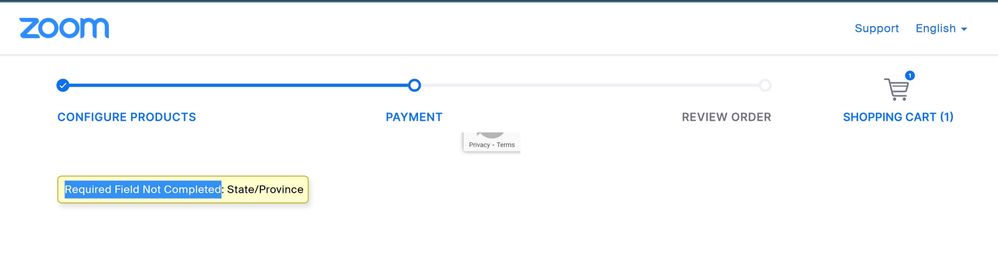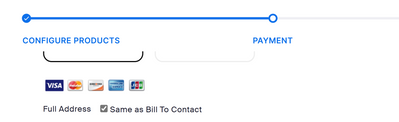Zoomtopia is here. Unlock the transformative power of generative AI, helping you connect, collaborate, and Work Happy with AI Companion.
Register now-
Products
Empowering you to increase productivity, improve team effectiveness, and enhance skills.
Learn moreCommunication
Productivity
Apps & Integration
Employee Engagement
Customer Care
Sales
Ecosystems
- Solutions
By audience- Resources
Connect & learnHardware & servicesDownload the Zoom app
Keep your Zoom app up to date to access the latest features.
Download Center Download the Zoom appZoom Virtual Backgrounds
Download hi-res images and animations to elevate your next Zoom meeting.
Browse Backgrounds Zoom Virtual Backgrounds- Plans & Pricing
- Solutions
-
Product Forums
Empowering you to increase productivity, improve team effectiveness, and enhance skills.
Zoom AI CompanionBusiness Services
-
User Groups
Community User Groups
User groups are unique spaces where community members can collaborate, network, and exchange knowledge on similar interests and expertise.
Location and Language
Industry
-
Help & Resources
Community Help
Help & Resources is your place to discover helpful Zoom support resources, browse Zoom Community how-to documentation, and stay updated on community announcements.
-
Events
Community Events
The Events page is your destination for upcoming webinars, platform training sessions, targeted user events, and more. Stay updated on opportunities to enhance your skills and connect with fellow Zoom users.
Community Events
- Zoom
- Community Resources
- Billing & Account Management
- Re: "Required field Not Completed: State/Province"
- Subscribe to RSS Feed
- Mark Topic as New
- Mark Topic as Read
- Float this Topic for Current User
- Bookmark
- Subscribe
- Mute
- Printer Friendly Page
"Required field Not Completed: State/Province"
- Mark as New
- Bookmark
- Subscribe
- Mute
- Subscribe to RSS Feed
- Permalink
- Report Inappropriate Content
2023-03-26 03:52 PM
In the attempt to update my bank card details, all was ready, and so I clicked. Then the system of Zoom began to demand this: "Required field Not Completed: State/Province". So the update was impossible, but when I was searching the entire page, there was no location to write such details, like "state" (up here in Northern Europa). I use Zoom's Pro version, if that matters. Has anyone faced this, and how you solved it ?
- Topics:
-
Billing & Invoices
- Mark as New
- Bookmark
- Subscribe
- Mute
- Subscribe to RSS Feed
- Permalink
- Report Inappropriate Content
2023-04-19 01:19 AM
We are having the exact same problem. Have you solved it? I've been searching around and can't find a solution...
- Mark as New
- Bookmark
- Subscribe
- Mute
- Subscribe to RSS Feed
- Permalink
- Report Inappropriate Content
2023-04-19 10:49 PM
I see. Till now, no solution. Not from Zoom crew nor from anywhere else any reply. And now my old bank card already expired. Will update here, if any solution found out.
- Mark as New
- Bookmark
- Subscribe
- Mute
- Subscribe to RSS Feed
- Permalink
- Report Inappropriate Content
2023-04-23 05:31 PM
Same thing. I am trying to upgrade and get that error code that does not let me complete the transaction.
- Mark as New
- Bookmark
- Subscribe
- Mute
- Subscribe to RSS Feed
- Permalink
- Report Inappropriate Content
2023-04-23 06:49 PM
Found my own answer, leaving this here in case someone runs into the same issue
There is a checkbox that is supposed to use the same account contact information for filling in your credit card billing information .
Unfortunately it does not in fact transfer anything into the State / Province field (which is hidden with the rest of the Credit Card info). To fix this, uncheck the "Same as Bill to Contact" and fill in the whole list of info..... including the State / Province field. You should be able to check out... oh do remember to google (zoom cupons) if it's your first year. You can get a 30% discount with little work.
- Mark as New
- Bookmark
- Subscribe
- Mute
- Subscribe to RSS Feed
- Permalink
- Report Inappropriate Content
2023-05-27 07:58 AM
I changed my credit card tried to update the new one - again asked for State/Province - being in the UK, doesn't apply. Sent three messages to Zoom, ignored, called them couldn't get through. Out of desperation under "state/province" I typed three dot symbols and it worked. Hope if you have similar problem, it will work, and really dissatisfied with the support that Zoom provides.
- Mark as New
- Bookmark
- Subscribe
- Mute
- Subscribe to RSS Feed
- Permalink
- Report Inappropriate Content
2023-10-01 05:27 PM
Thanks Maria40, after attempting to find a solution (& due to being already quite frustrated..),
your solution sounds almost like the last one I'm able to focus anymore : ) ! Other ones who so kindly replied, have a little more complicated methods... So I will at 1st try your most simple method... Thank you ! Hoping it functions _/\_
Ps. And yes, sad to say but ZOOM's customer service is completely useless. Although the tech they provide (ZOOM Pro) is so useful.
- Mark as New
- Bookmark
- Subscribe
- Mute
- Subscribe to RSS Feed
- Permalink
- Report Inappropriate Content
2023-05-27 09:33 AM
Hi @Jay108,
Hope so you're doing good, review the form where you entered your bank card details and make sure there isn't a specific section or field for the State/Province information that you might have overlooked. Ensure you have filled out all the required fields accurately. f you cannot locate the State/Province field or encounter difficulties, it is recommended to reach out to Zoom's support team for assistance. They can provide guidance and help troubleshoot the issue, as they have access to specific details about your Zoom account and can offer targeted solutions. If there is no dedicated State/Province field and you are unable to proceed with the update, you can consider entering alternative information that may be accepted by the system. For example, you could try entering "N/A" (not applicable) or leave the field blank if it allows. Ensure that you are using the latest version of Zoom and that any available updates have been installed. Sometimes, software updates address known issues or provide fixes for specific problems.
Hope so this will work for you!
Regards,
Bryce June
- Mark as New
- Bookmark
- Subscribe
- Mute
- Subscribe to RSS Feed
- Permalink
- Report Inappropriate Content
2024-08-22 07:38 PM
This is such a stupid error to give for customers who want to pay. What rubbish system Zoom is - useless company
- refund and new desrcription in Billing & Account Management
- Community Champion Spotlight | November 2025 - Meet Bob! in Social Corner
- Error code: 5613 unable to complete your purchase in Billing & Account Management
- the straight-up truth, served with heart: in Billing & Account Management
- Switching to other Currency in Billing & Account Management