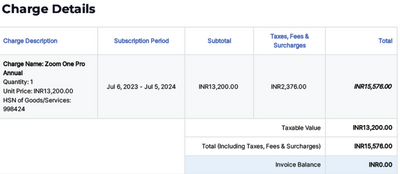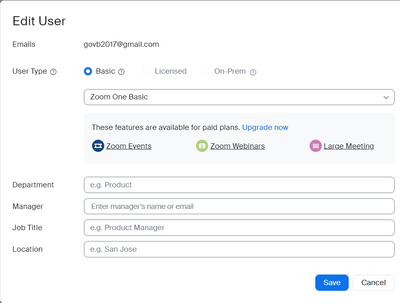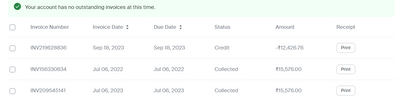Zoomtopia is here. Unlock the transformative power of generative AI, helping you connect, collaborate, and Work Happy with AI Companion.
Register now-
Products
Empowering you to increase productivity, improve team effectiveness, and enhance skills.
Learn moreCommunication
Productivity
Apps & Integration
Employee Engagement
Customer Care
Sales
Ecosystems
- Solutions
By audience- Resources
Connect & learnHardware & servicesDownload the Zoom app
Keep your Zoom app up to date to access the latest features.
Download Center Download the Zoom appZoom Virtual Backgrounds
Download hi-res images and animations to elevate your next Zoom meeting.
Browse Backgrounds Zoom Virtual Backgrounds- Plans & Pricing
- Solutions
-
Product Forums
Empowering you to increase productivity, improve team effectiveness, and enhance skills.
Zoom AI CompanionBusiness Services
-
User Groups
Community User Groups
User groups are unique spaces where community members can collaborate, network, and exchange knowledge on similar interests and expertise.
Location and Language
Industry
-
Help & Resources
Community Help
Help & Resources is your place to discover helpful Zoom support resources, browse Zoom Community how-to documentation, and stay updated on community announcements.
-
Events
Community Events
The Events page is your destination for upcoming webinars, platform training sessions, targeted user events, and more. Stay updated on opportunities to enhance your skills and connect with fellow Zoom users.
Community Events
- Zoom
- Community Resources
- Billing & Account Management
- Re: Upgraded to pro Zoom but still showing basic a...
- Subscribe to RSS Feed
- Mark Topic as New
- Mark Topic as Read
- Float this Topic for Current User
- Bookmark
- Subscribe
- Mute
- Printer Friendly Page
- Mark as New
- Bookmark
- Subscribe
- Mute
- Subscribe to RSS Feed
- Permalink
- Report Inappropriate Content
2023-09-19 11:18 AM
Team,
I upgraded to zoom pro account, but the account plan is still showing basic.
Can anyone help me with this regard? I have been logging with the correct email id that was used for the pro account. I have attached below a screenshot for the same.
Solved! Go to Solution.
- Topics:
-
Billing & Invoices
- Mark as New
- Bookmark
- Subscribe
- Mute
- Subscribe to RSS Feed
- Permalink
- Report Inappropriate Content
2023-09-20 10:12 AM - edited 2023-09-20 10:14 AM
I see that you submitted a Billing ticket for assistance. The ticket number is 18106093.
It looks like your payment for a past-due invoice coincided with the cancellation for nonpayment. This will require assistance from our Billing team.
We are experiencing a high number of requests and appreciate your patience as response time may be longer than normal. I also noted the ticket that you've reached out in Zoom Community.
- Mark as New
- Bookmark
- Subscribe
- Mute
- Subscribe to RSS Feed
- Permalink
- Report Inappropriate Content
2023-09-19 12:10 PM
Hello @GOVB ; buy the license doesn't necessarily assign the license to your user.
Make sure the newly purchased license get assign to your user; check the procedure:
https://support.zoom.us/hc/en-us/articles/115004976063-Assigning-Zoom-licenses
Vinnie.
- Mark as New
- Bookmark
- Subscribe
- Mute
- Subscribe to RSS Feed
- Permalink
- Report Inappropriate Content
2023-09-19 11:01 PM
Hi Vinnie,
I have tried doing the same. But the "licensed" option for user type is showing as disabled for me.
Pasted a screenshot of the same.
- Mark as New
- Bookmark
- Subscribe
- Mute
- Subscribe to RSS Feed
- Permalink
- Report Inappropriate Content
2023-09-20 12:33 AM
私も同じく同様の状態です。どうしたらいいか困っています
- Mark as New
- Bookmark
- Subscribe
- Mute
- Subscribe to RSS Feed
- Permalink
- Report Inappropriate Content
2023-09-20 06:52 AM
面白い。 それは見たことがありません。
そのすぐ下の [ドロップダウン] メニュー ([Zoom One Basic] と表示されている) をクリックすると、[Zoom One Pro] または同様のライセンスを選択するオプションが表示されますか?
そこに何も表示されない場合は、[プランと請求] メニュー (または、[アカウント管理] メニューがある場合は単に [請求] メニュー) に移動して、購入したライセンスが実際にそこに表示されていることを確認することをお勧めします。
- Mark as New
- Bookmark
- Subscribe
- Mute
- Subscribe to RSS Feed
- Permalink
- Report Inappropriate Content
2023-09-20 06:50 AM
Interesting. I haven't seen that before.
If you click the "Drop-down" menu right below that, (where it says "Zoom One Basic"), Do you see any option to select "Zoom One Pro" or a similar license?
If you don't see anything there I would suggest going to the "Plans and Billing" menu (or simply "Billing" under the "Account Management" menu (if there is one) to check the Purchased License is actually showing there.
- Mark as New
- Bookmark
- Subscribe
- Mute
- Subscribe to RSS Feed
- Permalink
- Report Inappropriate Content
2023-09-20 07:36 AM
Below is a screenshot of what is being shown in the Billing under "Account Management".
I have an invoice for purchasing the license till 2024 but the same is not reflected here.
- Mark as New
- Bookmark
- Subscribe
- Mute
- Subscribe to RSS Feed
- Permalink
- Report Inappropriate Content
2023-09-20 10:12 AM - edited 2023-09-20 10:14 AM
I see that you submitted a Billing ticket for assistance. The ticket number is 18106093.
It looks like your payment for a past-due invoice coincided with the cancellation for nonpayment. This will require assistance from our Billing team.
We are experiencing a high number of requests and appreciate your patience as response time may be longer than normal. I also noted the ticket that you've reached out in Zoom Community.
- (free account) opened win10 app leads to automatic browser opening --> upgrade plan -> checkout page in Billing & Account Management
- Community Champion Spotlight | November 2025 - Meet Bob! in Social Corner
- Cannot Upgrade, Downgrade, or Cancel My Account (what is this insanity?) in Billing & Account Management
- Payment dedecuted account not upgraded to pro in Billing & Account Management
- Account still showing Basic after Pro purchase in Billing & Account Management