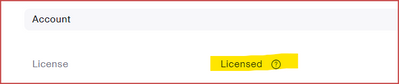Zoomtopia is here. Unlock the transformative power of generative AI, helping you connect, collaborate, and Work Happy with AI Companion.
Register now-
Products
Empowering you to increase productivity, improve team effectiveness, and enhance skills.
Learn moreCommunication
Productivity
Apps & Integration
Employee Engagement
Customer Care
Sales
Ecosystems
- Solutions
By audience- Resources
Connect & learnHardware & servicesDownload the Zoom app
Keep your Zoom app up to date to access the latest features.
Download Center Download the Zoom appZoom Virtual Backgrounds
Download hi-res images and animations to elevate your next Zoom meeting.
Browse Backgrounds Zoom Virtual Backgrounds- Plans & Pricing
- Solutions
-
Product Forums
Empowering you to increase productivity, improve team effectiveness, and enhance skills.
Zoom AI CompanionBusiness Services
-
User Groups
Community User Groups
User groups are unique spaces where community members can collaborate, network, and exchange knowledge on similar interests and expertise.
Location and Language
Industry
-
Help & Resources
Community Help
Help & Resources is your place to discover helpful Zoom support resources, browse Zoom Community how-to documentation, and stay updated on community announcements.
-
Events
Community Events
The Events page is your destination for upcoming webinars, platform training sessions, targeted user events, and more. Stay updated on opportunities to enhance your skills and connect with fellow Zoom users.
Community Events
- Zoom
- Community Resources
- Billing & Account Management
- Re: Upgrade issues
- Subscribe to RSS Feed
- Mark Topic as New
- Mark Topic as Read
- Float this Topic for Current User
- Bookmark
- Subscribe
- Mute
- Printer Friendly Page
Effective January 9th, 2026 through January 22nd, 2026: The Zoom Community is currently in read-only mode with login disabled, to deliver you a new and improved community experience!
The site is still accessible to view, however, the ability to login, create content, or access your community account is temporarily unavailable. We appreciate your patience during this time. If seeking support, please browse existing community content or ask our Zoom Virtual Agent.
Upgrade issues
- Mark as New
- Bookmark
- Subscribe
- Mute
- Subscribe to RSS Feed
- Permalink
- Report Inappropriate Content
2023-01-20 09:03 AM
I paid to upgrade my account which expires on the 12th May 2023 but today my meeting ended after 40 minutes...any reason why ? and is it possible to actually speak to someone at zoom??
- Mark as New
- Bookmark
- Subscribe
- Mute
- Subscribe to RSS Feed
- Permalink
- Report Inappropriate Content
2023-01-20 05:41 PM
Welcome to the Zoom Community, @PMW05.
You might just need to assign your newly purchased license to your user account. See this web page for assistance:
https://support.zoom.us/hc/en-us/articles/115004976063-Assigning-a-License
Follow these steps taken from the article:
- Sign in to the Zoom web portal at https://zoom.us.
- Click User Management, then Users.
- Locate or search for the user who you want to assign a license. There will likely only be your single account – click your account
- Click Edit at the end of the user row. This will open a window.
- Choose the User Type to assign, selecting Licensed.
- After choosing the User Type, use the drop down to select the license. There should be an indication that you have 1 available user license if you have indeed purchased one or more new licenses. Click the available license.
- (Optional) Assign add-ons can be included by checking the boxes for the add-on. You will not likely have any add-ons, so you might skip this step.
- Click Save.
The license is now applied to your user account and you can use it immediately.
Ray -- check out the GoodClix website.
- Mark as New
- Bookmark
- Subscribe
- Mute
- Subscribe to RSS Feed
- Permalink
- Report Inappropriate Content
2023-01-31 07:55 AM
Hey @PMW05, did @Ray_Harwood answer your discussion? If so, don't forget to click that 'Accept as Solution' button, if this answered your discussion. 🙂
Zoom Community Moderator
he/him/his
Have you heard about Zoom AI Companion? ➡️ Check it out!
- Mark as New
- Bookmark
- Subscribe
- Mute
- Subscribe to RSS Feed
- Permalink
- Report Inappropriate Content
2023-03-16 08:01 AM
I paid for a 1 year license on the 15th of March 2023. I logged in to my app today to run a meeting.my meeting room was activated. This afternoon I tried to run another meeting it ended after 40min. I went to my account and saw that my account has been downgraded to basic. Why is this so. I have also followed the format you showed above I can't see license I'm only seeing basic and from my invoice history the payment was successfully. I have a meeting by 7pmWAT and links has been circulated. What can be done please
- Mark as New
- Bookmark
- Subscribe
- Mute
- Subscribe to RSS Feed
- Permalink
- Report Inappropriate Content
2023-03-16 02:28 PM
I paid for a 1 year license on the 15th of March 2023. I logged in to my app today to run a meeting.my meeting room was activated. This afternoon I tried to run another meeting it ended after 40min. I went to my account and saw that my account has been downgraded to basic. Why is this so. I have also followed the format you showed above I can't see license I'm only seeing basic and from my invoice history the payment was successfully. I have a meeting by 7pmWAT and links has been circulated. What can be done please. See attached a screen shot of my successful transaction. I need urgent help I stranded
- Mark as New
- Bookmark
- Subscribe
- Mute
- Subscribe to RSS Feed
- Permalink
- Report Inappropriate Content
2023-03-16 02:36 PM
I was unable to view your screen shot, but can assume that if you have a paid invoice, you have a license.
Did you follow all 8 steps shown above? If you did, and you look at your account on the Zoom Web Portal's Profile page (https://zoom.us/profile), you should be able to scroll down and see this:
If Licensed is shown, and you are logged into your account when you launch your meeting, you should not be limited to 40 minutes
If you see Basic there, you have not successfully assigned your License to your User Login. Please try the steps 1-8 above again.
Ray -- check out the GoodClix website.
- Mark as New
- Bookmark
- Subscribe
- Mute
- Subscribe to RSS Feed
- Permalink
- Report Inappropriate Content
2023-03-17 01:07 AM
- Mark as New
- Bookmark
- Subscribe
- Mute
- Subscribe to RSS Feed
- Permalink
- Report Inappropriate Content
2023-03-17 12:06 PM
Hi @FaithMogbo
I see that you submitted a ticket about this. This ticket was responded to today.
- Mark as New
- Bookmark
- Subscribe
- Mute
- Subscribe to RSS Feed
- Permalink
- Report Inappropriate Content
2023-03-18 04:22 PM
Yes I raised a ticket regarding the issue and it has been treated. My Zoom room is up and running. Thank you for your assistance. Thank you @Ray_Harwood for reaching out i do appreciate
- Help with Billing Issue in Billing & Account Management
- Disable 2FA (Basic Plan) in Billing & Account Management
- (free account) opened win10 app leads to automatic browser opening --> upgrade plan -> checkout page in Billing & Account Management
- Urgent Refund Request – Unintended Auto-Renewal Charged to Public Institution Corporate Card in Billing & Account Management
- Issue with Zoom Pro Subscription – Active in Apple ID but Not Recognized in App in Billing & Account Management