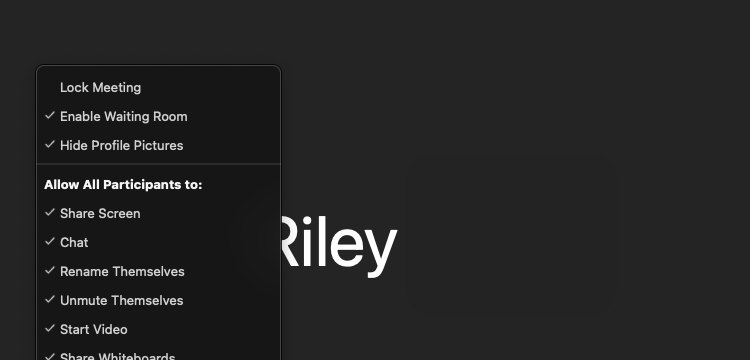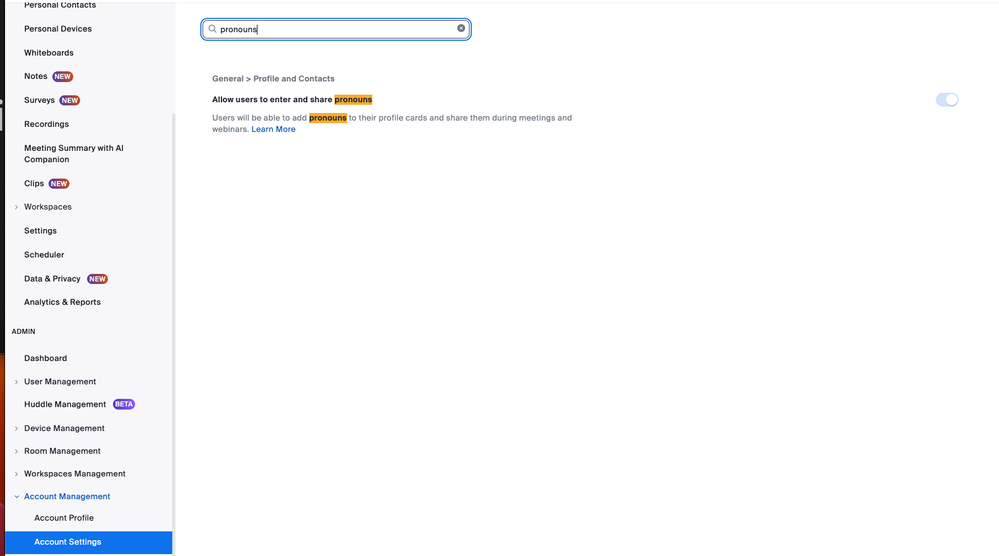Zoomtopia is here. Unlock the transformative power of generative AI, helping you connect, collaborate, and Work Happy with AI Companion.
Register now-
Products
Empowering you to increase productivity, improve team effectiveness, and enhance skills.
Learn moreCommunication
Productivity
Apps & Integration
Employee Engagement
Customer Care
Sales
Ecosystems
- Solutions
By audience- Resources
Connect & learnHardware & servicesDownload the Zoom app
Keep your Zoom app up to date to access the latest features.
Download Center Download the Zoom appZoom Virtual Backgrounds
Download hi-res images and animations to elevate your next Zoom meeting.
Browse Backgrounds Zoom Virtual Backgrounds- Plans & Pricing
- Solutions
-
Product Forums
Empowering you to increase productivity, improve team effectiveness, and enhance skills.
Zoom AI CompanionBusiness Services
-
User Groups
Community User Groups
User groups are unique spaces where community members can collaborate, network, and exchange knowledge on similar interests and expertise.
Location and Language
Industry
-
Help & Resources
Community Help
Help & Resources is your place to discover helpful Zoom support resources, browse Zoom Community how-to documentation, and stay updated on community announcements.
-
Events
Community Events
The Events page is your destination for upcoming webinars, platform training sessions, targeted user events, and more. Stay updated on opportunities to enhance your skills and connect with fellow Zoom users.
Community Events
- Zoom
- Community Resources
- Billing & Account Management
- Re: Profile picture problem
- Subscribe to RSS Feed
- Mark Topic as New
- Mark Topic as Read
- Float this Topic for Current User
- Bookmark
- Subscribe
- Mute
- Printer Friendly Page
Effective January 9th, 2026 through January 22nd, 2026: The Zoom Community is currently in read-only mode with login disabled, to deliver you a new and improved community experience!
The site is still accessible to view, however, the ability to login, create content, or access your community account is temporarily unavailable. We appreciate your patience during this time. If seeking support, please browse existing community content or ask our Zoom Virtual Agent.
- Mark as New
- Bookmark
- Subscribe
- Mute
- Subscribe to RSS Feed
- Permalink
- Report Inappropriate Content
2023-06-06 05:50 AM
Hey, I selected a profile picture for my zoom meeting and when I did join it the profile picture never came. Only the default came when I offed my camera. Please clarify, as I am gonna join a meeting in 20 mins where everyone should have a profile pic.
Thanks,
ZoomClearer (TheDoubtClearer)
Solved! Go to Solution.
- Topics:
-
Account Access
- Mark as New
- Bookmark
- Subscribe
- Mute
- Subscribe to RSS Feed
- Permalink
- Report Inappropriate Content
2023-06-06 07:30 AM - edited 2023-06-06 07:31 AM
Hello,
These two Zoom support articles explain profile picture usage and troubleshooting.
https://support.zoom.us/hc/en-us/articles/10138985918349-Troubleshooting-profile-picture-issues
Regards,
If my reply helped, don't forget to click the accept as solution button!
- Mark as New
- Bookmark
- Subscribe
- Mute
- Subscribe to RSS Feed
- Permalink
- Report Inappropriate Content
2023-06-06 06:06 AM
CAN ANYONE PLS REPLY?????????????????????????
- Mark as New
- Bookmark
- Subscribe
- Mute
- Subscribe to RSS Feed
- Permalink
- Report Inappropriate Content
2023-06-06 06:24 AM
only 5 mins left please reply.
- Mark as New
- Bookmark
- Subscribe
- Mute
- Subscribe to RSS Feed
- Permalink
- Report Inappropriate Content
2023-06-06 07:30 AM - edited 2023-06-06 07:31 AM
Hello,
These two Zoom support articles explain profile picture usage and troubleshooting.
https://support.zoom.us/hc/en-us/articles/10138985918349-Troubleshooting-profile-picture-issues
Regards,
If my reply helped, don't forget to click the accept as solution button!
- Mark as New
- Bookmark
- Subscribe
- Mute
- Subscribe to RSS Feed
- Permalink
- Report Inappropriate Content
2023-07-15 12:01 PM
This does not help!. I have the same problem at the original poster and I checked all the steps and my picture still doesn't show up. This has only been an issue for three days, since I upgraded from a free to a pro account.
- Mark as New
- Bookmark
- Subscribe
- Mute
- Subscribe to RSS Feed
- Permalink
- Report Inappropriate Content
2023-07-20 04:04 AM
ya I agree
- Mark as New
- Bookmark
- Subscribe
- Mute
- Subscribe to RSS Feed
- Permalink
- Report Inappropriate Content
2023-12-07 02:26 PM
My picture sometimes shows in Zoom meetings, sometimes it does not. And everything is configured correctly. Also, it is not a block-setting by the Zoom host: While my pic does not show, the pics of other participants do. And yes, I am logged in to my account at all times.
The same issue happens with preferred pronouns.
This is version 5.16.10 on macOS. I can only interpret this as ongoing bug for many many months now. :-{
- Mark as New
- Bookmark
- Subscribe
- Mute
- Subscribe to RSS Feed
- Permalink
- Report Inappropriate Content
2023-12-07 02:34 PM
Hey @SLuy welcome to the community! Thank you for your reply 🙂
This maybe due to the host having the setting 'hide profile pictures' enabled from the Security settings tab within a Zoom Meeting.
Zoom Community Moderator
he/him/his
Have you heard about Zoom AI Companion? ➡️ Check it out!
- Mark as New
- Bookmark
- Subscribe
- Mute
- Subscribe to RSS Feed
- Permalink
- Report Inappropriate Content
2023-12-07 02:37 PM
Thanks, for the quick answer!!
But like I said, if that "hide" setting would be on, why would other participants' profile pictures show up in the same meeting?
- Mark as New
- Bookmark
- Subscribe
- Mute
- Subscribe to RSS Feed
- Permalink
- Report Inappropriate Content
2023-12-07 02:44 PM - edited 2023-12-07 02:44 PM
@SLuy np - so sorry, I misread that! Let me do some looking for settings and Ill get back to you 😄
Check to see if I can recreate this in some way!
Zoom Community Moderator
he/him/his
Have you heard about Zoom AI Companion? ➡️ Check it out!
- Mark as New
- Bookmark
- Subscribe
- Mute
- Subscribe to RSS Feed
- Permalink
- Report Inappropriate Content
2023-12-07 03:01 PM
@RN Thanks for looking. I also looked in all the settings in my account, and I couldn't find anything that would cause that behavior intentionally.
I have a suspicion, let me voice it here: Since the account infos like profile pic and pronouns are tied to being logged in, maybe this could be a timing issue: Using a Zoom link via the Chrome browser that then launches the Zoom app and joins the meeting - could it be that the log in process lags a bit behind so that the meeting is joined before the app was able to retrieve user profile info? Not sure if that happens that way tho, since all the data should be on Zoom's servers anyway and I would be logged in fine a second later...
Suspicion #2: Could a mix of different Zoom versions and a mix of platforms (Mac/Windows) maybe cause this, between host and participants...
When I start my own meeting, my profile pic and pronouns always show correctly.
- Mark as New
- Bookmark
- Subscribe
- Mute
- Subscribe to RSS Feed
- Permalink
- Report Inappropriate Content
2023-12-14 02:02 PM
Hey @SLuy so I've done some digging and haven't really found recent cases that are related to Zoom users having issues with their profile information populating in Meetings, particularly profile pictures and pronouns from https://zoom.us/profile
Just only having issues with the following (as you described you've already checked):
- With the host having 'hide profile pictures' enabled
- Users not sharing pronouns from the 'participants' tab in-meeting
- This pertains to pronouns at the Account level, however, having this setting disabled from Account Settings for all users on the account.
I know this sounds ridiculously simple, but you did bring up an interesting point about the delay you experienced after clicking 'launch zoom' from the modal within your browser.
You should be signed out when uninstalling and reinstalling the Zoom desktop client, but if you haven't uninstalled/reinstalled the desktop client on macOS yet, you can you sign out and sign in to see if the delay persists when redirected from the browser to the meeting client?
Zoom Community Moderator
he/him/his
Have you heard about Zoom AI Companion? ➡️ Check it out!
- Mark as New
- Bookmark
- Subscribe
- Mute
- Subscribe to RSS Feed
- Permalink
- Report Inappropriate Content
2024-08-01 03:42 AM
Profile picture will not upload. The platform will not stop cycling and upload the picture.
- Looking for Work Location User Report in Billing & Account Management
- Profile Picture in Billing & Account Management
- Can't update to latest version. No Check for Updates when I clicked on my profile picture in Billing & Account Management
- How to Remove a Google Linked Account - Stopping me from changing the Main Profile Account eMail ! in Billing & Account Management
- Update free account in Billing & Account Management