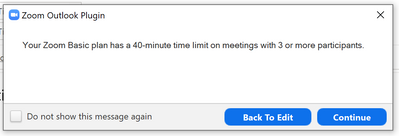Zoomtopia is here. Unlock the transformative power of generative AI, helping you connect, collaborate, and Work Happy with AI Companion.
Register now-
Products
Empowering you to increase productivity, improve team effectiveness, and enhance skills.
Learn moreCommunication
Productivity
Apps & Integration
Employee Engagement
Customer Care
Sales
Ecosystems
- Solutions
By audience- Resources
Connect & learnHardware & servicesDownload the Zoom app
Keep your Zoom app up to date to access the latest features.
Download Center Download the Zoom appZoom Virtual Backgrounds
Download hi-res images and animations to elevate your next Zoom meeting.
Browse Backgrounds Zoom Virtual Backgrounds- Plans & Pricing
- Solutions
-
Product Forums
Empowering you to increase productivity, improve team effectiveness, and enhance skills.
Zoom AI CompanionBusiness Services
-
User Groups
Community User Groups
User groups are unique spaces where community members can collaborate, network, and exchange knowledge on similar interests and expertise.
Location and Language
Industry
-
Help & Resources
Community Help
Help & Resources is your place to discover helpful Zoom support resources, browse Zoom Community how-to documentation, and stay updated on community announcements.
-
Events
Community Events
The Events page is your destination for upcoming webinars, platform training sessions, targeted user events, and more. Stay updated on opportunities to enhance your skills and connect with fellow Zoom users.
Community Events
- Zoom
- Community Resources
- Billing & Account Management
- Re: Pro account user receiving 40 minute limit war...
- Subscribe to RSS Feed
- Mark Topic as New
- Mark Topic as Read
- Float this Topic for Current User
- Bookmark
- Subscribe
- Mute
- Printer Friendly Page
Effective January 9th, 2026 through January 22nd, 2026: The Zoom Community is currently in read-only mode with login disabled, to deliver you a new and improved community experience!
The site is still accessible to view, however, the ability to login, create content, or access your community account is temporarily unavailable. We appreciate your patience during this time. If seeking support, please browse existing community content or ask our Zoom Virtual Agent.
Pro account user receiving 40 minute limit warning messages
- Mark as New
- Bookmark
- Subscribe
- Mute
- Subscribe to RSS Feed
- Permalink
- Report Inappropriate Content
2021-10-26 06:27 PM
I've had a "pro" account for over a year and had no problems scheduling (using Outlook) or hosting zoom calls. In the past week, however, when I try to schedule zoom calls using Outlook (and the email address registered under my zoom account) I get the message below warning me of a 40 minute time limit. The pro account is assigned to my user profile and paid in advance until May 2022. My calls are with at least one other person and have never exceeded the 100 person limit. I've downloaded the most recent Outlook plug-in updates. Despite the warning messages, my calls have not been cut off after 40 minutes. Still, the warnings are concerning and I'd like to know what is causing them to appear, and how to stop them from reoccurring. Any advice welcome. Thanks.
- Mark as New
- Bookmark
- Subscribe
- Mute
- Subscribe to RSS Feed
- Permalink
- Report Inappropriate Content
2022-02-01 12:34 PM
I am having this same problem, even when using the Zoom meeting link in my payment receipt. What is up? How did you get a reply to your question?
- Mark as New
- Bookmark
- Subscribe
- Mute
- Subscribe to RSS Feed
- Permalink
- Report Inappropriate Content
2022-02-01 01:02 PM
Hi, I never did receive a satisfactory response, just a lot of suggestions along the lines of "did you try...", none of which worked. I still get the same warning about a 40 minute limit when I set up calls (even though I have a so-called "pro" account) but not every time, and none of my calls have been terminated after 40 minutes. The warning though is concerning, since each time it appears I wonder if this time my call is going to end prematurely. For important calls I've started using Teams and Skype for Business. Maybe if enough subscribers raise the issue with Zoom they will fix it. If they don't I will likely not renew my subscription. If you do find a solution please share with the "community."
- Mark as New
- Bookmark
- Subscribe
- Mute
- Subscribe to RSS Feed
- Permalink
- Report Inappropriate Content
2022-02-02 08:41 AM
This is likely caused by the Outlook plugin storing old information about your account and not syncing with your Pro account. I would advise you log out of the Outlook plugin and log back in, which should force a sync with your account info.
I would also recommend switching to using the Outlook Add-in, rather than the Outlook plugin, as that is where most of the development and new features are being developed. You can find more info about how to install the Add-in here: https://support.zoom.us/hc/en-us/articles/115005223126-Installing-the-Zoom-for-Outlook-add-in
- Mark as New
- Bookmark
- Subscribe
- Mute
- Subscribe to RSS Feed
- Permalink
- Report Inappropriate Content
2022-03-11 12:40 PM
Does the Pro account have a time limit of 30 hours per meeting, 30 hours per month, or 30 hours per year?
- Mark as New
- Bookmark
- Subscribe
- Mute
- Subscribe to RSS Feed
- Permalink
- Report Inappropriate Content
2022-03-11 01:13 PM
That limit is just per meeting session. So, I can host a meeting for 30 hours, at which point it must end, then I can restart it and have it open for another 30 hours.
- Mark as New
- Bookmark
- Subscribe
- Mute
- Subscribe to RSS Feed
- Permalink
- Report Inappropriate Content
2022-04-23 11:27 AM - edited 2022-04-23 11:32 AM
My boss made me a named host on his account so I can schedule meetings. The meetings usually last from 30 min. to 1 1/2 hours. I keep getting the 40 minute warning even though we have a Pro Account. In past I have had a meeting close by itself after 40 minutes then another time at around 1 hour 1 1/4 hour mark. With 4+ people in the meeting. Again this is a Pro Account. With me listed as a host on the account so I can schedule meetings with co-workers I DO NOT USE OUTLOOK, what could be the issue? Thank you.
- Mark as New
- Bookmark
- Subscribe
- Mute
- Subscribe to RSS Feed
- Permalink
- Report Inappropriate Content
2023-03-22 11:06 AM
Hi there! If anyone is still encountering this issue, I would update to the latest version of the Outlook plugin, per the following article: https://support.zoom.us/hc/en-us/articles/13962478987661
- Frequently asked questions for Billing and Account Management in Billing & Account Management
- New invoice warning in Billing & Account Management
- Check out these Top Solutions for Billing and Account Management! in Billing & Account Management
- Pro account user receiving 40 minute limit warning messages in Billing & Account Management
- How to Send and Receive Private Messages in Community Center