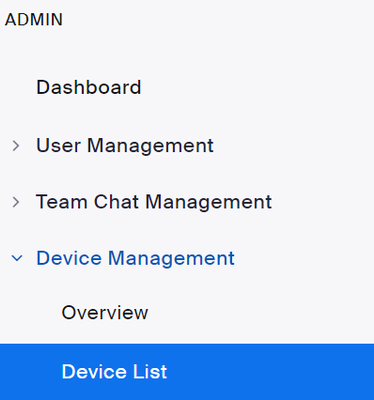Zoomtopia is here. Unlock the transformative power of generative AI, helping you connect, collaborate, and Work Happy with AI Companion.
Register now-
Products
Empowering you to increase productivity, improve team effectiveness, and enhance skills.
Learn moreCommunication
Productivity
Apps & Integration
Employee Engagement
Customer Care
Sales
Ecosystems
- Solutions
By audience- Resources
Connect & learnHardware & servicesDownload the Zoom app
Keep your Zoom app up to date to access the latest features.
Download Center Download the Zoom appZoom Virtual Backgrounds
Download hi-res images and animations to elevate your next Zoom meeting.
Browse Backgrounds Zoom Virtual Backgrounds- Plans & Pricing
- Solutions
-
Product Forums
Empowering you to increase productivity, improve team effectiveness, and enhance skills.
Zoom AI CompanionBusiness Services
-
User Groups
Community User Groups
User groups are unique spaces where community members can collaborate, network, and exchange knowledge on similar interests and expertise.
Location and Language
Industry
-
Help & Resources
Community Help
Help & Resources is your place to discover helpful Zoom support resources, browse Zoom Community how-to documentation, and stay updated on community announcements.
-
Events
Community Events
The Events page is your destination for upcoming webinars, platform training sessions, targeted user events, and more. Stay updated on opportunities to enhance your skills and connect with fellow Zoom users.
Community Events
- Zoom
- Community Resources
- Billing & Account Management
- Re: Not able to delete member from user management
- Subscribe to RSS Feed
- Mark Topic as New
- Mark Topic as Read
- Float this Topic for Current User
- Bookmark
- Subscribe
- Mute
- Printer Friendly Page
- Mark as New
- Bookmark
- Subscribe
- Mute
- Subscribe to RSS Feed
- Permalink
- Report Inappropriate Content
2023-10-02 09:45 AM
Hello,
For some reasons, I am not able to delete a particular member from zoom portal.
See attached screenshot
Solved! Go to Solution.
- Topics:
-
Account Access
- Mark as New
- Bookmark
- Subscribe
- Mute
- Subscribe to RSS Feed
- Permalink
- Report Inappropriate Content
2023-10-23 11:21 AM
- Mark as New
- Bookmark
- Subscribe
- Mute
- Subscribe to RSS Feed
- Permalink
- Report Inappropriate Content
2023-10-24 10:18 AM
You can either call by phone or submit a ticket via the link below:
https://support.zoom.us/hc/en-us/articles/201362003-Contact-Zoom-Support
- Mark as New
- Bookmark
- Subscribe
- Mute
- Subscribe to RSS Feed
- Permalink
- Report Inappropriate Content
2023-10-23 11:21 AM
- Mark as New
- Bookmark
- Subscribe
- Mute
- Subscribe to RSS Feed
- Permalink
- Report Inappropriate Content
2023-10-24 08:23 AM - edited 2023-10-24 08:24 AM
@S_K - Hello see the screenshot below, there is no option of 3 dots (...) to delete the account. when check under zoom rooms, I am not able to find this account.
- Mark as New
- Bookmark
- Subscribe
- Mute
- Subscribe to RSS Feed
- Permalink
- Report Inappropriate Content
2023-10-24 08:43 AM
This looks like it may be a personal Zoom Rooms device. Can you check Device Management -> Device List?
- Mark as New
- Bookmark
- Subscribe
- Mute
- Subscribe to RSS Feed
- Permalink
- Report Inappropriate Content
2023-10-24 08:52 AM
@S_K - Thanks very much for the prompt reply, I have checked all devices but couldn't find any devices related to this device, is there any where else I could check ?
- Mark as New
- Bookmark
- Subscribe
- Mute
- Subscribe to RSS Feed
- Permalink
- Report Inappropriate Content
2023-10-24 08:59 AM
If it's not showing in device list or 'Zoom Rooms', you will likely need to contact Zoom Support to investigate your specific situation further.
We have seen cases where the information in Zoom Admin Portal is not current/accurate and in these cases, it's best to call Zoom Support's attention to the issue. They may also be able to fetch information on this license that you cannot as an account admin.
- Mark as New
- Bookmark
- Subscribe
- Mute
- Subscribe to RSS Feed
- Permalink
- Report Inappropriate Content
2023-10-24 09:02 AM
Please also note that your initial screenshot shows this as a 'Basic' license, meaning that you are not being billed for it.
This could very well be a Zoom Room that was created without any devices assigned to it or a 'Scheduling Display Only' space.
- Mark as New
- Bookmark
- Subscribe
- Mute
- Subscribe to RSS Feed
- Permalink
- Report Inappropriate Content
2023-10-24 09:48 AM
@bstrelko 0- It was me, I was checking this morning to see after assigning the license, does it give the option to delete the account , but looks like it is not. Now I am stuck. what is the quickest way to contact Zoom support ?
- Mark as New
- Bookmark
- Subscribe
- Mute
- Subscribe to RSS Feed
- Permalink
- Report Inappropriate Content
2023-10-24 10:18 AM
You can either call by phone or submit a ticket via the link below:
https://support.zoom.us/hc/en-us/articles/201362003-Contact-Zoom-Support
- Batch delete external deactivated users from a chat channel in Billing & Account Management
- Unlink vs. deactivate, unlink, delete in Billing & Account Management
- email domain association decommisioning in Billing & Account Management
- Improve user management in Billing & Account Management
- Error Removing User in Billing & Account Management