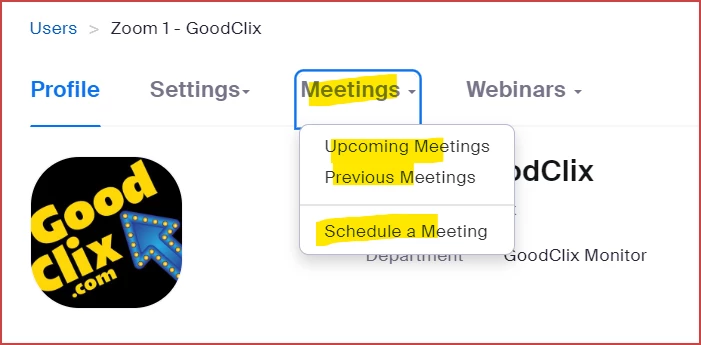Need to view the people who signed up for the meeting.
I have an admin role on our company's Zoom account. The owner wants me to monitor if anyone new had signed up for the weekly Zoom Meeting we have posted on our website. The problem is, despite my admin role, I can't view the scheduled meeting and as a result, can't view who has signed up.
Is there a way for an admin to view that scheduled meeting? And also, can a "new sign-up notification" be also emailed to another email address and not just the account email?