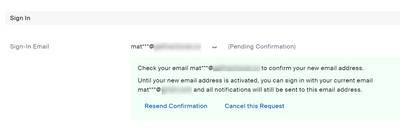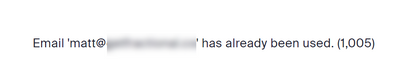Zoomtopia is here. Unlock the transformative power of generative AI, helping you connect, collaborate, and Work Happy with AI Companion.
Register now-
Products
Empowering you to increase productivity, improve team effectiveness, and enhance skills.
Learn moreCommunication
Productivity
Apps & Integration
Employee Engagement
Customer Care
Sales
Ecosystems
- Solutions
By audience- Resources
Connect & learnHardware & servicesDownload the Zoom app
Keep your Zoom app up to date to access the latest features.
Download Center Download the Zoom appZoom Virtual Backgrounds
Download hi-res images and animations to elevate your next Zoom meeting.
Browse Backgrounds Zoom Virtual Backgrounds- Plans & Pricing
- Solutions
-
Product Forums
Empowering you to increase productivity, improve team effectiveness, and enhance skills.
Zoom AI CompanionBusiness Services
-
User Groups
Community User Groups
User groups are unique spaces where community members can collaborate, network, and exchange knowledge on similar interests and expertise.
Location and Language
Industry
-
Help & Resources
Community Help
Help & Resources is your place to discover helpful Zoom support resources, browse Zoom Community how-to documentation, and stay updated on community announcements.
-
Events
Community Events
The Events page is your destination for upcoming webinars, platform training sessions, targeted user events, and more. Stay updated on opportunities to enhance your skills and connect with fellow Zoom users.
Community Events
- Zoom
- Community Resources
- Billing & Account Management
- Re: I added a new user and transferred my license,...
- Subscribe to RSS Feed
- Mark Topic as New
- Mark Topic as Read
- Float this Topic for Current User
- Bookmark
- Subscribe
- Mute
- Printer Friendly Page
I added a new user and transferred my license, and now I cannot log in to Zoom
- Mark as New
- Bookmark
- Subscribe
- Mute
- Subscribe to RSS Feed
- Permalink
- Report Inappropriate Content
2023-05-16 01:30 PM
The Problem
I purchased an annual license with my personal email address and wanted to transfer it to my work email address. When doing so, I received an error telling me that the email address already exists in the system. After researching the issue in their help section, it seemed like I might need to invite that user into my team, transfer the license, and then I can utilize it as expected. However, it didn't work. I was able to add the user, verify the account change, transfer the license, and now I cannot log in using the new email.
The Desired Outcome
How can I log in using SSO for my new account, so I can access Zoom again? The profile section is showing my sign-in email is still pending verification and it won't let me accept the confirmation because it says my email is already in use.
Any help in getting this resolved would be GREATLY appreciated.
And as a side note - it's absolutely absurd that Zoom doesn't even have live chat or email support for their licensed members. I bought an annual license and now have to figure out how to troubleshoot this issue just to be able to use my license again.
- Topics:
-
Account Access
- Mark as New
- Bookmark
- Subscribe
- Mute
- Subscribe to RSS Feed
- Permalink
- Report Inappropriate Content
2023-05-23 11:55 AM
Hi @GetFractional welcome to the community! I see you have opened a ticket with our Support Team. As the agent or you may've resolved this, do you mind sharing as to the steps it took to resolve this issue if other users in the community have a similar discussion to yours?
Thanks and glad to see that this got resolved 🙂
Zoom Community Moderator
he/him/his
Have you heard about Zoom AI Companion? ➡️ Check it out!
- Help with Billing Issue in Billing & Account Management
- Reclaiming a business Zoom account from a disgruntled “owner”. in Billing & Account Management
- Urgent: Refund Request for Unauthorized Automatic Renewal on Sept 19, 2025 in Billing & Account Management
- Transfer company data after acquisition in Billing & Account Management
- Merge / Consolidate Accounts in Billing & Account Management