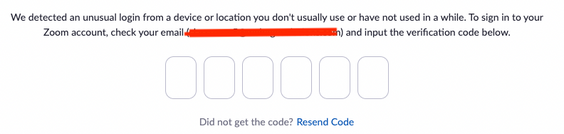Zoomtopia is here. Unlock the transformative power of generative AI, helping you connect, collaborate, and Work Happy with AI Companion.
Register now-
Products
Empowering you to increase productivity, improve team effectiveness, and enhance skills.
Learn moreCommunication
Productivity
Apps & Integration
Employee Engagement
Customer Care
Sales
Ecosystems
- Solutions
By audience- Resources
Connect & learnHardware & servicesDownload the Zoom app
Keep your Zoom app up to date to access the latest features.
Download Center Download the Zoom appZoom Virtual Backgrounds
Download hi-res images and animations to elevate your next Zoom meeting.
Browse Backgrounds Zoom Virtual Backgrounds- Plans & Pricing
- Solutions
-
Product Forums
Empowering you to increase productivity, improve team effectiveness, and enhance skills.
Zoom AI CompanionBusiness Services
-
User Groups
Community User Groups
User groups are unique spaces where community members can collaborate, network, and exchange knowledge on similar interests and expertise.
Location and Language
Industry
-
Help & Resources
Community Help
Help & Resources is your place to discover helpful Zoom support resources, browse Zoom Community how-to documentation, and stay updated on community announcements.
-
Events
Community Events
The Events page is your destination for upcoming webinars, platform training sessions, targeted user events, and more. Stay updated on opportunities to enhance your skills and connect with fellow Zoom users.
Community Events
- Zoom
- Community Resources
- Billing & Account Management
- Re: How to disable login verification code
- Subscribe to RSS Feed
- Mark Topic as New
- Mark Topic as Read
- Float this Topic for Current User
- Bookmark
- Subscribe
- Mute
- Printer Friendly Page
Effective January 9th, 2026 through January 22nd, 2026: The Zoom Community is currently in read-only mode with login disabled, to deliver you a new and improved community experience!
The site is still accessible to view, however, the ability to login, create content, or access your community account is temporarily unavailable. We appreciate your patience during this time. If seeking support, please browse existing community content or ask our Zoom Virtual Agent.
- Mark as New
- Bookmark
- Subscribe
- Mute
- Subscribe to RSS Feed
- Permalink
- Report Inappropriate Content
2022-01-27 12:09 PM - edited 2022-01-27 12:33 PM
We have a Zoom account that is shared by several people to host meetings. When logging into Zoom it often thinks that there is an unusual login and the hosts are asked to enter a verification code (please see screenshot below). The verification code is sent to the account email that these hosts have no access to. This is causing a lot of frustration and delays. Is there any way we can disable this logion verification? Thank you.
Solved! Go to Solution.
- Mark as New
- Bookmark
- Subscribe
- Mute
- Subscribe to RSS Feed
- Permalink
- Report Inappropriate Content
2022-06-02 07:26 AM
Hello,
With Client Release 5.9.0, Zoom added an additional security feature to protect the accounts of our customers. This feature is designed to avoid fraud and abuse. When attempting to log in from a different device/ location, Zoom will send a One Time Password (OTP) to the user's email.
If for any reason, you are having issues logging in because of the feature above, please contact support so they can investigate and provide solutions as necessary.
Support can enable their 2FA in order to bypass the security feature mentioned above so that users can temporarily log in to their account.
Thanks,
Allan
- Mark as New
- Bookmark
- Subscribe
- Mute
- Subscribe to RSS Feed
- Permalink
- Report Inappropriate Content
2022-06-02 10:44 PM
Hello
We were having the same issue with one account and multiple different users having to log in to host meetings.
The way "around" it is to turn on 2FA.
Hear me out...
Setup Google authenticator on a device but instead of using the qr code that zoom shows, choose to use the alphanumeric code instead. Make a note of this code.
Then anyone that needs to use the account just needs to setup Google authenticator on their phone/tablet using the same alphanumeric code.
This works well for us, hopefully useful for others.
Rich
- Mark as New
- Bookmark
- Subscribe
- Mute
- Subscribe to RSS Feed
- Permalink
- Report Inappropriate Content
2022-06-13 05:35 AM
After a week or bit more and a few back and forth with support we did get an exemption. They required a signoff on the fact that it will your security profile will be less by opting out and a explanation of why it wouldn't work for our situation. They did state in their few standard replies that sharing accounts is against usage, i didn't try to argue that just how we use it, how we have been using it for years, and how 2fa and SSO wouldn't work. So a support ticket seems the way to go until they get enough of them they change it for everyone.
- Mark as New
- Bookmark
- Subscribe
- Mute
- Subscribe to RSS Feed
- Permalink
- Report Inappropriate Content
2022-06-28 11:48 AM
Our admin set up a separate email to serve as the login for one of our organization’s licenses. It’s not the main organization email and used only for Zoom. The people who use Zoom in our organization have access to this email account and can pick up any OTP request. Works so far.
- Mark as New
- Bookmark
- Subscribe
- Mute
- Subscribe to RSS Feed
- Permalink
- Report Inappropriate Content
2023-03-02 08:06 AM
This is really a pain. Why in the world are you doing this. I only use one account and one computer. Why is it telling me it’s an unusual device. I have no other device. Never had any other device. Probably won’t get another device. Now I’m locked out of my account. I guess it’s back to Google meet. Tried to reach support on the phone. They need some account key or something. I have no clue. Don’t have time to deal with this stuff. The problem with programmers is they think programming. They don’t actually use the platform on a day to day so they have no clue.
- Mark as New
- Bookmark
- Subscribe
- Mute
- Subscribe to RSS Feed
- Permalink
- Report Inappropriate Content
2022-06-02 10:09 AM
To reiterate some comments, we need the OTP disabled, we can't use the 2fa or the SSO in the manner this product was rolled out and we have used for 2 + years now. You will need to affect a change whether that's disable the OTP, allow us to choose to enable or disable, something else. We can't afford to provide everyone a pro account so they can manage their own OTP, but then they probably wouldn't need it, so it does seem this is punitive wrapped in a 'security' blanket. The product has been great and we do notice all the work zoom does but this does really seem like a deal breaker our users can't use it in this way. Thanks for all the good times.
- Mark as New
- Bookmark
- Subscribe
- Mute
- Subscribe to RSS Feed
- Permalink
- Report Inappropriate Content
2022-06-02 04:57 PM
We completely concur with above. Users for 3+ years in the education sector. Have 10 accounts for each of our permanaet staff but one account for one group of classes which we use temporary staff changing weekly. The OTP has ruined things for us without any warning. Zoom knew this from comments above, disabled it then re-enabled it without warning. Goes to show how much they care about education business. We will be looking for other alternatives.
- Mark as New
- Bookmark
- Subscribe
- Mute
- Subscribe to RSS Feed
- Permalink
- Report Inappropriate Content
2022-06-02 12:54 PM - edited 2022-06-06 11:25 AM
I am a volunteer part of an organization - a church - that also has a paid Zoom account. I have been successfully logging in remotely on the same computer to host weekly meetings since March 2020. And I experienced the OTP this morning as I tried to begin a prayer meeting at 7 am, way before anyone in the church office would be available to access the official log in email. This of course was annoying as well as distressing.
As others have stated, more than one person and certainly more than office staff, use the PAID Zoom account to facilitate meetings for prayer, study, church business, planning, etc. We obviously don't do this all at the same time. When he checked into this after I alerted him to the issue, our office administrator was told today that we have to have a separate license for every person who uses the church's Zoom account. WHAT? This doesn't seem like 'security' to me; it seems like a deliberate attempt on the part of Zoom to get more money! Surely not everyone in an organization using Zoom has access to the account email, and surely not everyone using Zoom is working in an office where they would have access to it. What part of REMOTE working does Zoom not understand? Ironic!
- Mark as New
- Bookmark
- Subscribe
- Mute
- Subscribe to RSS Feed
- Permalink
- Report Inappropriate Content
2022-06-03 12:33 AM
Exactly. The famous "security" excuse.
- Mark as New
- Bookmark
- Subscribe
- Mute
- Subscribe to RSS Feed
- Permalink
- Report Inappropriate Content
2022-06-02 10:44 PM
Hello
We were having the same issue with one account and multiple different users having to log in to host meetings.
The way "around" it is to turn on 2FA.
Hear me out...
Setup Google authenticator on a device but instead of using the qr code that zoom shows, choose to use the alphanumeric code instead. Make a note of this code.
Then anyone that needs to use the account just needs to setup Google authenticator on their phone/tablet using the same alphanumeric code.
This works well for us, hopefully useful for others.
Rich
- Mark as New
- Bookmark
- Subscribe
- Mute
- Subscribe to RSS Feed
- Permalink
- Report Inappropriate Content
2023-03-11 10:32 AM
It seems from your description it is a little technical and we should rehearse and get this setup prior to the meeting to confirm everyone understands what to do.
- Mark as New
- Bookmark
- Subscribe
- Mute
- Subscribe to RSS Feed
- Permalink
- Report Inappropriate Content
2023-07-26 05:59 PM
How do you set up zoom so it goes to google authenticator rather than to your email address.
I am the only user, but I never get the emails with the code. I have checked with my IT dept and it is not going into spam, I am just not getting it. And my acct wont allow for contact of zoom so this is the only help available.
- Mark as New
- Bookmark
- Subscribe
- Mute
- Subscribe to RSS Feed
- Permalink
- Report Inappropriate Content
2022-06-03 12:10 AM
Here we go again,
We have 100+ licences and considering ordering more, but this OTP will definetly make us review our choices and go on TEAMS.
Zoom starting to be untrustfull. They are on the path of their decline...
- Mark as New
- Bookmark
- Subscribe
- Mute
- Subscribe to RSS Feed
- Permalink
- Report Inappropriate Content
2022-06-03 02:16 AM
Same thing here, we are planning to unsubscribe our zoom account and start to use the other tools.
- Mark as New
- Bookmark
- Subscribe
- Mute
- Subscribe to RSS Feed
- Permalink
- Report Inappropriate Content
2022-06-03 02:29 AM
We have the same issue. Please just disable the annoying OTP. 😡
- Mark as New
- Bookmark
- Subscribe
- Mute
- Subscribe to RSS Feed
- Permalink
- Report Inappropriate Content
2022-06-03 02:34 AM
Dear ZOOM,
You are shooting yourself on the foot. I hope you understand that.
Thanks
- Mark as New
- Bookmark
- Subscribe
- Mute
- Subscribe to RSS Feed
- Permalink
- Report Inappropriate Content
2022-06-03 05:27 AM
I don't think so at this point. if they drop the hammer and say we aren't using it in agreement with the terms, I leave and use another product.. if it continues to not work for us... i leave and use another product. This list of about a hundred people having the same problem is how you get things done.
- Mark as New
- Bookmark
- Subscribe
- Mute
- Subscribe to RSS Feed
- Permalink
- Report Inappropriate Content
2022-06-03 12:10 PM
I have the same problem. Please I need support because I have a lot of employees that are using this account.
Regards,
Aura
- Mark as New
- Bookmark
- Subscribe
- Mute
- Subscribe to RSS Feed
- Permalink
- Report Inappropriate Content
2022-06-03 12:13 PM
Just filed a ticket requesting a bypass of the OTP until they have a fix. we'll see. Its amazing all the people here, I don't know if it will make a difference but maybe everyone should enter a support ticket too... they don't seem to care bout us posting here.
- Mark as New
- Bookmark
- Subscribe
- Mute
- Subscribe to RSS Feed
- Permalink
- Report Inappropriate Content
2022-06-03 12:26 PM
I filed a ticket via the Support portal requesting OTP be disabled for our company. Zoom Support sent me an email asking for details as to why we cannot just use 2FA or SOS. I have sent the reasons why these options won't work for us.
Meanwhile, I am using a temporary workaround until OTP is eliminated.
I have activated 2FA for all of our accounts, however, I have not set up the actual 2FA app information on the Zoom accounts. So, when our trainers login they will get a message that the administrator has set up 2FA and request that they set up the 2FA. There is a option on the page: Not ready to set up two-factor authentication? Skip.". They can just click on "Skip" and go right into the account and no OTP is activated.
Hopefully, Zoom will soon get the message from all of our comments here and Support tickets that OTP should be optional at the discretion of the account holder and not just globally implemented. If not, as others have mentioned, then Teams is a good alternative.
- Mark as New
- Bookmark
- Subscribe
- Mute
- Subscribe to RSS Feed
- Permalink
- Report Inappropriate Content
2022-06-04 07:01 AM
Thanks CARM i will try that also. I just received the answer to the support ticket and it seems they are sticking to their guns, the answer was boiler plate about how to use OTP and their other security features not even recognizing my question or the problem. So they've transitioned to just another cooperation. This model just wont work for us. Maybe we go to 40 minute programs and they get no money. Will start looking at alternatives.
- Mark as New
- Bookmark
- Subscribe
- Mute
- Subscribe to RSS Feed
- Permalink
- Report Inappropriate Content
2022-06-06 05:23 AM
You can reply back and tell them it doesn't work for your use case to move your request forward
- Mark as New
- Bookmark
- Subscribe
- Mute
- Subscribe to RSS Feed
- Permalink
- Report Inappropriate Content
2022-06-06 02:34 PM
- Mark as New
- Bookmark
- Subscribe
- Mute
- Subscribe to RSS Feed
- Permalink
- Report Inappropriate Content
2022-06-06 02:39 PM
Ah thank you! I was looking at the main account manager 2fa setup not the individual user 2fa i was misunderstanding. That did it i did get the skip this time with the account 2fa off and the user 2fa on.
Thank you!
- Mark as New
- Bookmark
- Subscribe
- Mute
- Subscribe to RSS Feed
- Permalink
- Report Inappropriate Content
2022-06-06 01:34 PM
Well i don't know if they changed anything but I don't see a skip option. I also didn't see setting up actual 2fa app information. I only get the one slider for 2fa on or off, i can pick who it applies to. I also had the support guy quote this work around. This is insane. Our 40 people that have programs scheduled out through October have to guess if they will get teh OTP lockout or if i can get back to them in 10 minutes with the password. This is almost class action suit worthy.
- Mark as New
- Bookmark
- Subscribe
- Mute
- Subscribe to RSS Feed
- Permalink
- Report Inappropriate Content
2022-06-04 09:40 PM
So many of us seriously affected by this and not a peep. We're a nonprofit sharing four pro accounts for different hosts to run vital support groups.
I've opened a support ticket. In the meanwhile, if hosts use their personal email to log in and then use Zoom account Hostkey to claim meeting host, would that be ok workaround until it's fixed, or we leave?
- Mark as New
- Bookmark
- Subscribe
- Mute
- Subscribe to RSS Feed
- Permalink
- Report Inappropriate Content
2022-06-06 02:27 PM
Since they ignore us here mabye we goto twitter or other social media @Anonymous there is a new president maybe we can persuade him.
- Mark as New
- Bookmark
- Subscribe
- Mute
- Subscribe to RSS Feed
- Permalink
- Report Inappropriate Content
2022-06-06 03:18 PM
We purchased 12 extra license seats from Zoom, specifically for using with different trainers across the country. These accounts often are used by one person on one day, and someone totally different on another day and in another location in the country.
These users sign in with a trainer+1 trainer+2 etc. username/password combo that are tied to our trainer@.... Gmail address and these trainers do NOT have access to the email inbox for this address.
This is the place that these 'codes' are sent to.. This means we have to babysit this email address and have someone internal to the company send out each individual code to each of these different remote trainers, each of whom are in different time zones, etc.
This isn't security, or you would just allow this to be a toggle setting in the Advanced tab in Zoom settings. This is Zoom being heavy-handed in the way that they enforce the terms in which you use their service.
You gave no notice when you turned it on the first time which pretty much enraged everyone, then turned it off re-evaluate.
I guess you are done re-evaluating, because you turn it back on AGAIN with NO notice, causing panicked scrambling as we have training in place tomorrow. We give you a lot of $$$ and this is serious cause for us to do some re-evaluation on our own as to the service we pay for.
- Mark as New
- Bookmark
- Subscribe
- Mute
- Subscribe to RSS Feed
- Permalink
- Report Inappropriate Content
2022-06-06 08:49 PM
the other solution is to use Host Key, instead of sharing your account to others. Using Host Key so you can easily gave the host to others without sharing your premium account, ergo, no verification code (OTP).
- Mark as New
- Bookmark
- Subscribe
- Mute
- Subscribe to RSS Feed
- Permalink
- Report Inappropriate Content
2022-06-06 10:29 PM
I don't see how this would work. One needs to be able to sign in to the account to obtain the host key. Those of us trying to legitimately sign in to begin legitimate meetings can't even get to the account profile to see the Host Key, much less use it. We first encounter the OTP verification demand, and that's as far as we can go, if we don't have access to the email where the verification code is sent.
- Mark as New
- Bookmark
- Subscribe
- Mute
- Subscribe to RSS Feed
- Permalink
- Report Inappropriate Content
2022-06-07 01:59 AM
One needs to sign in with the zoom premium account, create the scheduled zoom links, and obtained the hostkey to be given to the other one whom login with another zoom basic account, whom using the hostkey to claim the host role.
Just make sure of one thing, don't enable the waiting room and set the login time to 'anytime' while creating the scheduled zoom links.
Enjoy! 😃
- Mark as New
- Bookmark
- Subscribe
- Mute
- Subscribe to RSS Feed
- Permalink
- Report Inappropriate Content
2022-06-07 06:12 AM
We're using an automated service (Apiant) to interface with our scheduling software (Mind Body) to create classes / meetings typically 48 hours before the start time. It's all automated and has (to date) worked very well with minimal administration.
Just a lot of overhead to to have obtain the host key and send to instructors, who are not typically power users.
- Mark as New
- Bookmark
- Subscribe
- Mute
- Subscribe to RSS Feed
- Permalink
- Report Inappropriate Content
2022-06-07 06:08 AM
Yoga Studio here - same issue. Our instructors are unable to log in reliably due to OTP. So far I end up providing the
We partner with Apiant to link up Zoom and Mind Body which forces us into setting up discrete zoom accounts (to make things work, automating meeting/class set up, registering students, etc.) so having a separate account for each instructor is cost-prohibitive (most teach 1x per week) - we do have 3 paid accounts, we'd need to increase that to 10 or 12 to cover all the instructors teaching remotely.
If this continue we will need to migrate off zoom and onto the Mind Body branded platform. Not happy about that.
- Mark as New
- Bookmark
- Subscribe
- Mute
- Subscribe to RSS Feed
- Permalink
- Report Inappropriate Content
2022-06-07 07:36 PM
Maybe to ease things down, the ZOOM people should made all registered BASIC zoom accounts can be added to the users management list and CAN be made as an alternative hosts which will be used for hosting the scheduled meeting.
After all, we all try to build a community here.. please ease of a thing or two.
- Mark as New
- Bookmark
- Subscribe
- Mute
- Subscribe to RSS Feed
- Permalink
- Report Inappropriate Content
2022-06-08 08:56 AM
Joining the chat to confirm that we have encountered this issue for the first time this week and from two computers regularly used by our teachers. This is making the use of the room impossible if the office manager is out of the office and we can't access her email account. What do we need to do to set the email account for this to a common mailbox so it is available when we sign in?
- Mark as New
- Bookmark
- Subscribe
- Mute
- Subscribe to RSS Feed
- Permalink
- Report Inappropriate Content
2022-06-08 12:44 PM
This is SUCH a problem!! Zoom needs to address this.
- Mark as New
- Bookmark
- Subscribe
- Mute
- Subscribe to RSS Feed
- Permalink
- Report Inappropriate Content
2022-06-09 08:15 AM
A suggestion: write to your preferred national newspaper - the Tech editors should have a field day with this issue.
- Mark as New
- Bookmark
- Subscribe
- Mute
- Subscribe to RSS Feed
- Permalink
- Report Inappropriate Content
2022-06-09 09:04 AM
Has anyone had any success on getting Zoom Support to disable the feature? Any idea how long this takes? I've reached out and not a peep.
- Mark as New
- Bookmark
- Subscribe
- Mute
- Subscribe to RSS Feed
- Permalink
- Report Inappropriate Content
2022-06-09 09:11 AM
Im in the middle of negotiating.. begging, for them to opt us out of the OTP. Its via their support system and its a week so far of several emails back and forth and everyone ends with, this isn't a guarantee we will/can remove OTP our teams are looking into it.
- Mark as New
- Bookmark
- Subscribe
- Mute
- Subscribe to RSS Feed
- Permalink
- Report Inappropriate Content
2022-06-10 10:38 AM
Same issue for our small non-profit offering free support services to cancer patients. We pay for 10 accounts. Has anyone had any success using the support ticket request? If so, suggested template for request?
- Mark as New
- Bookmark
- Subscribe
- Mute
- Subscribe to RSS Feed
- Permalink
- Report Inappropriate Content
2022-06-13 05:35 AM
After a week or bit more and a few back and forth with support we did get an exemption. They required a signoff on the fact that it will your security profile will be less by opting out and a explanation of why it wouldn't work for our situation. They did state in their few standard replies that sharing accounts is against usage, i didn't try to argue that just how we use it, how we have been using it for years, and how 2fa and SSO wouldn't work. So a support ticket seems the way to go until they get enough of them they change it for everyone.
- Mark as New
- Bookmark
- Subscribe
- Mute
- Subscribe to RSS Feed
- Permalink
- Report Inappropriate Content
2023-07-26 06:07 PM
Hos did you get in touch with support to tell them to disable ? I have a paid acct , but it says - Unfortunately, your account does not have access to live chat support or phone support
I cannot get into zoom when offsite because the emails never come.
- Mark as New
- Bookmark
- Subscribe
- Mute
- Subscribe to RSS Feed
- Permalink
- Report Inappropriate Content
2022-07-12 06:04 PM
IT Support here, this is good to know I'll feed this back to our customer .. cheers for that. 🙂
- Mark as New
- Bookmark
- Subscribe
- Mute
- Subscribe to RSS Feed
- Permalink
- Report Inappropriate Content
2022-07-12 06:07 PM
A super easy solution (wish we'd always used this) that keeps the accounts more secure it to use Zoom's "claim host" feature. Hosts then do not need to log into the organization's Zoom accounts at all. They use the participants' link, and you give them the permanent code to "claim host".
- Disable 2FA (Basic Plan) in Billing & Account Management
- Cannot Access My Account – Google Sign-In Disabled and Stuck in Login Loop in Billing & Account Management
- Need help to login into my zoom account without verification/recovery code in Billing & Account Management
- How to change log-in method? in Billing & Account Management
- Login and 2-factor authentication in Billing & Account Management