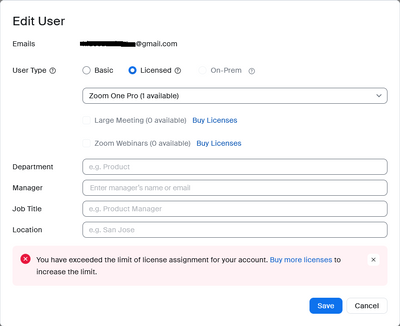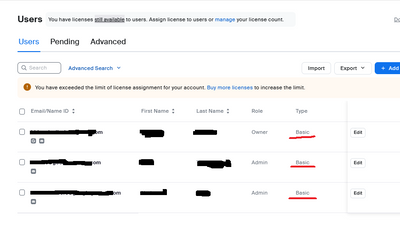Zoomtopia is here. Unlock the transformative power of generative AI, helping you connect, collaborate, and Work Happy with AI Companion.
Register now-
Products
Empowering you to increase productivity, improve team effectiveness, and enhance skills.
Learn moreCommunication
Productivity
Apps & Integration
Employee Engagement
Customer Care
Sales
Ecosystems
- Solutions
By audience- Resources
Connect & learnHardware & servicesDownload the Zoom app
Keep your Zoom app up to date to access the latest features.
Download Center Download the Zoom appZoom Virtual Backgrounds
Download hi-res images and animations to elevate your next Zoom meeting.
Browse Backgrounds Zoom Virtual Backgrounds- Plans & Pricing
- Solutions
-
Product Forums
Empowering you to increase productivity, improve team effectiveness, and enhance skills.
Zoom AI CompanionBusiness Services
-
User Groups
Community User Groups
User groups are unique spaces where community members can collaborate, network, and exchange knowledge on similar interests and expertise.
Location and Language
Industry
-
Help & Resources
Community Help
Help & Resources is your place to discover helpful Zoom support resources, browse Zoom Community how-to documentation, and stay updated on community announcements.
-
Events
Community Events
The Events page is your destination for upcoming webinars, platform training sessions, targeted user events, and more. Stay updated on opportunities to enhance your skills and connect with fellow Zoom users.
Community Events
- Zoom
- Community Resources
- Billing & Account Management
- Re: Cannot change user type
- Subscribe to RSS Feed
- Mark Topic as New
- Mark Topic as Read
- Float this Topic for Current User
- Bookmark
- Subscribe
- Mute
- Printer Friendly Page
Effective January 9th, 2026 through January 22nd, 2026: The Zoom Community is currently in read-only mode with login disabled, to deliver you a new and improved community experience!
The site is still accessible to view, however, the ability to login, create content, or access your community account is temporarily unavailable. We appreciate your patience during this time. If seeking support, please browse existing community content or ask our Zoom Virtual Agent.
- Mark as New
- Bookmark
- Subscribe
- Mute
- Subscribe to RSS Feed
- Permalink
- Report Inappropriate Content
2023-05-04 07:03 PM - edited 2023-05-04 07:10 PM
I have one "Zoom One Pro" subscription. And managing three users including myself.
When I'm changing one user from Basic to Licensed, I fail to change. Before this attempt, all three users are Basic.
Zoom says "You have exceeded the limit of license assignment for your account. Buy more licenses to increase the limit."
Currently, no users can be activated. So I cannot host a professional meeting that exceeds 40 minutes.
I'm happy if zoom gurus give suggestions!
Zoom client version: 5.13.11 (13434) Windows
Solved! Go to Solution.
- Topics:
-
Subscriptions
- Mark as New
- Bookmark
- Subscribe
- Mute
- Subscribe to RSS Feed
- Permalink
- Report Inappropriate Content
2023-05-04 07:54 PM
Welcome to the Zoom Community, @Hidesuke
Have you been moving Licenses back and forth between users? I believe the error message you got relates to exceeding the maximum number of times a License can be moved in a certain period of time. Zoom does allow you to move Licenses, but there are precautions in place to prevent many/multiple moves in a short amount of time. This is to prevent accounts from not buying licenses for staff that regularly use Zoom, instead playing "musical chairs" by moving the licenses around frequently.
This restriction is not well documented, but based on anecdotal details, this is what I think is happening to you.
Apparently, buying just one more license will "free up" the lock on the other license movements, under the assumption that you might be avoiding the extra license. Again, just my impression from the information I've been seeing on the Zoom Community lately.
If you do buy one more license, I'd appreciate your input on what happens to the other licenses, so I'll have a better idea how to guide others.
Ray -- check out the GoodClix website.
- Mark as New
- Bookmark
- Subscribe
- Mute
- Subscribe to RSS Feed
- Permalink
- Report Inappropriate Content
2023-05-04 07:54 PM
Welcome to the Zoom Community, @Hidesuke
Have you been moving Licenses back and forth between users? I believe the error message you got relates to exceeding the maximum number of times a License can be moved in a certain period of time. Zoom does allow you to move Licenses, but there are precautions in place to prevent many/multiple moves in a short amount of time. This is to prevent accounts from not buying licenses for staff that regularly use Zoom, instead playing "musical chairs" by moving the licenses around frequently.
This restriction is not well documented, but based on anecdotal details, this is what I think is happening to you.
Apparently, buying just one more license will "free up" the lock on the other license movements, under the assumption that you might be avoiding the extra license. Again, just my impression from the information I've been seeing on the Zoom Community lately.
If you do buy one more license, I'd appreciate your input on what happens to the other licenses, so I'll have a better idea how to guide others.
Ray -- check out the GoodClix website.
- Mark as New
- Bookmark
- Subscribe
- Mute
- Subscribe to RSS Feed
- Permalink
- Report Inappropriate Content
2023-05-05 02:27 AM
Hi Ray,
Thank you for informing me about the license movable count.
As a result, I purchased an additional Pro license, and now the user type movement is enabled.
To get your impression, I searched again in the forum topics and found similar posts. These messages seem to have started to be posted around April. I haven't changed the frequency of user-type movement since 2020, so I suppose the criteria must have changed.
Thank you for your help and support.
- Mark as New
- Bookmark
- Subscribe
- Mute
- Subscribe to RSS Feed
- Permalink
- Report Inappropriate Content
2023-05-05 03:08 AM
@Hidesuke, thank you so much for your response! Straightforward feedback like this helps us a lot.
Ray -- check out the GoodClix website.
- Mark as New
- Bookmark
- Subscribe
- Mute
- Subscribe to RSS Feed
- Permalink
- Report Inappropriate Content
2023-05-04 11:56 PM
Tried buying another license and it didn't work. Major fail from Zoom- guess everyone else will be moving elsewhere like we plan to.
- Mark as New
- Bookmark
- Subscribe
- Mute
- Subscribe to RSS Feed
- Permalink
- Report Inappropriate Content
2023-05-05 03:16 AM
We also did this, unaware that it contravened Zoom's rules. We removed all user accounts so that our account number matches our license, and our pro licenses and webinar license are still locked. I contacted support and they were unable to remove the lock or even say when it would be lifted. Unfortunately we'll be moving to another service because of Zoom's approach.
- Mark as New
- Bookmark
- Subscribe
- Mute
- Subscribe to RSS Feed
- Permalink
- Report Inappropriate Content
2023-05-05 05:28 AM
I think moving to another service could be one of the options. I'm happy to know that you're thinking so. I don't know when I'll choose the next service, but this change may affect much.
Thank you for sharing your situation!
- Help with Billing Issue in Billing & Account Management
- (free account) opened win10 app leads to automatic browser opening --> upgrade plan -> checkout page in Billing & Account Management
- Dispute of Unauthorized Charge on Credit Card in Billing & Account Management
- Cancel the recent payment to change the credit card in Billing & Account Management
- Change language zoomworkplace in Billing & Account Management