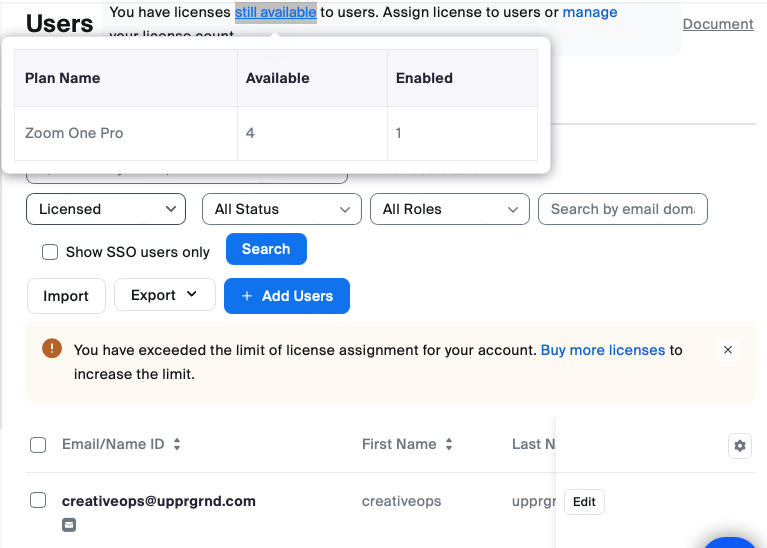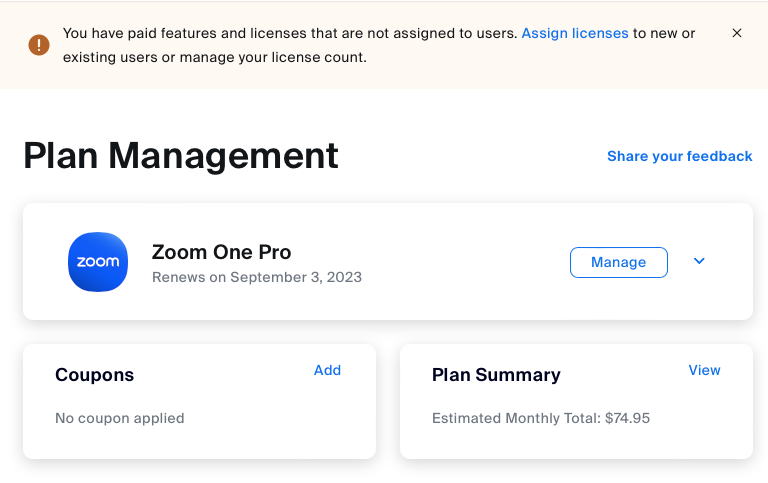Zoomtopia is here. Unlock the transformative power of generative AI, helping you connect, collaborate, and Work Happy with AI Companion.
Register now-
Products
Empowering you to increase productivity, improve team effectiveness, and enhance skills.
Learn moreCommunication
Productivity
Apps & Integration
Employee Engagement
Customer Care
Sales
Ecosystems
- Solutions
By audience- Resources
Connect & learnHardware & servicesDownload the Zoom app
Keep your Zoom app up to date to access the latest features.
Download Center Download the Zoom appZoom Virtual Backgrounds
Download hi-res images and animations to elevate your next Zoom meeting.
Browse Backgrounds Zoom Virtual Backgrounds- Plans & Pricing
- Solutions
-
Product Forums
Empowering you to increase productivity, improve team effectiveness, and enhance skills.
Zoom AI CompanionBusiness Services
-
User Groups
Community User Groups
User groups are unique spaces where community members can collaborate, network, and exchange knowledge on similar interests and expertise.
Location and Language
Industry
-
Help & Resources
Community Help
Help & Resources is your place to discover helpful Zoom support resources, browse Zoom Community how-to documentation, and stay updated on community announcements.
-
Events
Community Events
The Events page is your destination for upcoming webinars, platform training sessions, targeted user events, and more. Stay updated on opportunities to enhance your skills and connect with fellow Zoom users.
Community Events
- Zoom
- Community Resources
- Billing & Account Management
- CAN'T ASSIGN LICENSE EVEN WE HAVEN'T EXCEEDED THE ...
- Subscribe to RSS Feed
- Mark Topic as New
- Mark Topic as Read
- Float this Topic for Current User
- Bookmark
- Subscribe
- Mute
- Printer Friendly Page
Effective January 9th, 2026 through January 22nd, 2026: The Zoom Community is currently in read-only mode with login disabled, to deliver you a new and improved community experience!
The site is still accessible to view, however, the ability to login, create content, or access your community account is temporarily unavailable. We appreciate your patience during this time. If seeking support, please browse existing community content or ask our Zoom Virtual Agent.
- Mark as New
- Bookmark
- Subscribe
- Mute
- Subscribe to RSS Feed
- Permalink
- Report Inappropriate Content
2023-08-04 01:57 AM
WE HAVE 4 LICENSE, ONLY 1 WAS ENABLED YET ZOOM KEEP ON SENDING ERROR NOTIFICATION "EXCEEDED THE LIMIT OF USERS" . WE CAN'T ASSIGN THE OTHER 3 LICENSES. WE NEED HELP ASAP!!
Solved! Go to Solution.
- Topics:
-
Other
- Mark as New
- Bookmark
- Subscribe
- Mute
- Subscribe to RSS Feed
- Permalink
- Report Inappropriate Content
2023-08-07 07:32 AM
@Margot_UGLM Were these licenses previously assigned? For more information, please see Zoom error code: “exceeded the limit of license assignment”.
The limit is based on the number of purchased licenses on your account. Once additional licenses are purchased, the limit will be increased, and you can continue assigning licenses to users. Please note: Sharing meeting licenses among multiple users is a violation of Zoom’s Terms of Service, section 1.2 Prohibition on Sharing.
If your use of Zoom services requires additional licenses to comply with Zoom’s single-user-per-license requirement, you can visit your Billing page on the Zoom web portal to purchase additional licenses. Once additional licenses are purchased, the limit will be increased, and you’ll be able to assign licenses to users
- Mark as New
- Bookmark
- Subscribe
- Mute
- Subscribe to RSS Feed
- Permalink
- Report Inappropriate Content
2023-08-05 07:06 AM
Margo, same issue here, keeps telling us to buy more, then it says we have a license and to assign it and then wont let us assign it
- Mark as New
- Bookmark
- Subscribe
- Mute
- Subscribe to RSS Feed
- Permalink
- Report Inappropriate Content
2023-08-07 01:07 AM
did you contact zoom?
- Mark as New
- Bookmark
- Subscribe
- Mute
- Subscribe to RSS Feed
- Permalink
- Report Inappropriate Content
2023-08-18 08:56 AM
I did - via email as I don't have live support. They just told me to buy more licenses and then "you will regain your access."
But now I can't buy additional licenses either as "your plan is pending."
?
- Mark as New
- Bookmark
- Subscribe
- Mute
- Subscribe to RSS Feed
- Permalink
- Report Inappropriate Content
2023-08-18 08:47 AM
Same here. See above.
- Mark as New
- Bookmark
- Subscribe
- Mute
- Subscribe to RSS Feed
- Permalink
- Report Inappropriate Content
2023-08-07 01:02 AM
- Mark as New
- Bookmark
- Subscribe
- Mute
- Subscribe to RSS Feed
- Permalink
- Report Inappropriate Content
2023-08-07 01:07 AM
is there a feedback from zoom?
- Mark as New
- Bookmark
- Subscribe
- Mute
- Subscribe to RSS Feed
- Permalink
- Report Inappropriate Content
2023-08-07 05:27 PM
No response yet on my tickets ...
But I will immediately cancel all plans
I have 30 regular licenses. 1 large meeting and 4 webinars with additional 500G storage ...
If this things are not responded then its no use for me to continue to use their services
- Mark as New
- Bookmark
- Subscribe
- Mute
- Subscribe to RSS Feed
- Permalink
- Report Inappropriate Content
2023-08-18 08:49 AM
wow. I thought it was just me and my one-person "I'm a nobody to Zoom" licenses.
Did you receive any notices that they were being revoked? I didn't. But mine are paid in full, too.
- Mark as New
- Bookmark
- Subscribe
- Mute
- Subscribe to RSS Feed
- Permalink
- Report Inappropriate Content
2023-08-18 08:48 AM
Same here - My Pro Plan license and my 500-person webinar license. No small potatoes -- almost €800 which is a lot to me as a one-person business.
- Mark as New
- Bookmark
- Subscribe
- Mute
- Subscribe to RSS Feed
- Permalink
- Report Inappropriate Content
2023-08-07 07:17 AM
Hi @Margot_UGLM please check out Ray's response in this community thread for an explanation.
- Mark as New
- Bookmark
- Subscribe
- Mute
- Subscribe to RSS Feed
- Permalink
- Report Inappropriate Content
2023-08-07 07:22 AM
No it doesn't make sense. We need someone to talk to regarding this matter immediately.
- Mark as New
- Bookmark
- Subscribe
- Mute
- Subscribe to RSS Feed
- Permalink
- Report Inappropriate Content
2023-08-07 07:32 AM
@Margot_UGLM Were these licenses previously assigned? For more information, please see Zoom error code: “exceeded the limit of license assignment”.
The limit is based on the number of purchased licenses on your account. Once additional licenses are purchased, the limit will be increased, and you can continue assigning licenses to users. Please note: Sharing meeting licenses among multiple users is a violation of Zoom’s Terms of Service, section 1.2 Prohibition on Sharing.
If your use of Zoom services requires additional licenses to comply with Zoom’s single-user-per-license requirement, you can visit your Billing page on the Zoom web portal to purchase additional licenses. Once additional licenses are purchased, the limit will be increased, and you’ll be able to assign licenses to users
- Mark as New
- Bookmark
- Subscribe
- Mute
- Subscribe to RSS Feed
- Permalink
- Report Inappropriate Content
2023-08-18 08:46 AM
This same thing happened to me. Last August, it was ok/within policy to share a license with a zoom user team member on your account. So I tried it again this August so I could go on holiday and still run my member forum. There was no policy change notification -- I know. I checked all my email. When I tried it, I got error messages so I kept trying because, well, small business - zero live customer support from Zoom - I'm my own trouble-shooter.
7 email tickets later -- customer support keeps telling me to buy more licenses (I already have 2 for a one-person company) even though I can't assign either to me, the owner and only user.
8th ticket, a support person tells me this is now against policy and my licenses have been revoked for 30 days.
These are both paid annual subscriptions. Zoom already has my money. Zoom did not notify me that my licenses are no longer accessible for 30 days and there is nothing in the new policy that licenses will be revoked if you share it. So that's a big problem.
Last, I finally gave in and tried to buy 10 licenses (so I can get live support) in addition to my revoked two licenses, and the Zoom system won't let me purchase any new licenses-- I have to "Contact Sales".
I have sent multiple notices to Sales that I want to buy 10 additional licenses.
I have not received any reply.
So I have an invoice proving I own paid-for Zoom licenses that Zoom refuses to let me use and didn't notify me or tell me why.
And I can't buy more as Customer Support tells me to do.
Please, can someone help resolve this so I can run my webinar business.
Thank you
- Mark as New
- Bookmark
- Subscribe
- Mute
- Subscribe to RSS Feed
- Permalink
- Report Inappropriate Content
2023-08-18 08:54 AM
We understand -- but this is a newer policy. And it wasn't shared by email with license-holders. It makes sense. And I'm not abusing it. But last year it was ok - as I did it one time. And in the past, the Users section was a place to add your team. My VA was on it as a user and a second email for me as a user because, well, that's what Zoom said to use it for.
Now you have it linked to sharing. I get it. But you really can't revoke someone's paid license without notice and without warning. You have taken our money for 30 days -- a paid subscription -- without notification of services being revoked and without information provided that this would be a consequence of sharing.
I get it. I don't want my members to share my content either. But I have notifications and stated consequences if they do.
You can keep copy/pasting your replies as a "moderator" but you're not providing any information value beyond selling.
Just "buy more licenses from us" is pretty unethical. Sorry, but it is.
- Mark as New
- Bookmark
- Subscribe
- Mute
- Subscribe to RSS Feed
- Permalink
- Report Inappropriate Content
2023-09-05 01:29 PM
I had the same problem with unable to assign a paid license to the owner user.
This fix worked for me:
Cancel all of your licenses. It will tell you the date then the licenses expires and will not be renewed.
Now go back in to you license plan and select reapply the cancelled licenses.
Now for me they were back and able to be reassigned with out having to purchase more licenses.
- Mark as New
- Bookmark
- Subscribe
- Mute
- Subscribe to RSS Feed
- Permalink
- Report Inappropriate Content
2024-02-05 05:01 AM
Hello, I have the same issue. Did anyone manage to find a workaround? I am stuck in managing my account...
- About to give up on Zoom - in Billing & Account Management
- Cannot Change User type from Basic to Licensed in Billing & Account Management
- License distribution problem in Billing & Account Management
- status in Billing & Account Management
- I purchased a license but I'm still a basic user and I can't assign licence in Billing & Account Management