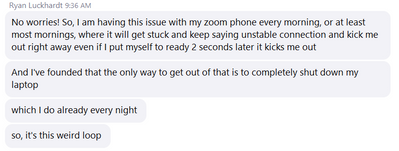Zoom Contact Center - Default ClickToCall
Hi there, is someone able to assist me in changing the default ClickToCall from Zoom Phone to Zoom Contact Center, please? Currently, when we click on a number, it opens in Zoom Phone.We are hoping to change it so that when a number is clicked on, it...