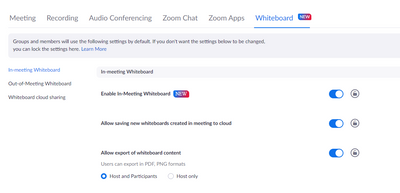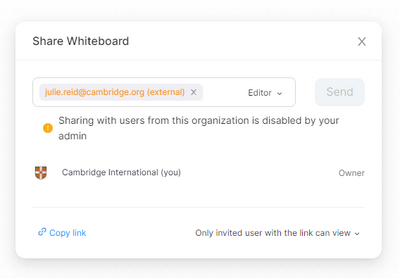Zoomtopia is here. Unlock the transformative power of generative AI, helping you connect, collaborate, and Work Happy with AI Companion.
Register now-
Products
Empowering you to increase productivity, improve team effectiveness, and enhance skills.
Learn moreCommunication
Productivity
Apps & Integration
Employee Engagement
Customer Care
Sales
Ecosystems
- Solutions
By audience- Resources
Connect & learnHardware & servicesDownload the Zoom app
Keep your Zoom app up to date to access the latest features.
Download Center Download the Zoom appZoom Virtual Backgrounds
Download hi-res images and animations to elevate your next Zoom meeting.
Browse Backgrounds Zoom Virtual Backgrounds- Plans & Pricing
- Solutions
-
Product Forums
Empowering you to increase productivity, improve team effectiveness, and enhance skills.
Zoom AI CompanionBusiness Services
-
User Groups
Community User Groups
User groups are unique spaces where community members can collaborate, network, and exchange knowledge on similar interests and expertise.
Location and Language
Industry
-
Help & Resources
Community Help
Help & Resources is your place to discover helpful Zoom support resources, browse Zoom Community how-to documentation, and stay updated on community announcements.
-
Events
Community Events
The Events page is your destination for upcoming webinars, platform training sessions, targeted user events, and more. Stay updated on opportunities to enhance your skills and connect with fellow Zoom users.
Community Events
- Zoom
- Products
- Zoom Whiteboard
- Re: New Zoom Whiteboard - participants can't add t...
- Subscribe to RSS Feed
- Mark Topic as New
- Mark Topic as Read
- Float this Topic for Current User
- Bookmark
- Subscribe
- Mute
- Printer Friendly Page
New Zoom Whiteboard - participants can't add to it
- Mark as New
- Bookmark
- Subscribe
- Mute
- Subscribe to RSS Feed
- Permalink
- Report Inappropriate Content
2022-05-11 12:55 AM
I love the look of the new Zoom Whiteboard, and I was so excited to try it with colleagues.
I created a whiteboard on my zoom account and then shared it by clicking on the bottom task bar in a meeting.
The participants could see my whiteboard and I could add to it, but they couldn't.
I've enabled the in-meeting whiteboard on my online zoom admin account:
I then tried to share directly to participants emails, but it said that I couldn't share as it was disabled by my administrator: this is someone from within my organisation.
Any ideas please?
- Mark as New
- Bookmark
- Subscribe
- Mute
- Subscribe to RSS Feed
- Permalink
- Report Inappropriate Content
2022-05-11 05:06 AM
When first creating a Whiteboard there is a dropdown that has two options: All participants can edit, and All participants can view. Is it possible the latter was selected? This option is on the left of the Open and Collaborate button which launches the Whiteboard.
As for sharing with users external to your organization, this would first need to be enabled by an administrator. You could ask them if this is possible and provide them with this article with more information: https://support.zoom.us/hc/en-us/articles/5056584333325
If this helped, please remember to click on the "Accept as Solution" button below.
- Mark as New
- Bookmark
- Subscribe
- Mute
- Subscribe to RSS Feed
- Permalink
- Report Inappropriate Content
2024-03-22 01:21 AM
Dear Patricia,
I'm so frustrated with Zoom right now I can barely contain myself.
I've been using Zoom since covid shut down my F2F corporate facilitation. Since then I've slowly worked out what tools I can use. I'm now DEEPLY engaged in the use of the whiteboard for shared visual feedback from multiple participants, as well as the whiteboard within the breakout room function.
However, starting what seems like 6 months ago, the 'new' whiteboard came out and suddenly only I, the administrator - could annotate.
I just spent an hour with my colleague trying to trouble shoot. We have discovered the option to revert whiteboards to 'classic' which seems to fix some of the problems. But within the breakout rooms the trouble of 'new' vs 'classic' remains.
It boggles me that a perfectly functional tool has been 'upgraded' to become totally useless to me. And frankly, given the opacity of Zoom's functions now, I'm open to trying a different online facilitation model.
But before I do, let's see if you can find a straightforward solution for me. Please note: my participants use zoom through the web as well as the browser version; mac as well as pc; and laptop as well as handphone. And many are not digitally fluent. So any solution that requires them to go into settings and locate a toggle to switch is really not a solution at all.
I look forward to your reply,
William
- Mark as New
- Bookmark
- Subscribe
- Mute
- Subscribe to RSS Feed
- Permalink
- Report Inappropriate Content
2024-04-09 02:47 PM
William: thank you for explaining my very same problem that I have had for several weeks, and haven't had time to look at forums for solutions. Zoom, please fix or just revert this functionality. Similar to William, if this is not rectified, our office is looking at other online facilitation platforms.
- Mark as New
- Bookmark
- Subscribe
- Mute
- Subscribe to RSS Feed
- Permalink
- Report Inappropriate Content
2022-05-11 01:55 PM
I have a user in my organization with the same problem: we can share a whiteboard with him, but he cannot share a whiteboard with anyone, although we confirmed that he is logged in properly to our account using SSO.
- Mark as New
- Bookmark
- Subscribe
- Mute
- Subscribe to RSS Feed
- Permalink
- Report Inappropriate Content
2024-04-16 01:50 PM
Hello @William360 @Ona1,
I am sorry to hear that you are having issues annotating on the new whiteboard. I believe you will find @Palmer 's post helpful. He goes over how to enable meeting collaboration on whiteboards.
How to enable in meeting collaboration on whiteboards
I hope this is helpful in the meantime. We are diligently working on making this a better process for all.
Thank you.