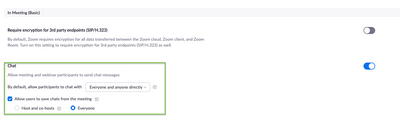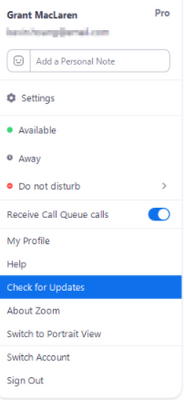Zoomtopia is here. Unlock the transformative power of generative AI, helping you connect, collaborate, and Work Happy with AI Companion.
Register now-
Products
Empowering you to increase productivity, improve team effectiveness, and enhance skills.
Learn moreCommunication
Productivity
Apps & Integration
Employee Engagement
Customer Care
Sales
Ecosystems
- Solutions
By audience- Resources
Connect & learnHardware & servicesDownload the Zoom app
Keep your Zoom app up to date to access the latest features.
Download Center Download the Zoom appZoom Virtual Backgrounds
Download hi-res images and animations to elevate your next Zoom meeting.
Browse Backgrounds Zoom Virtual Backgrounds- Plans & Pricing
- Solutions
-
Product Forums
Empowering you to increase productivity, improve team effectiveness, and enhance skills.
Zoom AI CompanionBusiness Services
-
User Groups
Community User Groups
User groups are unique spaces where community members can collaborate, network, and exchange knowledge on similar interests and expertise.
Location and Language
Industry
-
Help & Resources
Community Help
Help & Resources is your place to discover helpful Zoom support resources, browse Zoom Community how-to documentation, and stay updated on community announcements.
-
Events
Community Events
The Events page is your destination for upcoming webinars, platform training sessions, targeted user events, and more. Stay updated on opportunities to enhance your skills and connect with fellow Zoom users.
Community Events
- Zoom
- Products
- Zoom Team Chat
- Re: Chat is GONE!?
- Subscribe to RSS Feed
- Mark Topic as New
- Mark Topic as Read
- Float this Topic for Current User
- Bookmark
- Subscribe
- Mute
- Printer Friendly Page
Effective January 9th, 2026 through January 22nd, 2026: The Zoom Community is currently in read-only mode with login disabled, to deliver you a new and improved community experience!
The site is still accessible to view, however, the ability to login, create content, or access your community account is temporarily unavailable. We appreciate your patience during this time. If seeking support, please browse existing community content or ask our Zoom Virtual Agent.
Chat is GONE!?
- Mark as New
- Bookmark
- Subscribe
- Mute
- Subscribe to RSS Feed
- Permalink
- Report Inappropriate Content
2021-08-12
12:15 PM
- last edited on
2022-01-24
11:14 AM
by
![]() Bri
Bri
- Mark as New
- Bookmark
- Subscribe
- Mute
- Subscribe to RSS Feed
- Permalink
- Report Inappropriate Content
2021-08-12 12:45 PM
Easy, buy a license or have all your users switch to something else like Facebook messenger
- Mark as New
- Bookmark
- Subscribe
- Mute
- Subscribe to RSS Feed
- Permalink
- Report Inappropriate Content
2021-08-12 01:43 PM
- Mark as New
- Bookmark
- Subscribe
- Mute
- Subscribe to RSS Feed
- Permalink
- Report Inappropriate Content
2021-08-13 02:54 AM
@stephanie_ross I am running Zoom on the latest current version, this is it:
August 12, 2021 version 5.7.5 (939)
- Mark as New
- Bookmark
- Subscribe
- Mute
- Subscribe to RSS Feed
- Permalink
- Report Inappropriate Content
2021-08-12 02:35 PM
@Dylan Are you the owner of a Basic account, or a Basic user on a larger paid account? If you're a Basic user on a paid account, it could be that your account admin disabled the use of chat for you and others.
- Mark as New
- Bookmark
- Subscribe
- Mute
- Subscribe to RSS Feed
- Permalink
- Report Inappropriate Content
2021-08-13 02:55 AM
@Bort Yes, I am indeed the owner of the account. Chat is still not there after the "august 12th update" 😞
- Mark as New
- Bookmark
- Subscribe
- Mute
- Subscribe to RSS Feed
- Permalink
- Report Inappropriate Content
2021-08-23 09:44 AM - edited 2021-08-23 09:45 AM
Hey @Dylan, just ensure that this is enabled here and the permissions are correctly set.
Also, after enabling or if it was already enabled, its also enabled here
Should see something like this in your settings.
Zoom Community Moderator
he/him/his
Have you heard about Zoom AI Companion? ➡️ Check it out!
- Mark as New
- Bookmark
- Subscribe
- Mute
- Subscribe to RSS Feed
- Permalink
- Report Inappropriate Content
2021-08-23 01:26 PM
- Mark as New
- Bookmark
- Subscribe
- Mute
- Subscribe to RSS Feed
- Permalink
- Report Inappropriate Content
2021-09-07 06:47 AM
yeah mine too
- Mark as New
- Bookmark
- Subscribe
- Mute
- Subscribe to RSS Feed
- Permalink
- Report Inappropriate Content
2021-08-23 04:06 AM
Are you using a free account?
--
P-S
- Mark as New
- Bookmark
- Subscribe
- Mute
- Subscribe to RSS Feed
- Permalink
- Report Inappropriate Content
2021-08-23 01:26 PM
Yes, I am indeed a free user
- Mark as New
- Bookmark
- Subscribe
- Mute
- Subscribe to RSS Feed
- Permalink
- Report Inappropriate Content
2021-08-24 02:52 AM - edited 2021-08-24 02:57 AM
By doing this steps you will be able to update latest version.
- Sign in to Zoom desktop client.
- Click your profile picture then click Check for Updates.
If there is a newer version, Zoom will download and install it.
--
P-S
- Mark as New
- Bookmark
- Subscribe
- Mute
- Subscribe to RSS Feed
- Permalink
- Report Inappropriate Content
2021-08-24 02:58 AM
By this I think you will get chat.
--
P-S
- Mark as New
- Bookmark
- Subscribe
- Mute
- Subscribe to RSS Feed
- Permalink
- Report Inappropriate Content
2021-08-24 03:41 AM
My problem occurred before the last update, this is the second time I've updated the Zoom application, but I'll give it a try anyway. Hope this works...
- Mark as New
- Bookmark
- Subscribe
- Mute
- Subscribe to RSS Feed
- Permalink
- Report Inappropriate Content
2021-08-24 03:48 AM
- Mark as New
- Bookmark
- Subscribe
- Mute
- Subscribe to RSS Feed
- Permalink
- Report Inappropriate Content
2021-08-25 05:06 AM - edited 2021-08-25 05:07 AM
- Mark as New
- Bookmark
- Subscribe
- Mute
- Subscribe to RSS Feed
- Permalink
- Report Inappropriate Content
2021-08-25 05:22 AM - edited 2021-08-25 05:23 AM
Then, you type contact support.
Hope this will help.
--
P-S
- Mark as New
- Bookmark
- Subscribe
- Mute
- Subscribe to RSS Feed
- Permalink
- Report Inappropriate Content
2021-09-01 10:04 AM
i already did that, no one replied to me... how disappointing Zoom!
- Mark as New
- Bookmark
- Subscribe
- Mute
- Subscribe to RSS Feed
- Permalink
- Report Inappropriate Content
2021-09-01 10:59 PM
oh
--
P-S
- Mark as New
- Bookmark
- Subscribe
- Mute
- Subscribe to RSS Feed
- Permalink
- Report Inappropriate Content
2021-09-07 06:48 AM
btw Dylan have you solved your problem yet? Because I am still having mine....
- Mark as New
- Bookmark
- Subscribe
- Mute
- Subscribe to RSS Feed
- Permalink
- Report Inappropriate Content
2021-09-19 06:05 AM
Nope, the updates didn't really do much, I guess I'm stuck with this problem😢😭
- Mark as New
- Bookmark
- Subscribe
- Mute
- Subscribe to RSS Feed
- Permalink
- Report Inappropriate Content
2022-12-07 06:16 PM
You can still see chat in free account
- Mark as New
- Bookmark
- Subscribe
- Mute
- Subscribe to RSS Feed
- Permalink
- Report Inappropriate Content
2021-09-07 06:46 AM
The very same thing happened to me!!! Anyone please solve this problem it is a real pain and I am unable to join any meetings because i=of this issue
- Mark as New
- Bookmark
- Subscribe
- Mute
- Subscribe to RSS Feed
- Permalink
- Report Inappropriate Content
2021-09-18 11:53 PM
Easy boy easy... don't be like the cheetah after a deer... i m also a basic user this isn't zoom's fault
- Mark as New
- Bookmark
- Subscribe
- Mute
- Subscribe to RSS Feed
- Permalink
- Report Inappropriate Content
2021-09-19 06:10 AM
Me: am so sad, I cannot even message anyone I have added on Zoom.
Zoom: hmm... we'll try to fix that for you right after I do something else...
Me: dies of disappointment unexpectedly...
Zoom: okay... we're all done... now what was it you wanted us to do for you again?
Me: 😶
- Mark as New
- Bookmark
- Subscribe
- Mute
- Subscribe to RSS Feed
- Permalink
- Report Inappropriate Content
2021-09-19 06:28 PM
what do you mean? Ireally wanna fix my problem. Also, fyi I am a online student and this effects the way I study so I suggest zoom to fix it for me as soon as possible
- Mark as New
- Bookmark
- Subscribe
- Mute
- Subscribe to RSS Feed
- Permalink
- Report Inappropriate Content
2021-09-19 09:37 PM
i m also a student, i m a third grader
- Mark as New
- Bookmark
- Subscribe
- Mute
- Subscribe to RSS Feed
- Permalink
- Report Inappropriate Content
2021-09-19 12:12 AM
which chat do you mean?


A B
- Mark as New
- Bookmark
- Subscribe
- Mute
- Subscribe to RSS Feed
- Permalink
- Report Inappropriate Content
2021-09-19 06:03 AM
B, as in the one in the Zoom application home-screen
- Mark as New
- Bookmark
- Subscribe
- Mute
- Subscribe to RSS Feed
- Permalink
- Report Inappropriate Content
2021-09-19 08:48 PM
ok... why don't you restart your computer?
- Mark as New
- Bookmark
- Subscribe
- Mute
- Subscribe to RSS Feed
- Permalink
- Report Inappropriate Content
2021-09-19 08:53 PM
if you already tried that then there is a new version of zoom 5.7.8 (1247) install that, if its still not working, wait for 2 more days cuz on Sep 22nd there will be a new update
- Mark as New
- Bookmark
- Subscribe
- Mute
- Subscribe to RSS Feed
- Permalink
- Report Inappropriate Content
2021-09-19 08:54 PM
I hope this helps you both out
- Mark as New
- Bookmark
- Subscribe
- Mute
- Subscribe to RSS Feed
- Permalink
- Report Inappropriate Content
2021-09-23 06:33 PM
umm, fyi, it's still not working
- Mark as New
- Bookmark
- Subscribe
- Mute
- Subscribe to RSS Feed
- Permalink
- Report Inappropriate Content
2021-09-29 02:27 AM
For me the same - no chat in Tab "Chat" in main app window; zoom client 5.8.0.16 on linux, installed via snap. This happened since the snap was upgraded 3 days ago 😞
I'm a basic user on a paid larger account.
- Mark as New
- Bookmark
- Subscribe
- Mute
- Subscribe to RSS Feed
- Permalink
- Report Inappropriate Content
2021-09-29 02:55 AM
At least for me it seems to be an issue with the snap package of zoom: https://github.com/ogra1/zoom-snap/issues/91
- Mark as New
- Bookmark
- Subscribe
- Mute
- Subscribe to RSS Feed
- Permalink
- Report Inappropriate Content
2021-10-07 01:00 AM
I fixed the issue with rm -rf ~/snap/zoom-client/current/zoom
- Mark as New
- Bookmark
- Subscribe
- Mute
- Subscribe to RSS Feed
- Permalink
- Report Inappropriate Content
2021-10-24 06:11 AM
Doesn't work for me. Btw, is that supposed to be a link or something? Cause it looks like what was left of a link...
- Mark as New
- Bookmark
- Subscribe
- Mute
- Subscribe to RSS Feed
- Permalink
- Report Inappropriate Content
2021-11-15 12:02 AM
Finally fixed for me with Zoom 5.8.3.145
- Mark as New
- Bookmark
- Subscribe
- Mute
- Subscribe to RSS Feed
- Permalink
- Report Inappropriate Content
2021-11-14 09:58 PM
To call Zoom Support, you can call 888-799-9666
--
P-S
- Remove the red dot notification from Dock generated by Team Chat in Zoom Team Chat
- First 2026 Linux update and now unable to share third screen? in Zoom Meetings
- Message indicators in Zoom Team Chat
- Why is there no LOG IN showing at zoom.com? in Zoom Meetings
- Cant turn off Red Jump to last message notification in Zoom Meetings