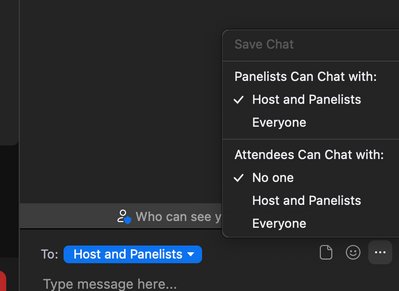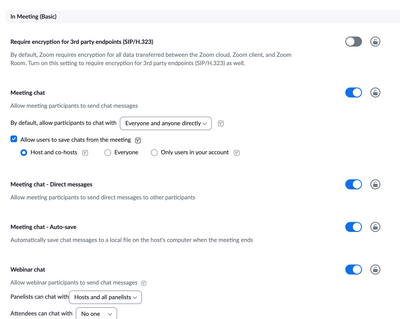Zoomtopia is here. Unlock the transformative power of generative AI, helping you connect, collaborate, and Work Happy with AI Companion.
Register now-
Products
Empowering you to increase productivity, improve team effectiveness, and enhance skills.
Learn moreCommunication
Productivity
Apps & Integration
Employee Engagement
Customer Care
Sales
Ecosystems
- Solutions
By audience- Resources
Connect & learnHardware & servicesDownload the Zoom app
Keep your Zoom app up to date to access the latest features.
Download Center Download the Zoom appZoom Virtual Backgrounds
Download hi-res images and animations to elevate your next Zoom meeting.
Browse Backgrounds Zoom Virtual Backgrounds- Plans & Pricing
- Solutions
-
Product Forums
Empowering you to increase productivity, improve team effectiveness, and enhance skills.
Zoom AI CompanionBusiness Services
-
User Groups
Community User Groups
User groups are unique spaces where community members can collaborate, network, and exchange knowledge on similar interests and expertise.
Location and Language
Industry
-
Help & Resources
Community Help
Help & Resources is your place to discover helpful Zoom support resources, browse Zoom Community how-to documentation, and stay updated on community announcements.
-
Events
Community Events
The Events page is your destination for upcoming webinars, platform training sessions, targeted user events, and more. Stay updated on opportunities to enhance your skills and connect with fellow Zoom users.
Community Events
- Zoom
- Products
- Zoom Team Chat
- Re: Chat Feature Unavailable During Webinar
- Subscribe to RSS Feed
- Mark Topic as New
- Mark Topic as Read
- Float this Topic for Current User
- Bookmark
- Subscribe
- Mute
- Printer Friendly Page
Effective January 9th, 2026 through January 22nd, 2026: The Zoom Community is currently in read-only mode with login disabled, to deliver you a new and improved community experience!
The site is still accessible to view, however, the ability to login, create content, or access your community account is temporarily unavailable. We appreciate your patience during this time. If seeking support, please browse existing community content or ask our Zoom Virtual Agent.
Chat Feature Unavailable During Webinar
- Mark as New
- Bookmark
- Subscribe
- Mute
- Subscribe to RSS Feed
- Permalink
- Report Inappropriate Content
2022-07-26 11:17 AM
Hi All,
Has anyone else run into the issue of the chat feature being unavailable to attendees during a Zoom webinar? We typically start the practice session and select the "chat" view, but this time that wasn't done in advance of starting the webinar, but I feel like that wouldn't/shouldn't affect anything. All of our settings are the same as previous webinars, so I'm unsure what happened. Attendees were able to "raise their hands" and we could unmute them, but they could not chat. Is this a glitch that Zoom had, or has anyone else nixed selecting chat in the practice session/had this as a result? Thanks in advance for your help!
- Mark as New
- Bookmark
- Subscribe
- Mute
- Subscribe to RSS Feed
- Permalink
- Report Inappropriate Content
2022-07-26 11:49 AM
Hello @HeatherLaski,
My name is Brandon. Thanks for joining the Zoom Community! Only the host can control Webinar Chat, so were you the host of this webinar, or was someone else from your company the host?
Thanks,
Brandon
- Mark as New
- Bookmark
- Subscribe
- Mute
- Subscribe to RSS Feed
- Permalink
- Report Inappropriate Content
2022-07-26 11:59 AM
Yes, I was the host
- Mark as New
- Bookmark
- Subscribe
- Mute
- Subscribe to RSS Feed
- Permalink
- Report Inappropriate Content
2022-07-26 05:33 PM
Hello @HeatherLaski,
I did a test and the default in the practice session is for the attendees to chat with no one, so you would need to adjust that before the start of the webinar using the elipses. See screenshot.
I took this screenshot while in the practice session on a test webinar.
Thanks,
Brandon
- Mark as New
- Bookmark
- Subscribe
- Mute
- Subscribe to RSS Feed
- Permalink
- Report Inappropriate Content
2022-07-27 08:24 AM
Thank you, Brandon @YaBoiB !
That has never happened to us before, and I just did a test myself and that was not the default. Very strange! I've made note to double-check this aspect in future practice sessions. Is this a recent default change on Zoom's part, or something that was selected when setting up the webinar?
- Mark as New
- Bookmark
- Subscribe
- Mute
- Subscribe to RSS Feed
- Permalink
- Report Inappropriate Content
2022-07-27 10:02 AM
Hi @HeatherLaski,
Ok, I did some more digging and you can change the default for this in your account settings. This has not changed since webinars were first introduced to Zoom, but the functionality that Zoom Account Admins can adjust has changed over the years. If you are an account admin you can go to https://zoom.us/account/setting and look at your In-Meeting Chat setting to see if one of your admins or Owner of the account has adjusted the way that chat starts in a Meeting or Webinar. Please note that changes that are made in the admin portal affect all users on the account for their meetings/webinars.
Kind Regards,
Brandon
- Mark as New
- Bookmark
- Subscribe
- Mute
- Subscribe to RSS Feed
- Permalink
- Report Inappropriate Content
2022-07-27 01:44 AM
***********
- Live broadcast of the conference on Youtube in Zoom Meetings
- Wallboard Member Availability Sorting in Zoom Contact Center
- Webinars Plus events/webinars did not trigger registration_created endpoint in Zoom Webinars Plus
- Manual Approval from Salesforce in Zoom Webinars
- Can't get incoming livestream from ATEM in Zoom Webinars