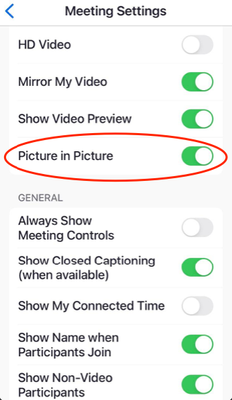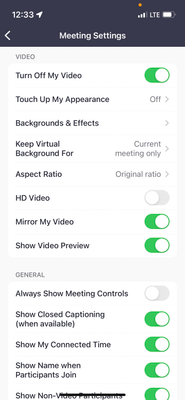Zoomtopia is here. Unlock the transformative power of generative AI, helping you connect, collaborate, and Work Happy with AI Companion.
Register now-
Products
Empowering you to increase productivity, improve team effectiveness, and enhance skills.
Learn moreCommunication
Productivity
Apps & Integration
Employee Engagement
Customer Care
Sales
Ecosystems
- Solutions
By audience- Resources
Connect & learnHardware & servicesDownload the Zoom app
Keep your Zoom app up to date to access the latest features.
Download Center Download the Zoom appZoom Virtual Backgrounds
Download hi-res images and animations to elevate your next Zoom meeting.
Browse Backgrounds Zoom Virtual Backgrounds- Plans & Pricing
- Solutions
-
Product Forums
Empowering you to increase productivity, improve team effectiveness, and enhance skills.
Zoom AI CompanionBusiness Services
-
User Groups
Community User Groups
User groups are unique spaces where community members can collaborate, network, and exchange knowledge on similar interests and expertise.
Location and Language
Industry
-
Help & Resources
Community Help
Help & Resources is your place to discover helpful Zoom support resources, browse Zoom Community how-to documentation, and stay updated on community announcements.
-
Events
Community Events
The Events page is your destination for upcoming webinars, platform training sessions, targeted user events, and more. Stay updated on opportunities to enhance your skills and connect with fellow Zoom users.
Community Events
- Zoom
- Products
- Zoom Team Chat
- Re: Can't put Zoom in the background and still hea...
- Subscribe to RSS Feed
- Mark Topic as New
- Mark Topic as Read
- Float this Topic for Current User
- Bookmark
- Subscribe
- Mute
- Printer Friendly Page
Can't put Zoom in the background and still hear - Phone
- Mark as New
- Bookmark
- Subscribe
- Mute
- Subscribe to RSS Feed
- Permalink
- Report Inappropriate Content
2022-07-06 06:27 PM
Every time I open zoom on my iphone I can hear and it works great until I try to do something else and open another app, then it goes silent. I can't find any setting to help. I have turned bluetooth on and off, restarted zoom and still the same issue.
- Mark as New
- Bookmark
- Subscribe
- Mute
- Subscribe to RSS Feed
- Permalink
- Report Inappropriate Content
2022-07-07 11:16 AM
Hello,
iPhones aren't able to do true multitasking like you're looking for. It does allow for Picture in Picture which is explained here: https://support.apple.com/guide/iphone/multitask-with-picture-in-picture-iphcc3587b5d/ios
It does require IOS 15 at the minimum.
In the Zoom client, if you go to Meeting Settings you should see this:
Make sure it's turned on and it should work for you when you minimize Zoom.
I hope that helps! Please mark the reply Accept As Solution if it does.
- Mark as New
- Bookmark
- Subscribe
- Mute
- Subscribe to RSS Feed
- Permalink
- Report Inappropriate Content
2023-05-18 09:35 AM - edited 2023-05-18 09:36 AM
I'm using the latest version of Zoom 5.14.7 (8043) on an iPhone 13 mini running iOS 16.4.1 (a) but I don't have a "Picture in Picture" switch in the Meeting settings. What am I missing?
- Anyone know how long usually it takes the phone number activated? in Zoom Phone System
- Reg Contact Center Address Book contacts in Zoom Contact Center
- Can I change the background on the Android Zoom for TV app? in Zoom Rooms and Workspaces
- Zoom PhoneのオンラインFAXサービス in Zoom Phone System
- Route calls to an Intercom in Zoom Phone System