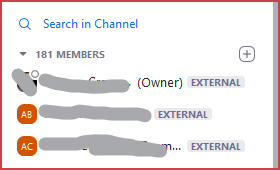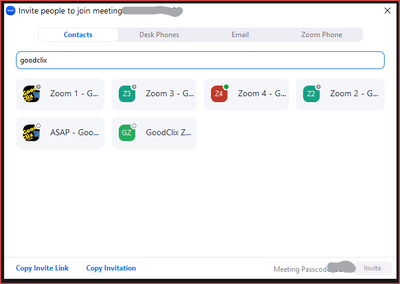Zoomtopia is here. Unlock the transformative power of generative AI, helping you connect, collaborate, and Work Happy with AI Companion.
Register now-
Products
Empowering you to increase productivity, improve team effectiveness, and enhance skills.
Learn moreCommunication
Productivity
Apps & Integration
Employee Engagement
Customer Care
Sales
Ecosystems
- Solutions
By audience- Resources
Connect & learnHardware & servicesDownload the Zoom app
Keep your Zoom app up to date to access the latest features.
Download Center Download the Zoom appZoom Virtual Backgrounds
Download hi-res images and animations to elevate your next Zoom meeting.
Browse Backgrounds Zoom Virtual Backgrounds- Plans & Pricing
- Solutions
-
Product Forums
Empowering you to increase productivity, improve team effectiveness, and enhance skills.
Zoom AI CompanionBusiness Services
-
User Groups
Community User Groups
User groups are unique spaces where community members can collaborate, network, and exchange knowledge on similar interests and expertise.
Location and Language
Industry
-
Help & Resources
Community Help
Help & Resources is your place to discover helpful Zoom support resources, browse Zoom Community how-to documentation, and stay updated on community announcements.
-
Events
Community Events
The Events page is your destination for upcoming webinars, platform training sessions, targeted user events, and more. Stay updated on opportunities to enhance your skills and connect with fellow Zoom users.
Community Events
- Zoom
- Products
- Zoom Team Chat
- Re: Adding external users to Zoom Team Chat
- Subscribe to RSS Feed
- Mark Topic as New
- Mark Topic as Read
- Float this Topic for Current User
- Bookmark
- Subscribe
- Mute
- Printer Friendly Page
Effective January 9th, 2026 through January 22nd, 2026: The Zoom Community is currently in read-only mode with login disabled, to deliver you a new and improved community experience!
The site is still accessible to view, however, the ability to login, create content, or access your community account is temporarily unavailable. We appreciate your patience during this time. If seeking support, please browse existing community content or ask our Zoom Virtual Agent.
Adding external users to Zoom Team Chat
- Mark as New
- Bookmark
- Subscribe
- Mute
- Subscribe to RSS Feed
- Permalink
- Report Inappropriate Content
2022-09-26 05:25 PM
I will have 50 or so students participating in a Zoom discussion. They are from various countries and organizations - I do not have their contact details. After the live session is over, I want to invite the students to continue discussion asynchronously in Zoom Teams Chat.
How do I invite them in to Zoom Teams Chat?
Were this Slack, Discord etc, I could send the students a link or QR code....
- Mark as New
- Bookmark
- Subscribe
- Mute
- Subscribe to RSS Feed
- Permalink
- Report Inappropriate Content
2022-09-26 08:31 PM
Hi, @lyonsmik,
Zoom Contacts can be included in chat by either requesting to be added (with your approval) or by you requesting them to join (with their approval).
See this Zoom Support article on managing Zoom Contacts. If you will not have access to their Email address, just ask them to follow the “How to add a new contact“ section using your email address. If you do have their email address, you file those instructions with their email address.
Ray -- check out the GoodClix website.
- Mark as New
- Bookmark
- Subscribe
- Mute
- Subscribe to RSS Feed
- Permalink
- Report Inappropriate Content
2022-09-27 01:22 AM
I see. The students add me as a contact. Then, what is the next step to inviting them to my Zoom Team Chat?
- Mark as New
- Bookmark
- Subscribe
- Mute
- Subscribe to RSS Feed
- Permalink
- Report Inappropriate Content
2023-01-31 10:19 AM
Hi Ray,
Thanks for this information. Does adding a contact make them part of my company's Zoom Team and will those contacts then have access to any of the other chats and/or Team, or will they be restricted to chats created by an Admin? Also, do you know whether there is a charge for each additional contact added to a Zoom chat?
Gary
- Mark as New
- Bookmark
- Subscribe
- Mute
- Subscribe to RSS Feed
- Permalink
- Report Inappropriate Content
2023-01-31 12:37 PM
Welcome to the Zoom Community, @GaryC8.
I'm talking here about you asking someone else to be an external contact for you - they're listed just for you. I don't think the account Admin has any (or at least not much) control over individually added external contacts.
So, adding an "external contact" does not make them part of the Zoom "team" or your organizations "Team Chat". If you add them to a Team Chat, others will be able to see their information, but if you just put them in your external contacts, they're not seen by others. They are identified in the channel as "external". Here's a large chat channel I'm in - it's not my channel, but all of the other people from other companies are identified as "external" to me. I have only added a few of these people directly to my External Contacts.
A side benefit (or maybe an annoyance at times) is that if you use the Invite button in a Meeting or Webinar (Alt-I shortcut, also shown at the bottom of the Panelist menu), your external contacts are also listed there. This can be great if you really want to invite them to something out of the blue, but it can clutter up the list a little if you're looking only for Internal contacts. I've found the easy way to filter the list to only internal contacts - assuming you all have email addresses from the same domain - is to type most/all of the domain in the search field.
Ray -- check out the GoodClix website.
- Feature Request: In-App Confirmation Capture in Zoom Phone System
- Security Feature Request: Password Protected Docs and data table individual record permissions in Zoom Docs
- Include "Remote Check-In/Out via Zoom Account" in Floor Settings in Zoom Rooms and Workspaces
- Requesting Support for Special Characters on Fax Cover Pages in Zoom Phone System
- Ability to Customize Name Tag Position and Visibility on Screen in Zoom Meetings