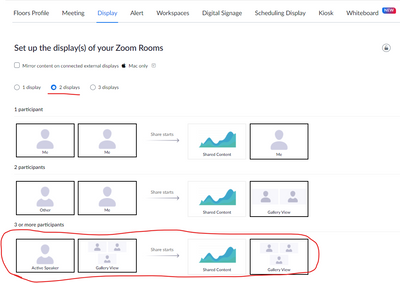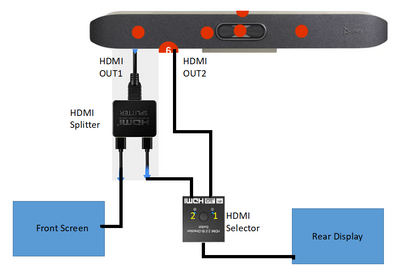Zoomtopia is here. Unlock the transformative power of generative AI, helping you connect, collaborate, and Work Happy with AI Companion.
Register now-
Products
Empowering you to increase productivity, improve team effectiveness, and enhance skills.
Learn moreCommunication
Productivity
Apps & Integration
Employee Engagement
Customer Care
Sales
Ecosystems
- Solutions
By audience- Resources
Connect & learnHardware & servicesDownload the Zoom app
Keep your Zoom app up to date to access the latest features.
Download Center Download the Zoom appZoom Virtual Backgrounds
Download hi-res images and animations to elevate your next Zoom meeting.
Browse Backgrounds Zoom Virtual Backgrounds- Plans & Pricing
- Solutions
-
Product Forums
Empowering you to increase productivity, improve team effectiveness, and enhance skills.
Zoom AI CompanionBusiness Services
-
User Groups
Community User Groups
User groups are unique spaces where community members can collaborate, network, and exchange knowledge on similar interests and expertise.
Location and Language
Industry
-
Help & Resources
Community Help
Help & Resources is your place to discover helpful Zoom support resources, browse Zoom Community how-to documentation, and stay updated on community announcements.
-
Events
Community Events
The Events page is your destination for upcoming webinars, platform training sessions, targeted user events, and more. Stay updated on opportunities to enhance your skills and connect with fellow Zoom users.
Community Events
- Zoom
- Products
- Zoom Rooms and Workspaces
- Re: Use gallery view on multiple screens using Zoo...
- Subscribe to RSS Feed
- Mark Topic as New
- Mark Topic as Read
- Float this Topic for Current User
- Bookmark
- Subscribe
- Mute
- Printer Friendly Page
Effective January 9th, 2026 through January 22nd, 2026: The Zoom Community is currently in read-only mode with login disabled, to deliver you a new and improved community experience!
The site is still accessible to view, however, the ability to login, create content, or access your community account is temporarily unavailable. We appreciate your patience during this time. If seeking support, please browse existing community content or ask our Zoom Virtual Agent.
- Mark as New
- Bookmark
- Subscribe
- Mute
- Subscribe to RSS Feed
- Permalink
- Report Inappropriate Content
2022-08-17 11:51 PM
Hi!
I'm trying to setup a hybrid learning environment for my teachers where we want dual screens in a small room: one at the front, one att the back of the room. Two cameras ar used: the main camera (X50, placed above the Flip) and a Logitech Brio 4K at top of the screen in the back of the room. Whe have choosen this setup so that the teacher should be able to view both the participants in the classroom as well as the participants at home. Therefor we only want gallery view to be shown on the rear screen (and nothing els). The front screen is a Samsung Flip3 interactive screen which will be used for whiteboard, screen sharing etc.
Problem: when screen sharing, the system performs as we want but when NOT screen sharing the system only shows gallery view on the front screen (we want it at the rear). How do i solve this? I realy don't want to add an extra computer in the system just to present gallery view on the back screen.
Thanks!
Solved! Go to Solution.
- Mark as New
- Bookmark
- Subscribe
- Mute
- Subscribe to RSS Feed
- Permalink
- Report Inappropriate Content
2022-08-18 03:12 AM
- Mark as New
- Bookmark
- Subscribe
- Mute
- Subscribe to RSS Feed
- Permalink
- Report Inappropriate Content
2022-08-18 03:12 AM
- Mark as New
- Bookmark
- Subscribe
- Mute
- Subscribe to RSS Feed
- Permalink
- Report Inappropriate Content
2022-08-18 05:19 AM
@Ohkawa Thank you for your help! Best solution so far. Unfortunatly I discovered another problem when trying the solution.
As trying your solution I realize now that I totaly forgott the bonding sessions at the beginning of the day when I wrote my initial post (sorry for that!). My teachers want to be able to make all the participants to se each other in the beginning of the day. In other words: they want to be able to display Gallery view on the front screen as well. When setting both screens to Gallery view one half end up on the front screen, the other half on the rear screen. Is there any setting that can change this so that when setting both screens to gallery view everybody ends up on both screens?
- Mark as New
- Bookmark
- Subscribe
- Mute
- Subscribe to RSS Feed
- Permalink
- Report Inappropriate Content
2022-08-18 06:27 AM
Unfortunately, there is no such setting.
Technically, it is possible to do the following.
However, this method is complicated and may not be practical.
If you want the same gallery display on the front screen and rear display during a bonding session, you can use one of the X50's HDMI outputs and distribute it to the front screen and back display using an HDMI splitter.
When the bonding session is over, simply reconnect the rear display's HDMI input and the X50's output as before.
- Mark as New
- Bookmark
- Subscribe
- Mute
- Subscribe to RSS Feed
- Permalink
- Report Inappropriate Content
2022-08-18 06:51 AM
I was afraid that would be the case. For the moment being I think we will go with to the first solution, but I will consider the second option though, maby routing it in the following way:
X50 HDMI1 > Flip3 HDMI1
and
X50 HDMI2 > Passive HDMI Splitter (to clone HDMI2) > Rear screen + Flip3 HDMI 2
Then flipping between screens will be done by selecting Flip3:s HDMI1 or HDMI2 input.
A big THANK YOU for helping me out on this matter!
//David
- Mark as New
- Bookmark
- Subscribe
- Mute
- Subscribe to RSS Feed
- Permalink
- Report Inappropriate Content
2022-08-18 07:06 AM
- Unable to Upload Images to Marketplace App - Persistent Upload Failures in Zoom App Marketplace
- Screen galery view in a recorded video in Zoom Meetings
- Unable to record specific screens during local recording in Zoom Meetings
- Unable to screen record gallery view when I am presenting. It only records my presentation in Zoom Meetings
- Sharing dual monitor screens in Zoom Rooms and Workspaces