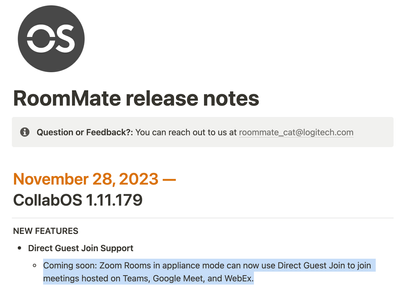Zoomtopia is here. Unlock the transformative power of generative AI, helping you connect, collaborate, and Work Happy with AI Companion.
Register now-
Products
Empowering you to increase productivity, improve team effectiveness, and enhance skills.
Learn moreCommunication
Productivity
Apps & Integration
Employee Engagement
Customer Care
Sales
Ecosystems
- Solutions
By audience- Resources
Connect & learnHardware & servicesDownload the Zoom app
Keep your Zoom app up to date to access the latest features.
Download Center Download the Zoom appZoom Virtual Backgrounds
Download hi-res images and animations to elevate your next Zoom meeting.
Browse Backgrounds Zoom Virtual Backgrounds- Plans & Pricing
- Solutions
-
Product Forums
Empowering you to increase productivity, improve team effectiveness, and enhance skills.
Zoom AI CompanionBusiness Services
-
User Groups
Community User Groups
User groups are unique spaces where community members can collaborate, network, and exchange knowledge on similar interests and expertise.
Location and Language
Industry
-
Help & Resources
Community Help
Help & Resources is your place to discover helpful Zoom support resources, browse Zoom Community how-to documentation, and stay updated on community announcements.
-
Events
Community Events
The Events page is your destination for upcoming webinars, platform training sessions, targeted user events, and more. Stay updated on opportunities to enhance your skills and connect with fellow Zoom users.
Community Events
- Zoom
- Products
- Zoom Rooms and Workspaces
- Re: Roomate and Zoom Interop for Microsoft Teams i...
- Subscribe to RSS Feed
- Mark Topic as New
- Mark Topic as Read
- Float this Topic for Current User
- Bookmark
- Subscribe
- Mute
- Printer Friendly Page
Roomate and Zoom Interop for Microsoft Teams in Zoom Rooms
- Mark as New
- Bookmark
- Subscribe
- Mute
- Subscribe to RSS Feed
- Permalink
- Report Inappropriate Content
2023-11-26 03:33 AM
Hi all,
i am using VC system - Rally plus +Roomate(for zoom room) (updated) + Tap ip touch screen
i followed this guide by all steps -Using Zoom Interop for Microsoft Teams in Zoom Rooms - Zoom Support
and we get only the webex join option and icon on the controller screen.
the roomate support zoom interop?
what can be the reason we cant use it.
i have checked firewall,mail firewall and the network and cant find any issue.
- Topics:
-
Zoom Rooms controller
- Mark as New
- Bookmark
- Subscribe
- Mute
- Subscribe to RSS Feed
- Permalink
- Report Inappropriate Content
2023-11-26 01:20 PM
At this time, Direct Guest Join is not supported by Roommate (however, it is supported on Logitech Rally and Rally Bar appliances, which run slightly different flavors of CollabOS [Android]).
Direct Guest Join launches a portable Chromium browser to connect to MS Teams and Google Meet sessions. Appliance manufacturers need to include this in their release - Logitech has not yet gotten around to adding it for Roommate's Zoom Rooms package.
The WebEx join button shows up because WebEx does not use Direct Guest Join under the hood, but rather a SIP connection.
- Mark as New
- Bookmark
- Subscribe
- Mute
- Subscribe to RSS Feed
- Permalink
- Report Inappropriate Content
2023-11-30 06:20 AM
Logitech's ears must have been burning... Direct Guest Join for Teams and Meet appears in the latest beta release notes as a roadmap item:
- Mark as New
- Bookmark
- Subscribe
- Mute
- Subscribe to RSS Feed
- Permalink
- Report Inappropriate Content
2024-10-17 04:00 AM
Hello, is this feature available also on TAP IP model ? I found that the app version 6.2 support it, however how can I update zoom rooms controller in the TAP IP?