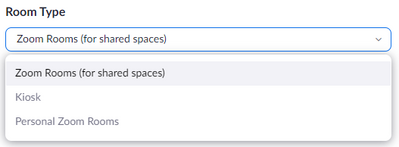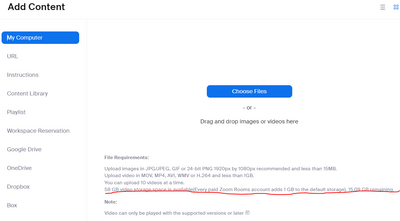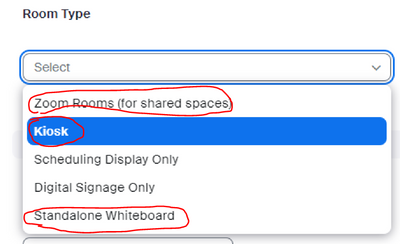Zoomtopia is here. Unlock the transformative power of generative AI, helping you connect, collaborate, and Work Happy with AI Companion.
Register now-
Products
Empowering you to increase productivity, improve team effectiveness, and enhance skills.
Learn moreCommunication
Productivity
Apps & Integration
Employee Engagement
Customer Care
Sales
Ecosystems
- Solutions
By audience- Resources
Connect & learnHardware & servicesDownload the Zoom app
Keep your Zoom app up to date to access the latest features.
Download Center Download the Zoom appZoom Virtual Backgrounds
Download hi-res images and animations to elevate your next Zoom meeting.
Browse Backgrounds Zoom Virtual Backgrounds- Plans & Pricing
- Solutions
-
Product Forums
Empowering you to increase productivity, improve team effectiveness, and enhance skills.
Zoom AI CompanionBusiness Services
-
User Groups
Community User Groups
User groups are unique spaces where community members can collaborate, network, and exchange knowledge on similar interests and expertise.
Location and Language
Industry
-
Help & Resources
Community Help
Help & Resources is your place to discover helpful Zoom support resources, browse Zoom Community how-to documentation, and stay updated on community announcements.
-
Events
Community Events
The Events page is your destination for upcoming webinars, platform training sessions, targeted user events, and more. Stay updated on opportunities to enhance your skills and connect with fellow Zoom users.
Community Events
- Zoom
- Products
- Zoom Rooms and Workspaces
- Re: Digital Signage Only
- Subscribe to RSS Feed
- Mark Topic as New
- Mark Topic as Read
- Float this Topic for Current User
- Bookmark
- Subscribe
- Mute
- Printer Friendly Page
Effective January 9th, 2026 through January 22nd, 2026: The Zoom Community is currently in read-only mode with login disabled, to deliver you a new and improved community experience!
The site is still accessible to view, however, the ability to login, create content, or access your community account is temporarily unavailable. We appreciate your patience during this time. If seeking support, please browse existing community content or ask our Zoom Virtual Agent.
Digital Signage Only
- Mark as New
- Bookmark
- Subscribe
- Mute
- Subscribe to RSS Feed
- Permalink
- Report Inappropriate Content
2022-05-23 12:40 PM
Good Day -
I'm sure that I have overlooked something but I can not seem to find the answer in Support or the Community Forums. I'm interested in the Digital Signage capabilities but when I attempt to create a Digital Signage Only room type, it is not an option. (see below)
Do I first have to create a Zoom Room or is there something in the settings I've overlooked?
Many Thanks
Joe
- Topics:
-
Digital signage
- Mark as New
- Bookmark
- Subscribe
- Mute
- Subscribe to RSS Feed
- Permalink
- Report Inappropriate Content
2022-05-23 04:39 PM
Hey Joe, from what I can tell it appears you haven't enabled Digital Signage yet.
From the admin portal, select Zoom Rooms, Account Settings, Digital Signage. Then scroll down to the very bottom and enable Digital Signage. Hope that helps! 🙌
- Mark as New
- Bookmark
- Subscribe
- Mute
- Subscribe to RSS Feed
- Permalink
- Report Inappropriate Content
2022-05-28 06:23 AM
Hi, JDB
In order to use digital signage, one or more paid Rooms (Zoom Rooms(sfor share spaces) or kiosk) must be created.
Each paid Room created will be allocated 1GB of signage video file space.
Note that this is not the number of Rooms licenses you have purchased.
- Mark as New
- Bookmark
- Subscribe
- Mute
- Subscribe to RSS Feed
- Permalink
- Report Inappropriate Content
2022-05-29 03:22 AM
Hi, JDB
Please see below for a list of issues with using a Windows PC as a signage device.
■Device: When we contacted Zoom, they recommended Corei7 to take full advantage of Rooms' functions, but a Celeron N4000 or higher CPU will work fine, although Rooms does play videos, still images, URLs, and view webinars. Within that range, a Celeron N4000 or higher will work fine.
Fanless is good for quietness.
For example, we use the PC linked below.
■ Update: If you connect to the Internet via WiFi, you may want to turn off "Automatically install Windows updates" and register from the Device Management menu so that updates are limited to critical patches. This is because Windows updates frequently and WiFi connections are often lost after an update.
■Autologon: In some cases, the automatic logon setting does not follow the Zoom manual. In such cases, you can use the application provided by Microsoft for automatic logon settings.
- Mark as New
- Bookmark
- Subscribe
- Mute
- Subscribe to RSS Feed
- Permalink
- Report Inappropriate Content
2022-12-13 09:33 AM
Hi,
Is the 1GB of signage video file space documented somewhere from Zoom? Do you know what determines how the space is being used? We currently have 4 Zoom Rooms so 4 Gigs but we're not sure how the space allocation works and whether we'll have enough capacity moving forward.
thanks
- Mark as New
- Bookmark
- Subscribe
- Mute
- Subscribe to RSS Feed
- Permalink
- Report Inappropriate Content
2022-12-13 07:00 PM
Hi, @aberdamy
I am as disappointed as you are that the video capacity for signage is not clearly disclosed.
The support article does not mention it, so I will have to actually use it.
Zoom Rooms digital signage – Zoom Support
The only way to know how much space is available is to refer to the comments that appear when you open the Add Content window.
In the example below, there are 58 paid Rooms, so the total capacity is 58 GB and the remaining capacity is shown as 15.09 GB.
- Mark as New
- Bookmark
- Subscribe
- Mute
- Subscribe to RSS Feed
- Permalink
- Report Inappropriate Content
2022-12-14 07:33 AM - edited 2022-12-14 12:39 PM
Hi Ohkawa,
Thanks for your reply, that helps a lot! I see that in our account we have 4 Zoom room licenses and are using 2 of them currently. I would have thought though since we have 4 licenses it would have shown 4GB of storage space available. Do you know what determines when a Zoom Room license is used up?
I think this answers my question from the link you sent "You can add a digital signage only room, which does not require a Zoom Rooms license."
thank you
- Mark as New
- Bookmark
- Subscribe
- Mute
- Subscribe to RSS Feed
- Permalink
- Report Inappropriate Content
2022-12-14 03:49 PM
Hi, @aberdamy
At first, I had the same question as you, tested it and found out.
Storage capacity for digital signage video is determined by the number of paid Rooms (Zoom Rooms (for shared space), Kiosk, Standalone Whiteboard).
Please note that it is not the number of Rooms licenses.
So we create a dummy Room that does not register devices to increase capacity.
- Mark as New
- Bookmark
- Subscribe
- Mute
- Subscribe to RSS Feed
- Permalink
- Report Inappropriate Content
2022-12-15 11:56 AM
Hi Ohkawa,
That makes sense now from what I see displayed for our account. Thank you for your responses, I appreciate it! I'm hoping Zoom can provide some documentation that clearly states this at some point in the future.
- Allow Digital Content admin to a few individual units. in Zoom Rooms and Workspaces
- Zoom into November: New Features, Fresh Insights and More! in Zoom AI Companion
- Zoom into November: New Features, Fresh Insights and More! in Zoom Phone System
- Zoom into November: New Features, Fresh Insights and More! in Zoom Meetings
- Upcoming Zoom Events in October: Learn, Explore, Ask! in Zoom Meetings