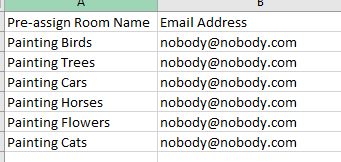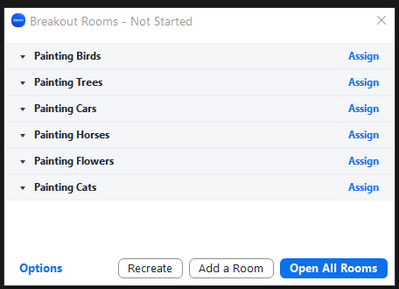Zoomtopia is here. Unlock the transformative power of generative AI, helping you connect, collaborate, and Work Happy with AI Companion.
Register now-
Products
Empowering you to increase productivity, improve team effectiveness, and enhance skills.
Learn moreCommunication
Productivity
Apps & Integration
Employee Engagement
Customer Care
Sales
Ecosystems
- Solutions
By audience- Resources
Connect & learnHardware & servicesDownload the Zoom app
Keep your Zoom app up to date to access the latest features.
Download Center Download the Zoom appZoom Virtual Backgrounds
Download hi-res images and animations to elevate your next Zoom meeting.
Browse Backgrounds Zoom Virtual Backgrounds- Plans & Pricing
- Solutions
-
Product Forums
Empowering you to increase productivity, improve team effectiveness, and enhance skills.
Zoom AI CompanionBusiness Services
-
User Groups
Community User Groups
User groups are unique spaces where community members can collaborate, network, and exchange knowledge on similar interests and expertise.
Location and Language
Industry
-
Help & Resources
Community Help
Help & Resources is your place to discover helpful Zoom support resources, browse Zoom Community how-to documentation, and stay updated on community announcements.
-
Events
Community Events
The Events page is your destination for upcoming webinars, platform training sessions, targeted user events, and more. Stay updated on opportunities to enhance your skills and connect with fellow Zoom users.
Community Events
- Zoom
- Products
- Zoom Rooms and Workspaces
- Re: Breakout rooms
- Subscribe to RSS Feed
- Mark Topic as New
- Mark Topic as Read
- Float this Topic for Current User
- Bookmark
- Subscribe
- Mute
- Printer Friendly Page
Effective January 9th, 2026 through January 22nd, 2026: The Zoom Community is currently in read-only mode with login disabled, to deliver you a new and improved community experience!
The site is still accessible to view, however, the ability to login, create content, or access your community account is temporarily unavailable. We appreciate your patience during this time. If seeking support, please browse existing community content or ask our Zoom Virtual Agent.
- Mark as New
- Bookmark
- Subscribe
- Mute
- Subscribe to RSS Feed
- Permalink
- Report Inappropriate Content
2022-11-21 12:55 AM
Hi , I'm the host of the meeting and want to make permanent breakout rooms rather than enabling them every single day .
Can anyone help me by letting me know how is that possible to male permanent breakout rooms for once and all ?
Solved! Go to Solution.
- Mark as New
- Bookmark
- Subscribe
- Mute
- Subscribe to RSS Feed
- Permalink
- Report Inappropriate Content
2022-11-21 12:36 PM
Hi, @Arushi66,
The short answer is that Breakout Rooms have to be reassigned for each meeting.
However, there is a way to potentially accommodate your need, referred to as "Preassigning Participants to Breakout Rooms". While its main purpose is the pre-assigning of attendees, it can also be used to simply create the list of Breakout Rooms to upload, each room with a single "dummy" email address in it.
See this Zoom Support article for detailed information on uploading Breakout Room information:
https://support.zoom.us/hc/en-us/articles/360032752671-Pre-assigning-Participants-to-Breakout-Rooms
Review the Support article for how to do this for recurring meetings; you can't just assign it to one occurrence, it has to be applied to each occurrence. Also carefully note the prerequisites and settings required.
Here's an example of how you might fill out the CSV file before uploading it:
I use that "fake" email address and it never causes an issue. No email is sent by Zoom for this pre-assignment, it's just used to match up attendees with rooms when the Breakout Rooms are opened. When you click on the Breakout Rooms prior to starting them, you'll see this:
Hopefully this will ease your administrative burden in setting up your meetings!
Ray -- check out the GoodClix website.
- Mark as New
- Bookmark
- Subscribe
- Mute
- Subscribe to RSS Feed
- Permalink
- Report Inappropriate Content
2022-11-21 12:36 PM
Hi, @Arushi66,
The short answer is that Breakout Rooms have to be reassigned for each meeting.
However, there is a way to potentially accommodate your need, referred to as "Preassigning Participants to Breakout Rooms". While its main purpose is the pre-assigning of attendees, it can also be used to simply create the list of Breakout Rooms to upload, each room with a single "dummy" email address in it.
See this Zoom Support article for detailed information on uploading Breakout Room information:
https://support.zoom.us/hc/en-us/articles/360032752671-Pre-assigning-Participants-to-Breakout-Rooms
Review the Support article for how to do this for recurring meetings; you can't just assign it to one occurrence, it has to be applied to each occurrence. Also carefully note the prerequisites and settings required.
Here's an example of how you might fill out the CSV file before uploading it:
I use that "fake" email address and it never causes an issue. No email is sent by Zoom for this pre-assignment, it's just used to match up attendees with rooms when the Breakout Rooms are opened. When you click on the Breakout Rooms prior to starting them, you'll see this:
Hopefully this will ease your administrative burden in setting up your meetings!
Ray -- check out the GoodClix website.
- Mark as New
- Bookmark
- Subscribe
- Mute
- Subscribe to RSS Feed
- Permalink
- Report Inappropriate Content
2023-03-11 11:46 PM
Hi Ray
sorry to jump on this email but wondered if you could answer a side question for me.
I want to set up a recurring meeting with breakout rooms but I want people to be able to choose which room they want to be in.
is this possible with the dummy method you’ve proposed above, whereby, I can set up the meeting and rooms, add an email to each room and when participants join they can select the room they want to join?
For context I want to set up a space for a group of people to meet. I will be the host with a paid pro account but I will not always be able to be there so will be enabling ‘Join without host’ and also only registered users. Hence the wanting to set up rooms where people can self select on entry.
Is this possible?
Thankd
- Mark as New
- Bookmark
- Subscribe
- Mute
- Subscribe to RSS Feed
- Permalink
- Report Inappropriate Content
2023-03-12 12:21 AM
Thanks for joining in, @ALOS
Yes, this works! There’s a few limitations when recurring meetings are concerned. I believe it will work if you have regular recording intervals, but likely not with “No fixed intervals” type of recurrence. I haven’t tested this, but you can easily test it by scheduling a test series similar to what you’re planning, and seeing what works. Worst case – I think – you might have to import it for each occurrence.
Let me know what you find out!
Ray -- check out the GoodClix website.
- Camera control greyed out on PolyTC8 when joining Teams meetings via Direct Guest Join on Zoom Rooms in Zoom Meetings
- saving contacts for Zoom Rooms?? in Zoom Rooms and Workspaces
- Watching a film in a meeting in Zoom Meetings
- NDI signal breakup in Zoom Rooms in Zoom Rooms and Workspaces
- Poly and Zoom Rooms in Zoom Rooms and Workspaces