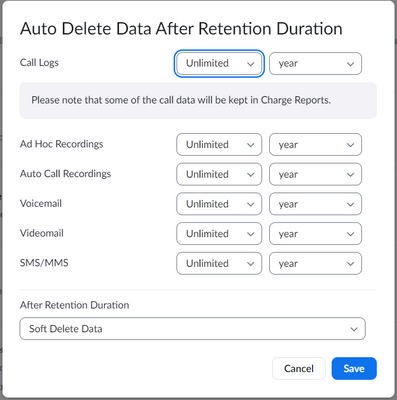Zoomtopia is here. Unlock the transformative power of generative AI, helping you connect, collaborate, and Work Happy with AI Companion.
Register now-
Products
Empowering you to increase productivity, improve team effectiveness, and enhance skills.
Learn moreCommunication
Productivity
Apps & Integration
Employee Engagement
Customer Care
Sales
Ecosystems
- Solutions
By audience- Resources
Connect & learnHardware & servicesDownload the Zoom app
Keep your Zoom app up to date to access the latest features.
Download Center Download the Zoom appZoom Virtual Backgrounds
Download hi-res images and animations to elevate your next Zoom meeting.
Browse Backgrounds Zoom Virtual Backgrounds- Plans & Pricing
- Solutions
-
Product Forums
Empowering you to increase productivity, improve team effectiveness, and enhance skills.
Zoom AI CompanionBusiness Services
-
User Groups
Community User Groups
User groups are unique spaces where community members can collaborate, network, and exchange knowledge on similar interests and expertise.
Location and Language
Industry
-
Help & Resources
Community Help
Help & Resources is your place to discover helpful Zoom support resources, browse Zoom Community how-to documentation, and stay updated on community announcements.
-
Events
Community Events
The Events page is your destination for upcoming webinars, platform training sessions, targeted user events, and more. Stay updated on opportunities to enhance your skills and connect with fellow Zoom users.
Community Events
- Zoom
- Products
- Zoom Phone System
- Zoom Phone recording
- Subscribe to RSS Feed
- Mark Topic as New
- Mark Topic as Read
- Float this Topic for Current User
- Bookmark
- Subscribe
- Mute
- Printer Friendly Page
Zoom Phone recording
- Mark as New
- Bookmark
- Subscribe
- Mute
- Subscribe to RSS Feed
- Permalink
- Report Inappropriate Content
2022-09-29 11:44 AM
Hi , Can someone please confirm if cloud recordings of Zoom Phone can be retained for 30+ more days? and also can we divide recordings in multiple folders? download all recordings at once?
- Mark as New
- Bookmark
- Subscribe
- Mute
- Subscribe to RSS Feed
- Permalink
- Report Inappropriate Content
2022-10-05 12:15 PM
Hi, @Shivanshm,
I researched the answer to your first question some time ago, and the answer is somewhat complex. Your Zoom internal admin can SET the retention period. To set the Phone Retention policies, here's the step-by step (I think!):
- Obviously, log into the Zoom web page for your account.
- Go to the ADMIN menu...
- Go to the Account Management main menu item...
- Go to the Account Settings sub-menu...
- Click on the Zoom Phone tab...
- Scroll down to the Auto Delete Data After Retention Duration (or use the Find feature of your browser to locate "retention" or just "rete")
- If the switch to the right is Off/grey... click to On/blue. A dialog box pops up.
That dialogue looks something like this:
Here, your admin can set the retention period to a number of years, months, or day, with Unlimited as a choice. There are separate settings for each of the items shown.
Also, see this recently updated Zoom Support article (recently revised October 3, 2022) on Zoom Phone policy settings:
https://support.zoom.us/hc/en-us/articles/360033511872-Changing-Zoom-Phone-policy-settings
I'll research your second and third questions later today and answer separately.
Ray -- check out the GoodClix website.
- Mark as New
- Bookmark
- Subscribe
- Mute
- Subscribe to RSS Feed
- Permalink
- Report Inappropriate Content
2022-10-05 02:43 PM
To your second and third questions:
As best as I can tell from going through the documentation and looking through the Phone configuration pages, there’s no way to bulk download any call recordings or voice mail; likewise, there’s no way to organize these recordings into folders. The recordings are attached to users, and you can select individual users from the call logs, and then download individual recordings, but not in bulk.
If bulk downloading is a feature you’d like to see, you should describe your desired feature’s capability in a feature request here:
If I find more positive info later, I’ll come back and let you know here.
Ray -- check out the GoodClix website.