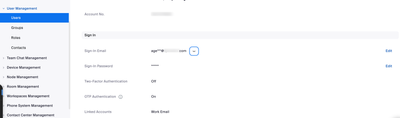Zoomtopia is here. Unlock the transformative power of generative AI, helping you connect, collaborate, and Work Happy with AI Companion.
Register now-
Products
Empowering you to increase productivity, improve team effectiveness, and enhance skills.
Learn moreCommunication
Productivity
Apps & Integration
Employee Engagement
Customer Care
Sales
Ecosystems
- Solutions
By audience- Resources
Connect & learnHardware & servicesDownload the Zoom app
Keep your Zoom app up to date to access the latest features.
Download Center Download the Zoom appZoom Virtual Backgrounds
Download hi-res images and animations to elevate your next Zoom meeting.
Browse Backgrounds Zoom Virtual Backgrounds- Plans & Pricing
- Solutions
-
Product Forums
Empowering you to increase productivity, improve team effectiveness, and enhance skills.
Zoom AI CompanionBusiness Services
-
User Groups
Community User Groups
User groups are unique spaces where community members can collaborate, network, and exchange knowledge on similar interests and expertise.
Location and Language
Industry
-
Help & Resources
Community Help
Help & Resources is your place to discover helpful Zoom support resources, browse Zoom Community how-to documentation, and stay updated on community announcements.
-
Events
Community Events
The Events page is your destination for upcoming webinars, platform training sessions, targeted user events, and more. Stay updated on opportunities to enhance your skills and connect with fellow Zoom users.
Community Events
- Zoom
- Products
- Zoom Phone System
- Resetting User Password
- Subscribe to RSS Feed
- Mark Topic as New
- Mark Topic as Read
- Float this Topic for Current User
- Bookmark
- Subscribe
- Mute
- Printer Friendly Page
Resetting User Password
- Mark as New
- Bookmark
- Subscribe
- Mute
- Subscribe to RSS Feed
- Permalink
- Report Inappropriate Content
2023-10-16 12:37 PM
I am trying to reset a user password and following the below instructions. I do not see the option mentioned in step 4. Can someone post a screenshot of this, as I don't see it as an option. Thanks!
How to change a user's password
To change a user's password:
- Sign in to the Zoom web portal as an admin with the privilege to edit account settings.
- In the navigation panel, click User Management then Users.
- Click the email address of the user who needs their password changed.
- Find the Sign-in Password section, then click Edit.
- Enter the new password twice, ensuring that it meets the password requirements.
- Click Save Changes.
You will be notified that changing the password will sign you out of all devices. Click OK to confirm.
- Topics:
-
Other
- Mark as New
- Bookmark
- Subscribe
- Mute
- Subscribe to RSS Feed
- Permalink
- Report Inappropriate Content
2023-10-17 06:43 PM
Hello @kellit
Welcome to Zoom Community. To reset a user's password, you should have owner or admin privileges. Here is the screenshot you are looking for:
If this response helps, please accept the answer as an accepted solution, so others can benefit as well.
- Zoom webinar SDK returns null in Zoom Webinars
- Zoom room user password in Zoom Rooms and Workspaces
- Bypass the login screen with registered users and private mettings in Zoom Meetings
- Security Feature Request: Password Protected Docs and data table individual record permissions in Zoom Docs
- Zoom Web SDK Embedded – Second Join Fails with “TypeError: Cannot read properties of undefined (read in Zoom Meetings