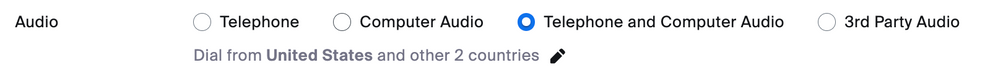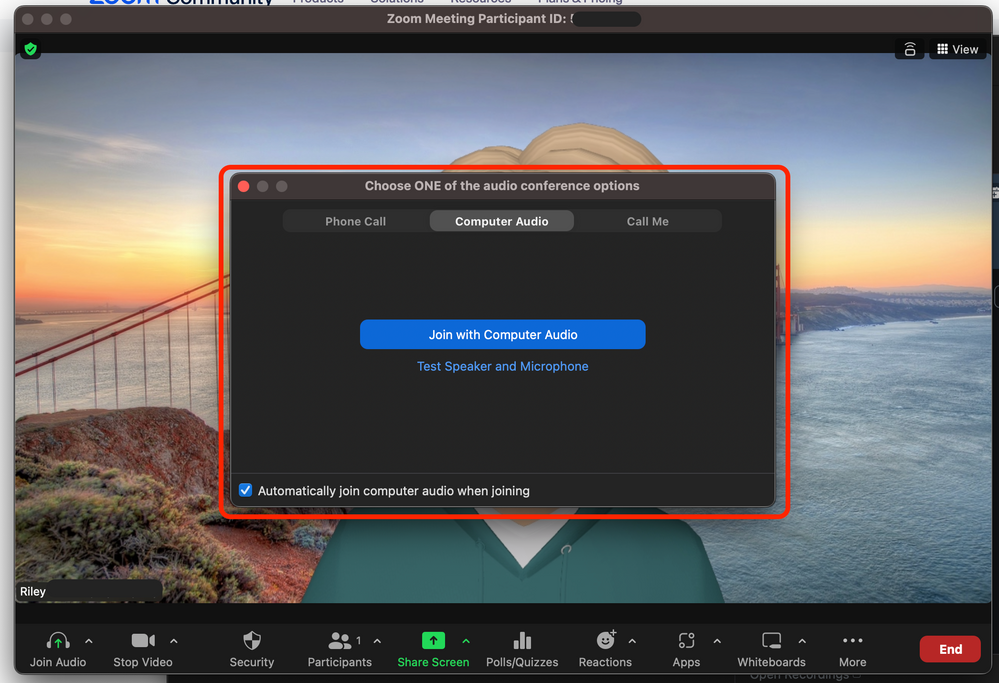Zoomtopia is here. Unlock the transformative power of generative AI, helping you connect, collaborate, and Work Happy with AI Companion.
Register now-
Products
Empowering you to increase productivity, improve team effectiveness, and enhance skills.
Learn moreCommunication
Productivity
Apps & Integration
Employee Engagement
Customer Care
Sales
Ecosystems
- Solutions
By audience- Resources
Connect & learnHardware & servicesDownload the Zoom app
Keep your Zoom app up to date to access the latest features.
Download Center Download the Zoom appZoom Virtual Backgrounds
Download hi-res images and animations to elevate your next Zoom meeting.
Browse Backgrounds Zoom Virtual Backgrounds- Plans & Pricing
- Solutions
-
Product Forums
Empowering you to increase productivity, improve team effectiveness, and enhance skills.
Zoom AI CompanionBusiness Services
-
User Groups
Community User Groups
User groups are unique spaces where community members can collaborate, network, and exchange knowledge on similar interests and expertise.
Location and Language
Industry
-
Help & Resources
Community Help
Help & Resources is your place to discover helpful Zoom support resources, browse Zoom Community how-to documentation, and stay updated on community announcements.
-
Events
Community Events
The Events page is your destination for upcoming webinars, platform training sessions, targeted user events, and more. Stay updated on opportunities to enhance your skills and connect with fellow Zoom users.
Community Events
- Zoom
- Products
- Zoom Meetings
- Re: when hosting a meeting, I only get phone optio...
- Subscribe to RSS Feed
- Mark Topic as New
- Mark Topic as Read
- Float this Topic for Current User
- Bookmark
- Subscribe
- Mute
- Printer Friendly Page
when hosting a meeting, I only get phone options for my audio but I have computer AND phone enabled
- Mark as New
- Bookmark
- Subscribe
- Mute
- Subscribe to RSS Feed
- Permalink
- Report Inappropriate Content
2023-03-15
10:28 AM
- last edited on
2023-06-21
12:07 PM
by
![]() RN
RN
I click on Join Audio and only the phone call dialog comes up. I can no longer join via computer audio (which is what I want) even though I have computer and phone selected in the settings. I can't use my account like this! See screenshots for current settings and what comes up when I create a meeting and try to enable audio.
- Topics:
-
Audio
- Mark as New
- Bookmark
- Subscribe
- Mute
- Subscribe to RSS Feed
- Permalink
- Report Inappropriate Content
2023-05-17 08:20 AM
I have the same issue with exactly the settings that you have in your screen shot. I use to be able to select Computer Audio but not anymore.
- Mark as New
- Bookmark
- Subscribe
- Mute
- Subscribe to RSS Feed
- Permalink
- Report Inappropriate Content
2023-06-07 08:03 AM
Did you ever solve this problem? My is exactly the same and I'm starting here to find the solution.
- Mark as New
- Bookmark
- Subscribe
- Mute
- Subscribe to RSS Feed
- Permalink
- Report Inappropriate Content
2023-06-21 12:16 PM
Hi @praiseworthypet @Trainers @apackard68 when scheduling a meeting from https://zoom.us/meeting/schedule what is the type of audio you're selecting?
Looking at your screenshots, I am seeing you will need to find the setting "Audio Type", at https://zoom.us/profile/setting --> Schedule meeting --> Audio Type
After setting to computer audio, or both Telephone/Computer Audio, suggest rescheduling a meeting and testing to see if you can connect Computer Audio.
Zoom Community Moderator
he/him/his
Have you heard about Zoom AI Companion? ➡️ Check it out!
- Mark as New
- Bookmark
- Subscribe
- Mute
- Subscribe to RSS Feed
- Permalink
- Report Inappropriate Content
2025-08-08 10:00 AM
We experienced this issue and it turned out to be that someone had set the PMID meeting defaults to Phone Only. So, to fix it, what we had to do was schedule a meeting using our PMID and change the audio to Computer Only or Both, then schedule the meeting which set that to be the default for PMID.
- Regression: Zoom Workplace now limits sharing to 2 of 3 monitors in Zoom Meetings
- Discussion Interaction between Zoom and Physical Attendees. in Zoom AI Companion
- Appeal for Zoom Error Code 1132 (Account/Device Restriction) in Zoom Meetings
- Really loud echoing as the host that only I can hear... help in Zoom Meetings
- Bypass the login screen with registered users and private mettings in Zoom Meetings