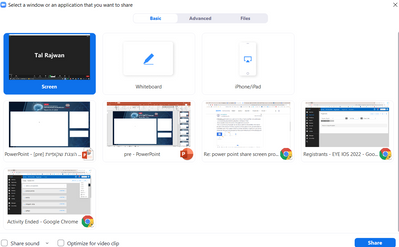Zoomtopia is here. Unlock the transformative power of generative AI, helping you connect, collaborate, and Work Happy with AI Companion.
Register now-
Products
Empowering you to increase productivity, improve team effectiveness, and enhance skills.
Learn moreCommunication
Productivity
Apps & Integration
Employee Engagement
Customer Care
Sales
Ecosystems
- Solutions
By audience- Resources
Connect & learnHardware & servicesDownload the Zoom app
Keep your Zoom app up to date to access the latest features.
Download Center Download the Zoom appZoom Virtual Backgrounds
Download hi-res images and animations to elevate your next Zoom meeting.
Browse Backgrounds Zoom Virtual Backgrounds- Plans & Pricing
- Solutions
-
Product Forums
Empowering you to increase productivity, improve team effectiveness, and enhance skills.
Zoom AI CompanionBusiness Services
-
User Groups
Community User Groups
User groups are unique spaces where community members can collaborate, network, and exchange knowledge on similar interests and expertise.
Location and Language
Industry
-
Help & Resources
Community Help
Help & Resources is your place to discover helpful Zoom support resources, browse Zoom Community how-to documentation, and stay updated on community announcements.
-
Events
Community Events
The Events page is your destination for upcoming webinars, platform training sessions, targeted user events, and more. Stay updated on opportunities to enhance your skills and connect with fellow Zoom users.
Community Events
- Zoom
- Products
- Zoom Meetings
- Re: power point share screen problem
- Subscribe to RSS Feed
- Mark Topic as New
- Mark Topic as Read
- Float this Topic for Current User
- Bookmark
- Subscribe
- Mute
- Printer Friendly Page
Effective January 9th, 2026 through January 22nd, 2026: The Zoom Community is currently in read-only mode with login disabled, to deliver you a new and improved community experience!
The site is still accessible to view, however, the ability to login, create content, or access your community account is temporarily unavailable. We appreciate your patience during this time. If seeking support, please browse existing community content or ask our Zoom Virtual Agent.
- Mark as New
- Bookmark
- Subscribe
- Mute
- Subscribe to RSS Feed
- Permalink
- Report Inappropriate Content
2022-01-03 11:23 PM
hii
when I use the share screen for powerpoint presentations the slides are not moving
the participants see only the first slide I shared and I moved to the next slide on my computer
best regards
tal
Solved! Go to Solution.
- Mark as New
- Bookmark
- Subscribe
- Mute
- Subscribe to RSS Feed
- Permalink
- Report Inappropriate Content
2022-01-06 09:57 AM
Hi @TalRajwan1 thank you so much for these extra details! Ok, we actually have a support article that talks about best practices when sharing a PowerPoint presentation. Can you please review, I believe the scenario at the bottom best fits your workflow.
https://support.zoom.us/hc/en-us/articles/203395347-Screen-Sharing-a-PowerPoint-Presentation
I believe this will do the trick for you so that you can share your PowerPoint and not have the pausing issue.
If this has answered your question to your satisfaction, please click the "Accept as Solution" button below but if not please reply and we can continue the discussion. Thank you!
- Mark as New
- Bookmark
- Subscribe
- Mute
- Subscribe to RSS Feed
- Permalink
- Report Inappropriate Content
2022-01-05 09:33 AM
Hi @TalRajwan1 thanks for your post here in the Zoom Community! May I ask a clarification:
- are you using the Zoom desktop application on Windows or Mac?
- Do you possibly know which version of the application you are on?
- when you are sharing Powerpoint can you help us understand the workflow? For example, you click on Share Screen in the Zoom app, then a window pops up so you can select what you would like to share. You are able to choose one of your Desktops, an application, you can even click on the "Advanced" tab and upload your Powerpoint slides to use as a Virtual Background
- finally, when you advance your Powerpoint slides how are you doing so? Are you using arrow keys on your keyboard for example or some other way? I am trying to understand if the Zoom screen share is pausing for some reason.
Thanks!
- Mark as New
- Bookmark
- Subscribe
- Mute
- Subscribe to RSS Feed
- Permalink
- Report Inappropriate Content
2022-01-05 10:48 PM
hii
I will try to answer .....
zoom app on windows
i am using
version 5.9.1 (2581
when I do a full screen in PowerPoint i have to stop screen share in zoom and do screen share again choosing PowerPoint fullscreen
see the picture
- Mark as New
- Bookmark
- Subscribe
- Mute
- Subscribe to RSS Feed
- Permalink
- Report Inappropriate Content
2022-01-06 09:57 AM
Hi @TalRajwan1 thank you so much for these extra details! Ok, we actually have a support article that talks about best practices when sharing a PowerPoint presentation. Can you please review, I believe the scenario at the bottom best fits your workflow.
https://support.zoom.us/hc/en-us/articles/203395347-Screen-Sharing-a-PowerPoint-Presentation
I believe this will do the trick for you so that you can share your PowerPoint and not have the pausing issue.
If this has answered your question to your satisfaction, please click the "Accept as Solution" button below but if not please reply and we can continue the discussion. Thank you!
- Mark as New
- Bookmark
- Subscribe
- Mute
- Subscribe to RSS Feed
- Permalink
- Report Inappropriate Content
2023-07-18 01:31 PM
using on mac desktop and sometimes on my macbook
- Mark as New
- Bookmark
- Subscribe
- Mute
- Subscribe to RSS Feed
- Permalink
- Report Inappropriate Content
2022-01-21 01:45 AM
I have problems that even though I take the Power Pint to presentation mode (full screeen) and I see the presentation in presentation mode the participants will still see the presentation in work mode not full screen, with notes etc.). How can that be? HenrikBrandt
- Mark as New
- Bookmark
- Subscribe
- Mute
- Subscribe to RSS Feed
- Permalink
- Report Inappropriate Content
2022-01-21 09:39 AM
Hi @HenrikBrandt do you possibly have multiple monitors that you are working with? Or even your laptop screen plus an external monitor connected to your laptop?
If so I wonder if maybe you are sharing the computer screen/desktop with the notes instead of the main screen with the presentation?
- Mark as New
- Bookmark
- Subscribe
- Mute
- Subscribe to RSS Feed
- Permalink
- Report Inappropriate Content
2024-02-20 06:55 AM
Hi Henrik,
I am having this exact issue on one of my Macs (Mini M1), the other one (a MacBook Air M1) still runs fine. The issue only recently manifested, after years of everything running as expected (ie, both the audience and I seeing the same window).
Did you ever manage to solve that? The solution accepted higher up in the thread doesn't seem to do it for me...
- Mark as New
- Bookmark
- Subscribe
- Mute
- Subscribe to RSS Feed
- Permalink
- Report Inappropriate Content
2024-02-20 10:09 AM
Hi
I did solve it, but don't remeber how I did it. Sorry.
Frans
- Mark as New
- Bookmark
- Subscribe
- Mute
- Subscribe to RSS Feed
- Permalink
- Report Inappropriate Content
2022-01-22 06:49 AM
have this same problem and it started after the upgrade. I tested my other computer and it worked well, till I did the upgrade there too. Since that moment the problem is there too. I speak of the upgrade that was released this week, third week of January, 2022
- Mark as New
- Bookmark
- Subscribe
- Mute
- Subscribe to RSS Feed
- Permalink
- Report Inappropriate Content
2022-01-24 07:37 AM
Hi @FransM ok a couple questions
- can you walk us through the steps you take to share in a Zoom meeting? You are in the Zoom client, click the green "Share" at the bottom of your Zoom Window, then are you choosing a desktop or an application?
- how many monitors are you working on? This question also ties into the first question a little bit. When you select to share you can share a particular desktop, you can share an application, etc.
Thanks!
- Mark as New
- Bookmark
- Subscribe
- Mute
- Subscribe to RSS Feed
- Permalink
- Report Inappropriate Content
2022-01-24 10:10 AM
Hi again,
I found the solution. I now do the steps as is decribed on the support page:
- Open the PowerPoint file you want to present.
- Start or join a Zoom meeting.
- Click Share Screen in the meeting controls.
- Select your monitor then click Share.
- Switch back to Powerpoint and click the Slide Show tab.
And this works. This was never necessary, but at least now I know how to do it. Thanks for your support.
- Mark as New
- Bookmark
- Subscribe
- Mute
- Subscribe to RSS Feed
- Permalink
- Report Inappropriate Content
2022-01-24 10:39 AM
Ok great thank you for letting us know!
- Mark as New
- Bookmark
- Subscribe
- Mute
- Subscribe to RSS Feed
- Permalink
- Report Inappropriate Content
2023-01-26 01:30 AM
Hi,
I have following problem: when I choose power point application to share and start full screen presentation (like I always did so far) the slides are not moving and the participants still see the working mode.
I found a workaorund that I share my desktop instead of application, however, I don't wan't to share my whole desktop but only the powerpoint application.
It works in my MacBook (Monterey 12.5.1.) and zoom (5.12.9), but doesn't work on iMac (Monterey 12.6.2) with zoom version (5.13.6).
Any ideas how to fix the problem?
- Mark as New
- Bookmark
- Subscribe
- Mute
- Subscribe to RSS Feed
- Permalink
- Report Inappropriate Content
2023-12-05 01:06 AM
I am having the same issue, it has never happened before. I have used screen share and two monitors regularly for hybrid meetings (some in the room looking at a large screen and others online. I swaped to another lap top and it worked perfectly it seems to be something to do with an update.
- Mark as New
- Bookmark
- Subscribe
- Mute
- Subscribe to RSS Feed
- Permalink
- Report Inappropriate Content
2024-04-25 04:15 AM
i having the same issue, It has never happened before. I have used screen share and two monitors regularly for hybrid meetings (some in the room looking at a large screen and others online. I swaped to another lap top and it worked perfectly it seems to be something to do with an update.